Chevrolet Sonic Owner's Manual: DIC Operation and Displays
The DIC has different displays which can be accessed by using the DIC buttons on the turn signal lever on the left side of the steering wheel. The DIC displays trip, fuel, and warning messages if a system problem is detected. See Trip Computer and Vehicle Messages.
DIC Buttons
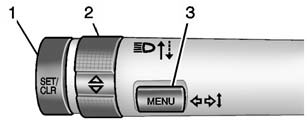
1. SET/CLR: Press to set or clear the menu item displayed. This is not used to reset the trip odometer. To reset the trip odometer, use the reset button on the tachometer in the instrument cluster.
2.  (Band): Turn the band to scroll
(Band): Turn the band to scroll
through the menu items.
3. MENU: Press to display the DIC menus. This button is also used to return to or exit the last screen displayed on the DIC.
 Information Displays
Information Displays
Driver Information Center (DIC)
The DIC displays information about your vehicle. It also displays warning messages
if a system problem is detected. See Vehicle Messages. All messages
appear in th ...
 DIC Menu Items
DIC Menu Items
Press MENU to view the DIC menus. Some items display in the upper display area,
some in the lower display area, and others use both the upper and lower display
areas. Use to scroll through the me ...
Other materials:
Keys
Warning
Leaving children in a vehicle with a Remote Keyless Entry (RKE) transmitter
is dangerous and children or others could be seriously injured or killed. They could
operate the power windows or other controls or make the vehicle move. The windows
will function with the RKE transmitter in ...
Battery Replacement
Removal Procedure
Open the hood.
Disconnect the negative battery cable. Refer to Battery Negative Cable
Disconnection and Connection.
Remove the battery retainer bolt (1) and the battery retainer (2).
Loosen the battery positive cable ju ...
Water Pump Pulley Removal
Loosen the 3 water pump pulley bolts (2) while holding up the water pump
pulley hub with a wrench.
Remove the 3 water pump pulley bolts (2).
Remove the water pump pulley (1).
...
0.005
