Chevrolet Sonic Repair Manual: Drive Belt Installation
Special Tools
- EN-955 Locking Pins
- EN-48488 Holding Wrench
For equivalent regional tools, refer to Special Tools.
- Install the drive belt.
- Move the drive belt tensioner clockwise until EN-955?E0 locking pin (2) can be removed. Use EN-48488 wrench (1).
- Remove EN-955?E0 locking pin (2) from the drive belt tensioner while holding with EN-48488 wrench (1).
- Release tension from drive belt tensioner and remove EN-48488 wrench (1).
Note:
Ensure that the drive belt tensioner is held with EN-955?E locking pin.
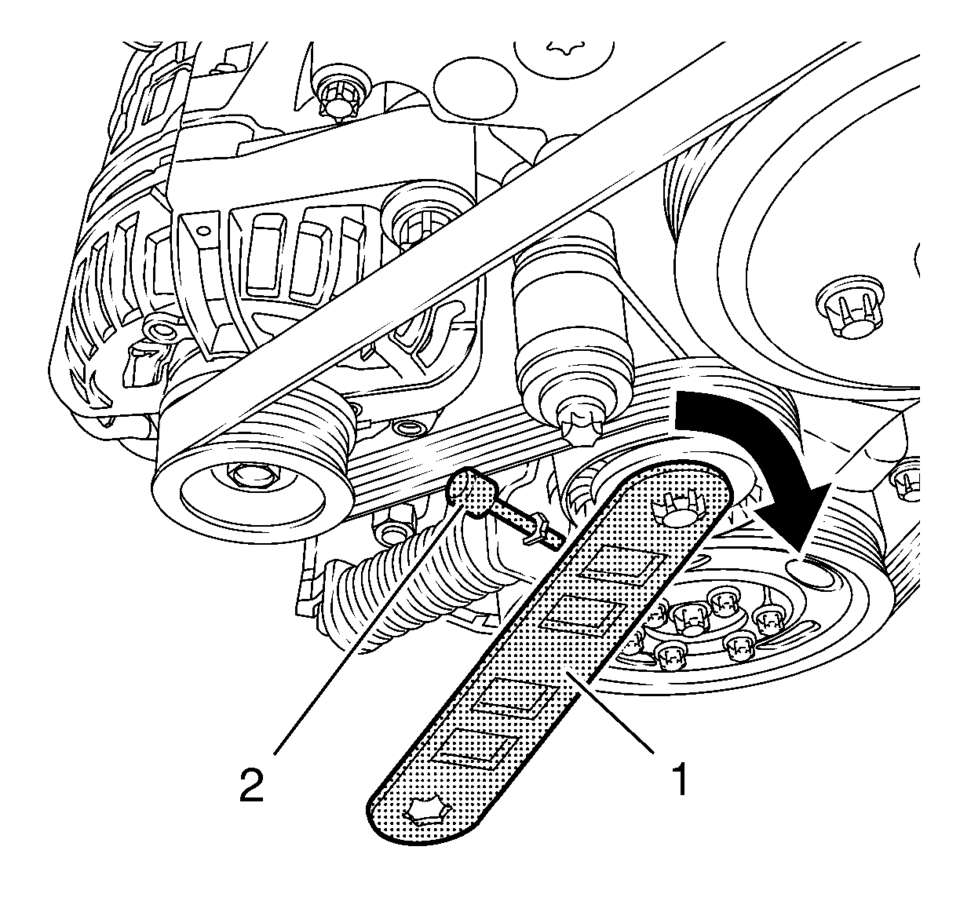
 Drive Belt Tensioner Replacement
Drive Belt Tensioner Replacement
Special Tools
EN-955 Locking Pin
EN-48488 Holding Wrench
For equivalent regional tools, refer to Special Tools.
Removal Procedure
Remove the right front wheelhouse liner extens ...
 Drive Belt Removal
Drive Belt Removal
Special Tools
EN-955 Locking Pins
EN-48488 Holding Wrench
For equivalent regional tools, refer to Special Tools.
Install EN-48488 wrench (1) to the drive belt tensioner.
...
Other materials:
Passenger Sensing System
United States
Canada
The passenger sensing system turns off the front outboard passenger frontal airbag
and knee airbag (if equipped) under certain conditions. No other airbag is affected
by the passenger sensing system. See Passenger Sensing System for important
information.
The ...
Front Bumper Fascia Bracket Replacement
Front Bumper Fascia Bracket Replacement
Callout
Component Name
Preliminary Procedure
Remove the front bumper fascia. Refer to Front Bumper Fascia Replacement.
Remove the front bumper fascia center support bracket. Refer to ...
Tire-to-Wheel Match-Mounting (Vectoring)
Note: After remounting a tire to a wheel or after replacing a tire
and/or a wheel, remeasure the tire and wheel assembly runout in order to verify
that the amount of runout has been reduced and brought to within tolerances.
Ensure that the tire and wheel assembly is properly balanced ...
0.0058
