Chevrolet Sonic Repair Manual: Drive Belt Tensioner Replacement
Special Tools
- EN-955 Locking Pin
- EN-48488 Holding Wrench
For equivalent regional tools, refer to Special Tools.
- Removal Procedure
-
- Remove the right front wheelhouse liner extension. Refer to Front Wheelhouse Liner Inner Front Extension Replacement
- Install the engine support fixture. Refer to Engine Support Fixture.
- Remove the engine mount bracket. Refer to Engine Mount Bracket Replacement - Right Side.
- Install the EN-48488 holding wrench (2) to the drive belt tensioner (1).
- Move the drive belt tensioner clockwise until the drive belt tensioner can be fixed with EN-955 locking pin (1).
- Remove the EN-48488 holding wrench .
- Remove the drive belt.
- Repeat steps 4 and 5 in order to remove the EN-955 locking pin from the drive belt tensioner.
- Remove the lower drive belt tensioner bolt (1).
- Remove the upper drive belt tensioner bolt (2).
- Remove the drive belt tensioner (3).
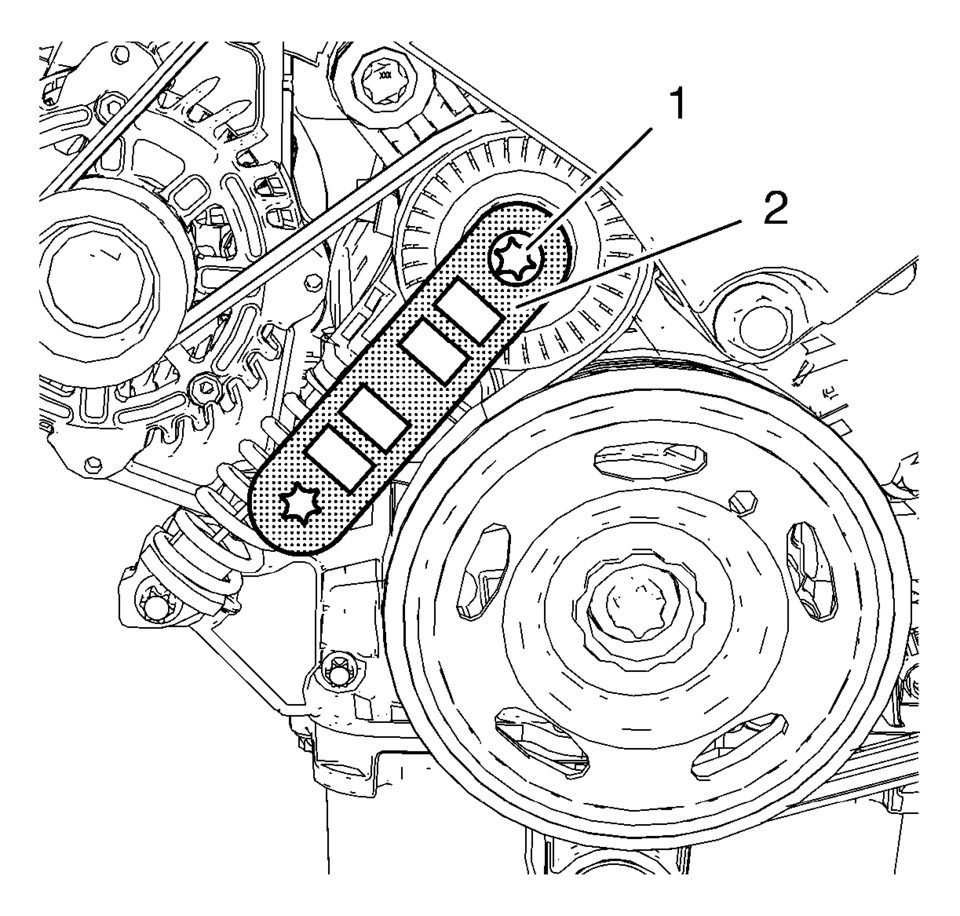
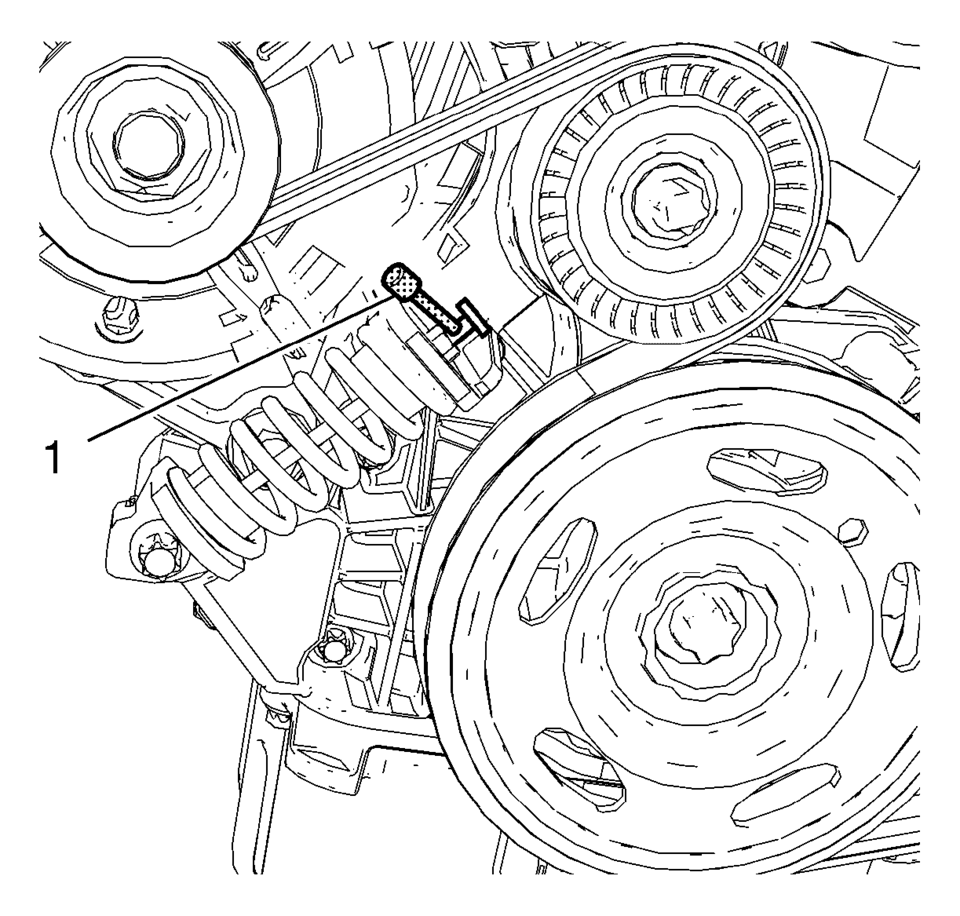
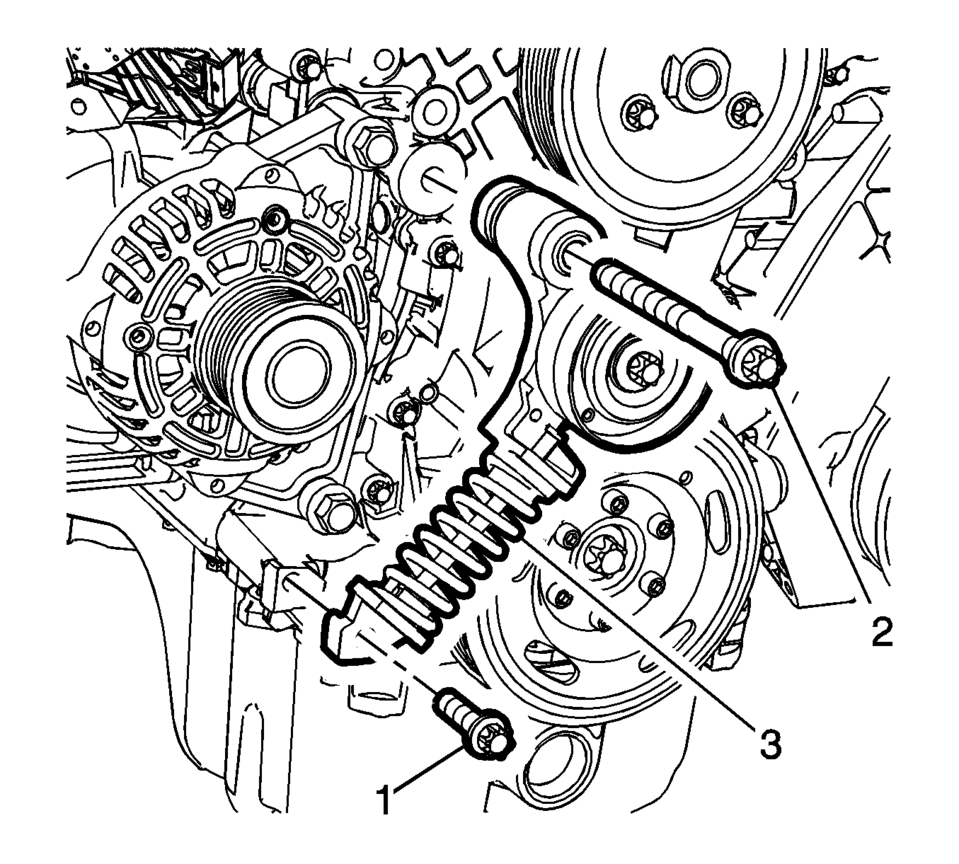
- Installation Procedure
-
- Install the drive belt tensioner (3).
- Install the lower drive belt tensioner bolt (1).
- Install the upper drive belt tensioner bolt (2).
- Tighten the lower drive belt tensioner bolt (1) to 22 Y (16 lb ft)
.
- Tighten the upper drive belt tensioner bolt (2) to 55 Y (41 lb ft)
.
- Install the EN-48488 holding wrench (2) to drive belt tensioner (1).
- Move the drive belt tensioner clockwise until the drive belt tensioner can be fixed with EN-955 locking pin (1).
- Install the drive belt.
- Move the drive belt tensioner clockwise until EN-955 locking pin can be removed.
- Allow the tensioner to slide back slowly.
- Remove the EN-48488 holding wrench .
- Install the engine mount bracket. Refer to Engine Mount Bracket Replacement - Right Side.
- Install the right front wheelhouse liner extension. Refer to Front Wheelhouse Liner Inner Front Extension Replacement.
- Remove the engine support fixture. Refer to Engine Support Fixture.
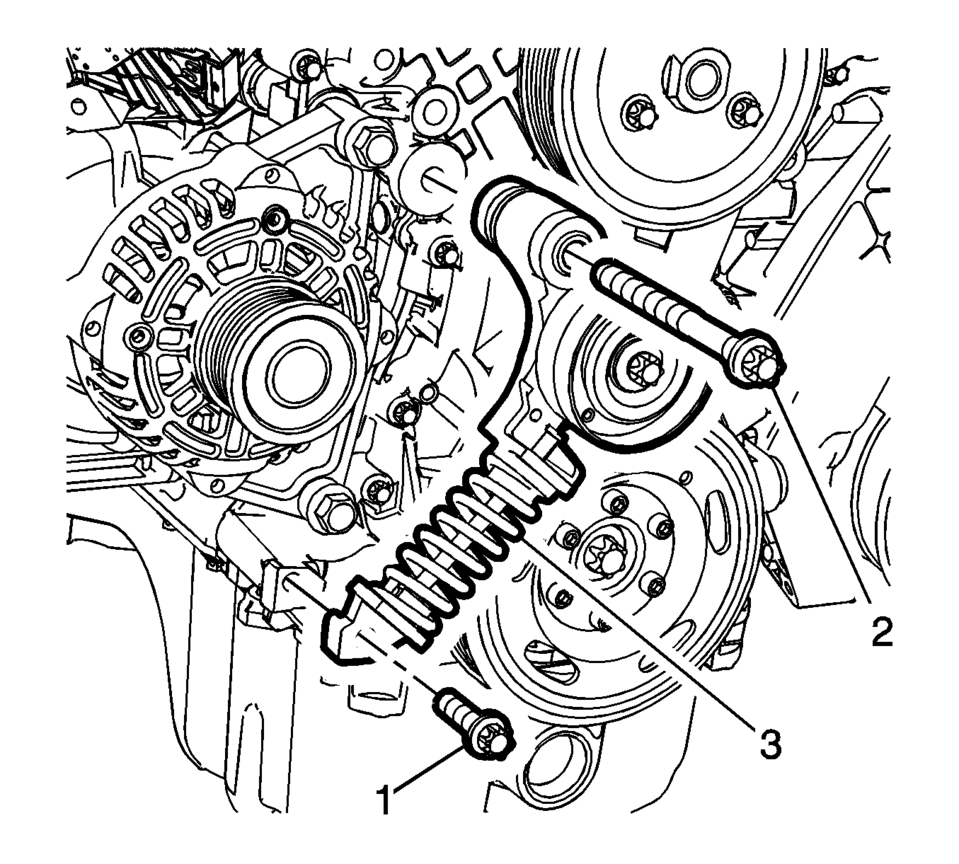
Caution:
Refer to Fastener Caution.
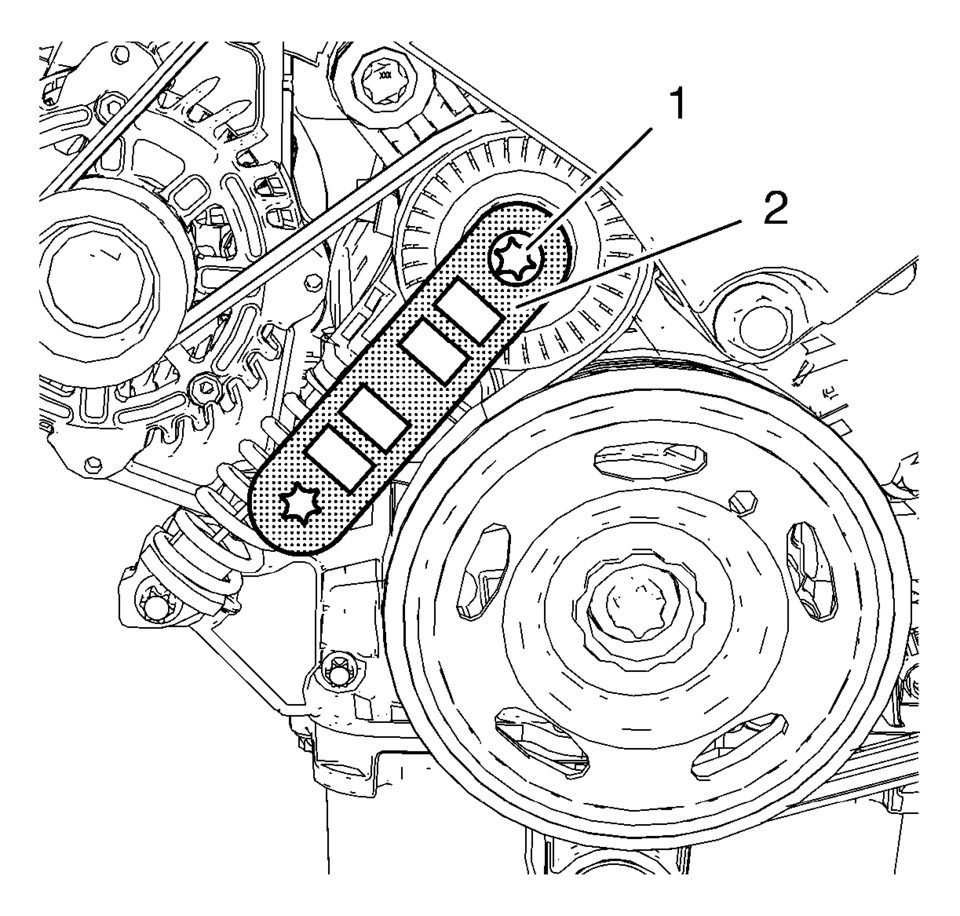
Note:
Engine mount bracket is removed.
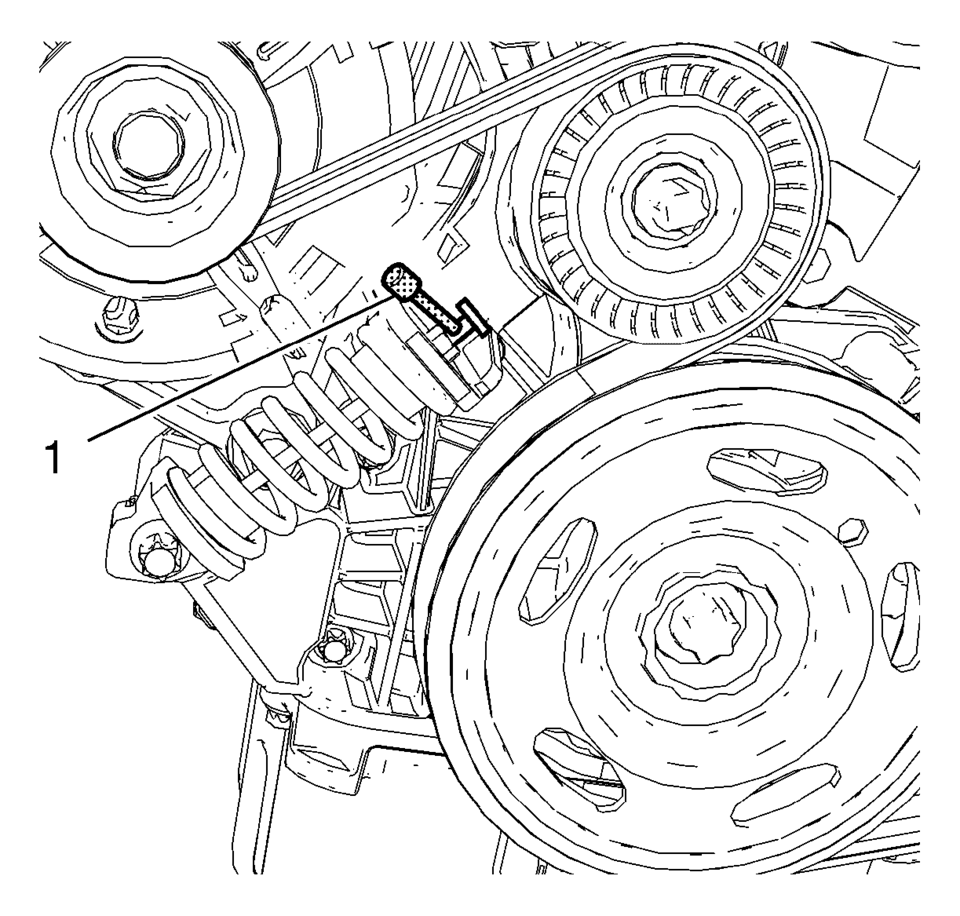
 Drive Belt Tensioner Removal
Drive Belt Tensioner Removal
Remove the drive belt tensioner bolt (1).
Remove the drive belt tensioner (2).
...
 Drive Belt Installation
Drive Belt Installation
Special Tools
EN-955 Locking Pins
EN-48488 Holding Wrench
For equivalent regional tools, refer to Special Tools.
Note: Ensure that the drive belt tensioner is held with EN-955?E
...
Other materials:
Battery Replacement
The battery is not rechargeable. To replace the battery:
Caution
When replacing the battery, do not touch any of the circuitry on the transmitter.
Static from your body could damage the transmitter.
1. Press the button on the transmitter to extend the key.
2. Remove the battery cover by prying ...
Front Side Door Window Switch Replacement (Right Side)
Front Side Door Window Switch Replacement
Callout
Component Name
Preliminary Procedure
Remove the front side door widow switch bezel. Refer to Front Side Door
Window Switch Bezel Replacement.
1
...
Lubrication Description
Oil is applied under pressure to the crankshaft (8), connecting rods (5), camshaft
adjuster (1), camshaft bearing surfaces (3) and valve tappets (4). All other moving
parts are lubricated by gravity flow or splash. Oil enters the rotor type oil pump (10)
...
0.0069
