Chevrolet Sonic Repair Manual: Engine Coolant Fan Replacement (LDE/LUW)
- Removal Procedure
-
- Unclip transmission cooler lines from shroud if equipped.
- Unclip radiator surge tank outlet hose from fan shroud.
- Disconnect the engine coolant fan wiring harness.
- Unclip the engine coolant fan shroud (1) at the shown four mounting points.
- Remove the engine coolant fan shroud (1).
- Remove the engine coolant fan resistor (1) by unclipping the retainer clip (2).
- Unclip the engine coolant fan to engine coolant fan resistor wiring harness (arrows).
- Remove the 3 engine coolant fan engine bolts (3) from the engine coolant fan.
- Remove the engine coolant fan.
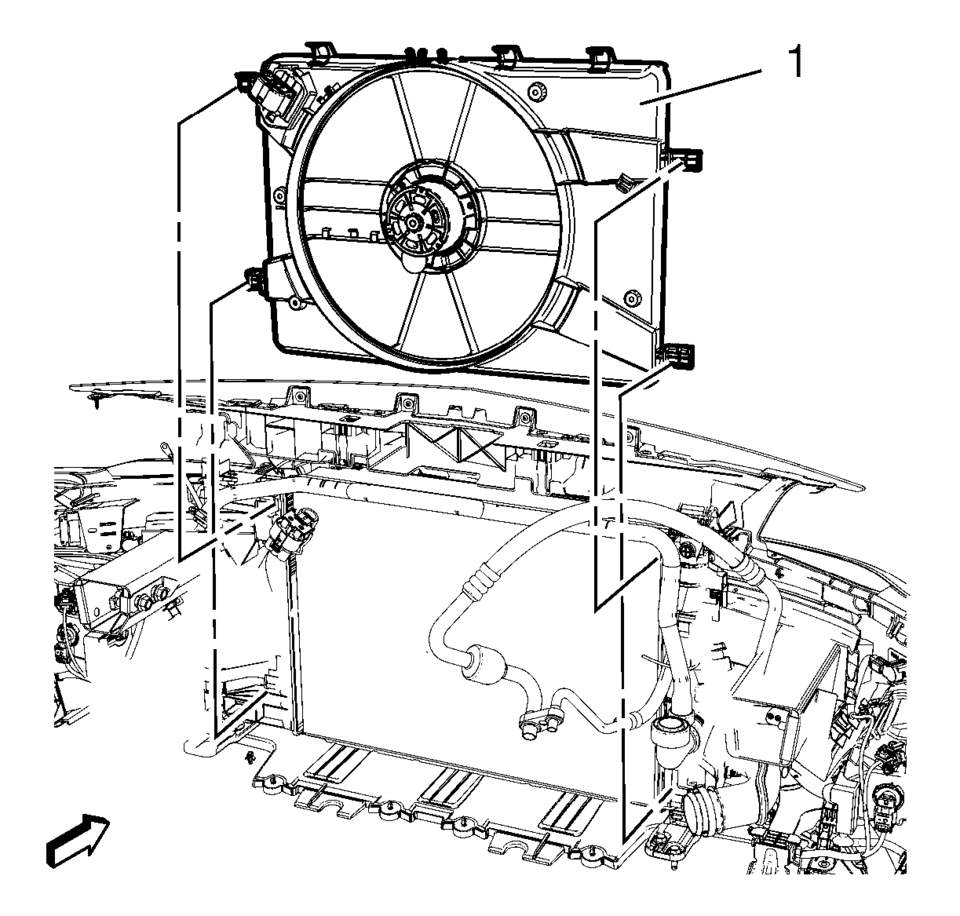
Note:
You stand against driving direction.
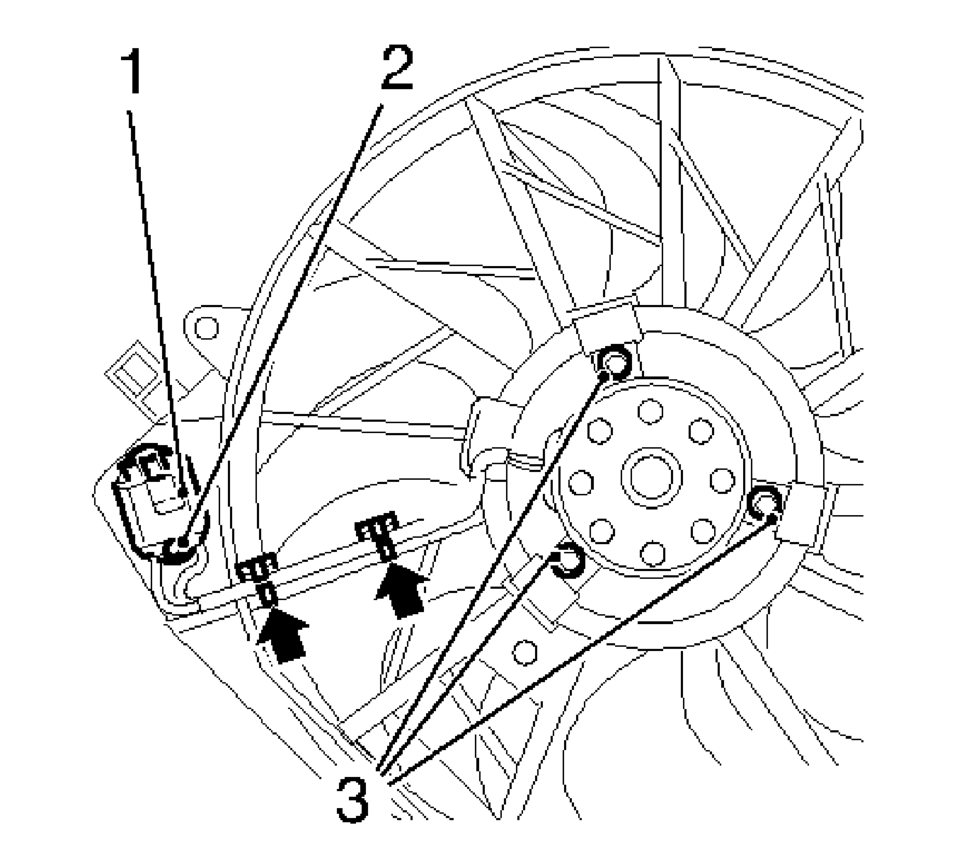
- Installation Procedure
-
- Install the engine coolant fan.
- Install the 3 engine coolant fan engine bolts (3) to the engine coolant
fan and tighten to 4 Y (35 lb in)
.
- Clip in the engine coolant fan to the engine coolant fan resistor wiring harness (arrows).
- Install the engine coolant fan resistor (1) by clipping the retainer clip (2).
- Install the engine coolant fan shroud (1).
- Clip in the engine coolant fan shroud (1) at the shown four mounting points.
- Connect the engine coolant fan wiring harness.
- Clip the radiator surge tank outlet hose to the fan shroud.
- Clip the transmission cooler lines to the fan shroud if equipped.
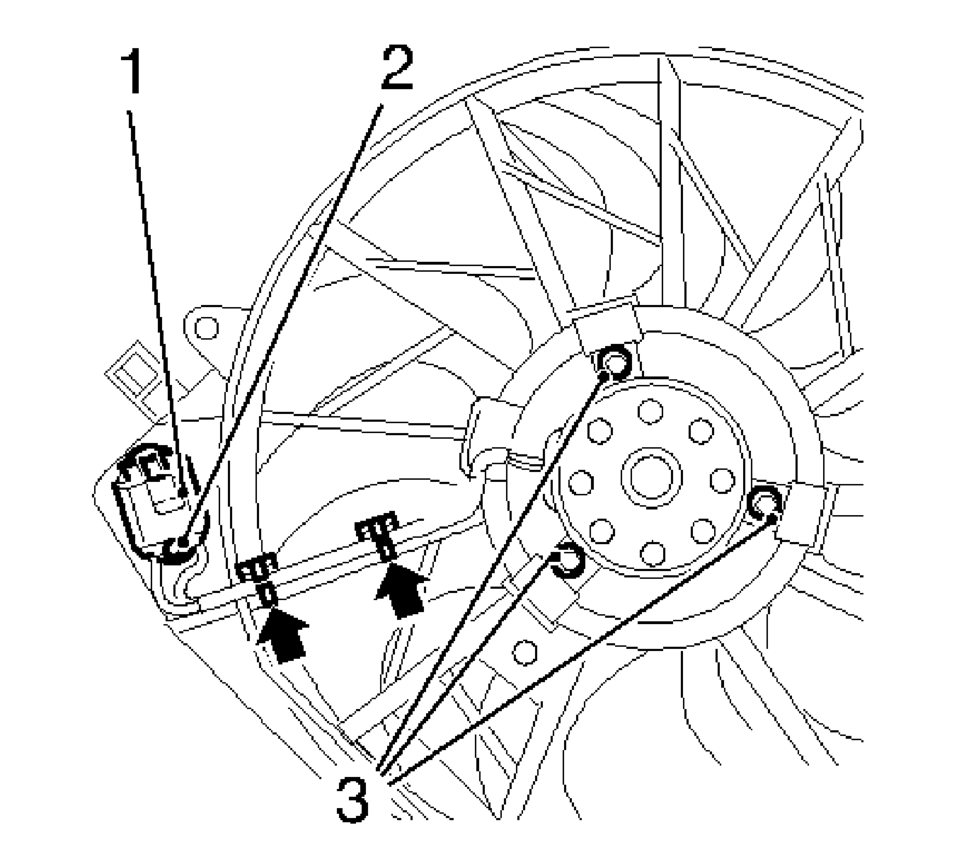
Caution:
Refer to Fastener Caution
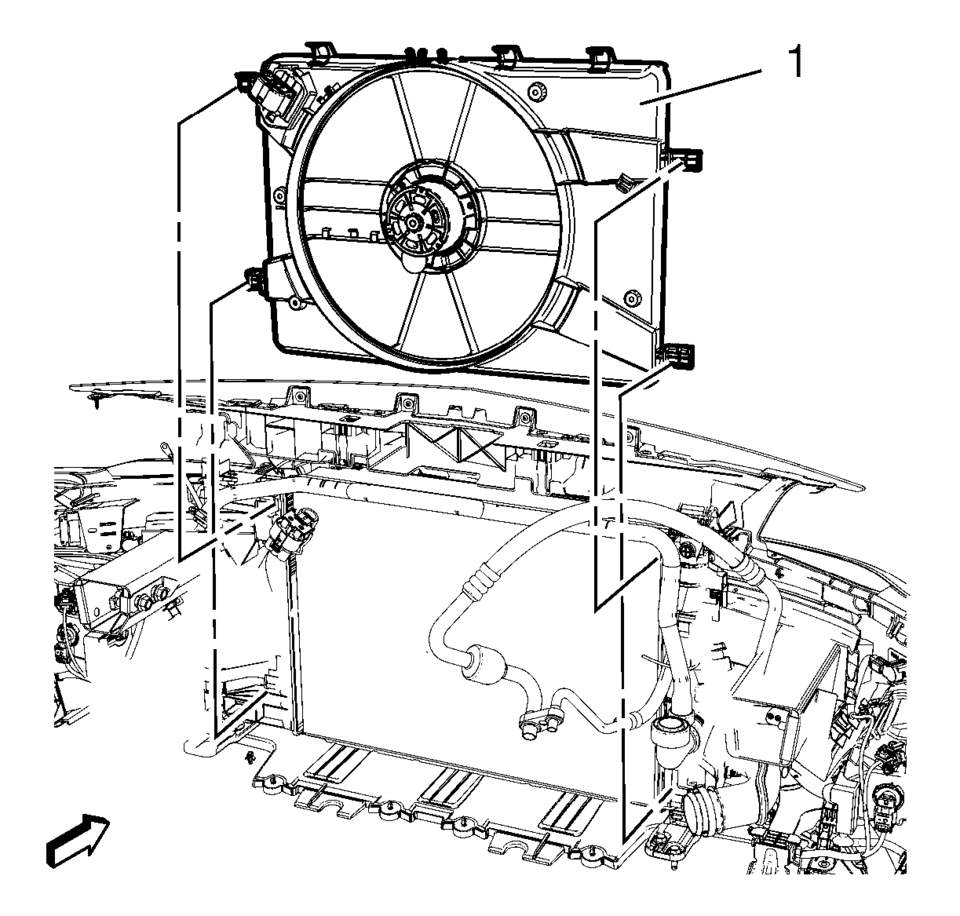
 Engine Coolant Air Bleed Hose Replacement (LUV)
Engine Coolant Air Bleed Hose Replacement (LUV)
Engine Coolant Air Bleed Hose Replacement
Callout
Component Name
1
Engine Coolant Air Bleed Hose Clamp (Qty: 2)
...
 Engine Coolant Fan Replacement (LUV)
Engine Coolant Fan Replacement (LUV)
Engine Coolant Fan Replacement
Callout
Component Name
Preliminary Procedure
Remove the engine coolant fan shroud. Refer to Engi ...
Other materials:
Front Bumper Fascia Guide Replacement
Front Bumper Fascia Guide Replacement
Callout
Component Name
Warning: Refer to Eye Protection Warning.
Preliminary Procedure
Remove the front bumper fascia. Refer to Front Bumper Fascia Replacement.
...
Water Pump Pulley Replacement (LUW)
Removal Procedure
Remove the air cleaner housing. Refer to Air Cleaner Assembly Replacement.
Support the engine with a suitable jack.
Remove the engine mount. Refer to Engine Mount Replacement.
Raise engine to access the bolts.
Loosen the 3 water pu ...
Control Valve Body Replacement
Control Valve Body Replacement
Callout
Component Name
Preliminary Procedure
Remove the control solenoid valve and transmission control module assembly.
Refer to Control Solenoid Valve and Transmission
Control Module Ass ...
0.0046
