Chevrolet Sonic Repair Manual: Front Wheel Speed Sensor Replacement
- Removal Procedure
-
Warning:
Refer to Brake Dust Warning.
- Raise and support the vehicle. Refer to Lifting and Jacking the Vehicle.
- Remove the tire and wheel assembly. Refer to Tire and Wheel Removal and Installation.
- Clean the wheel speed sensor mounting area on the steering knuckle of any accumulated dirt and debris.
- Disconnect the wheel speed sensor electrical connector (1) and release the connector from the vehicle body.
- Release the wheel speed sensor harness grommets (1) from the brake hose brackets.
- Remove the wheel speed sensor bolt (1).
- Carefully remove the wheel speed sensor (1) from the steering knuckle by pulling the sensor straight upward using a slight twisting motion.
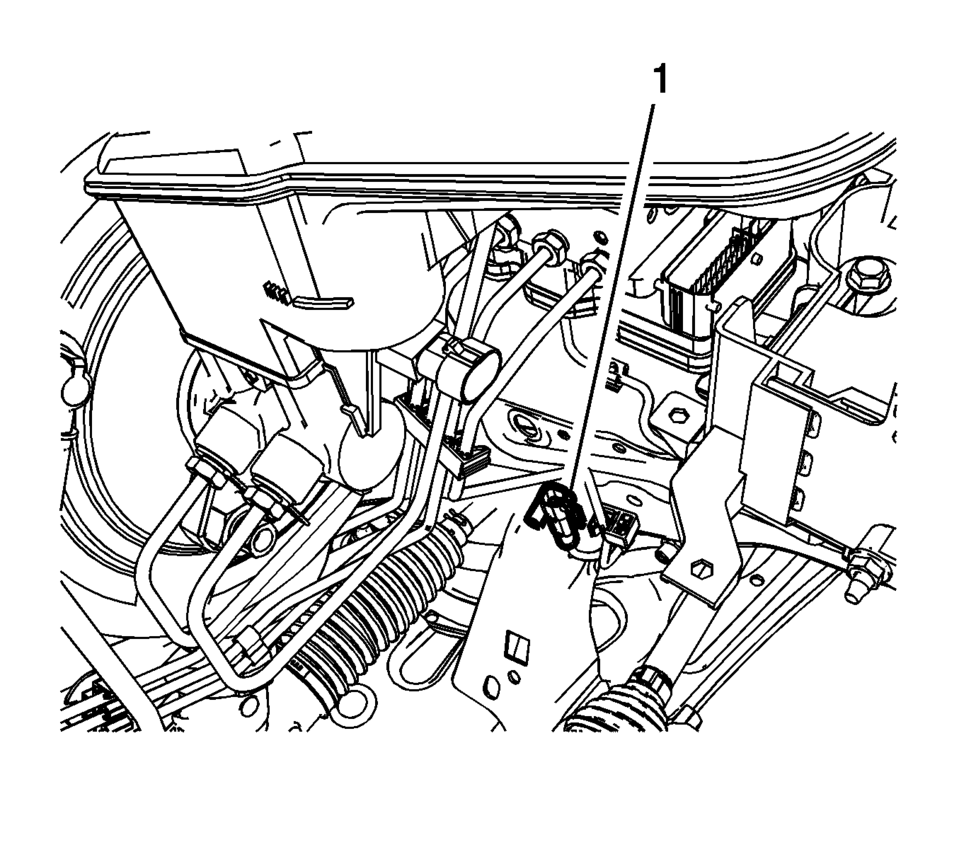
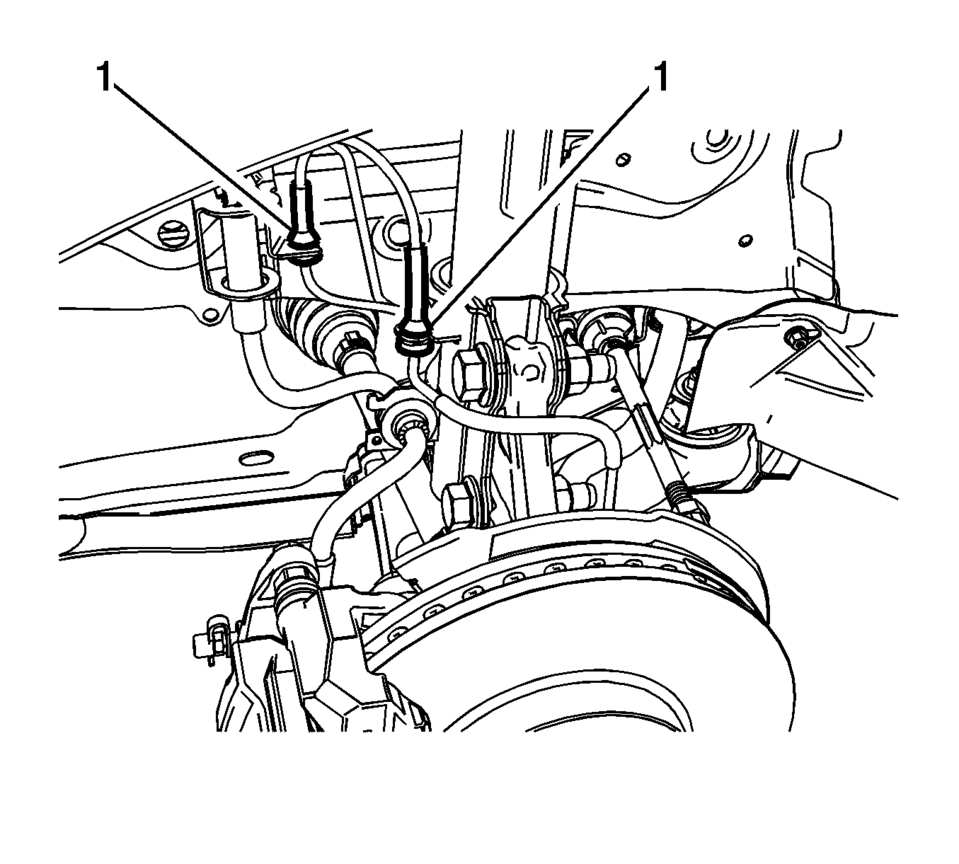
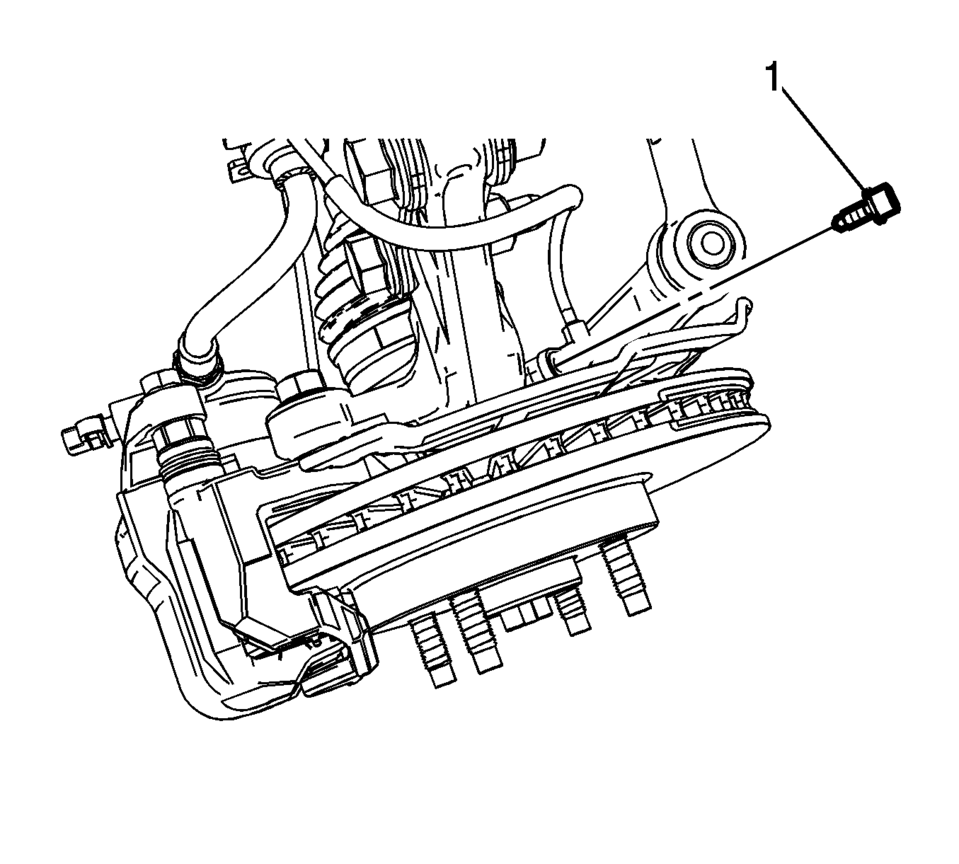
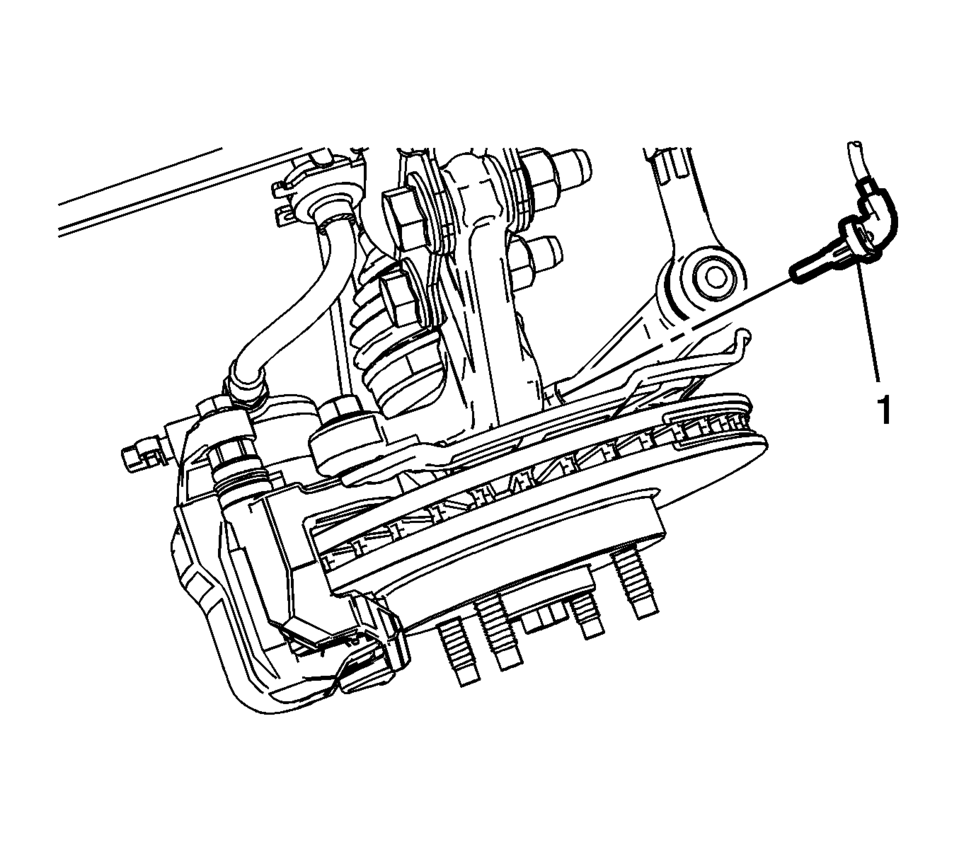
- Installation Procedure
-
- Install the wheel speed sensor (1) to the steering knuckle.
- Install the wheel speed sensor bolt (1) and tighten to 8 Y (71 lb in)
.
- Install the wheel speed sensor harness grommets (1) to the brake hose brackets.
- Connect the wheel speed sensor electrical connector (1) and install the connector to the vehicle body.
- Install the tire and wheel assembly. Refer to Tire and Wheel Removal and Installation.
- Perform the Diagnostic System Check - Vehicle.
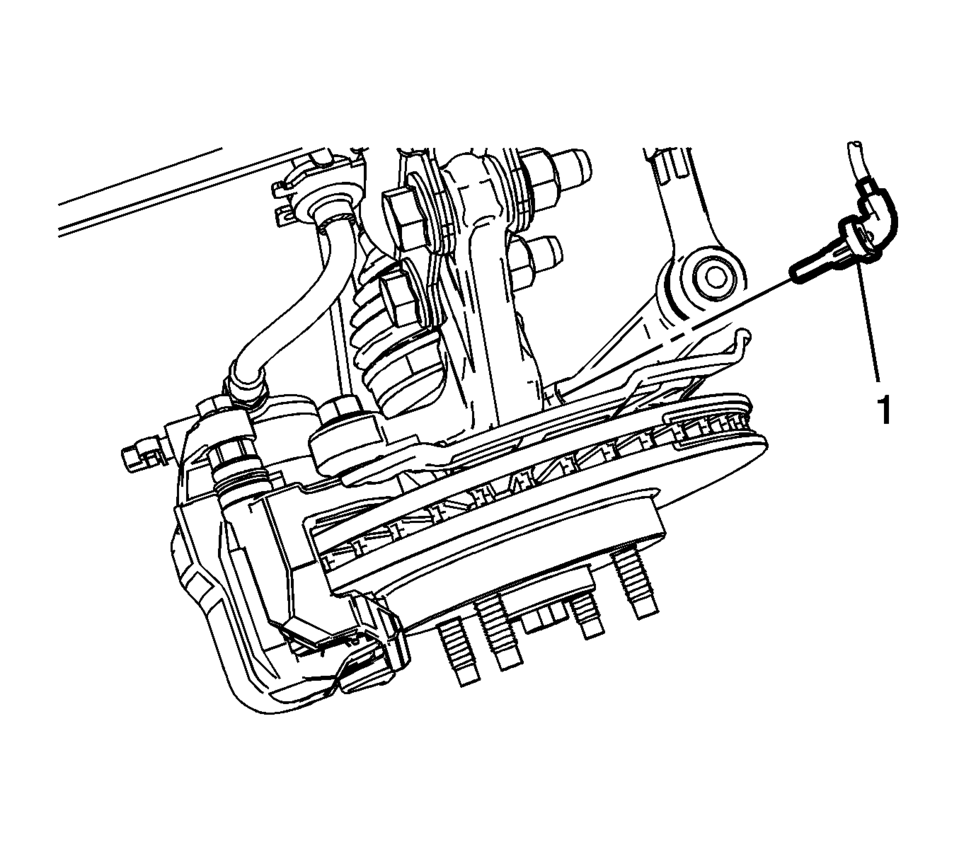
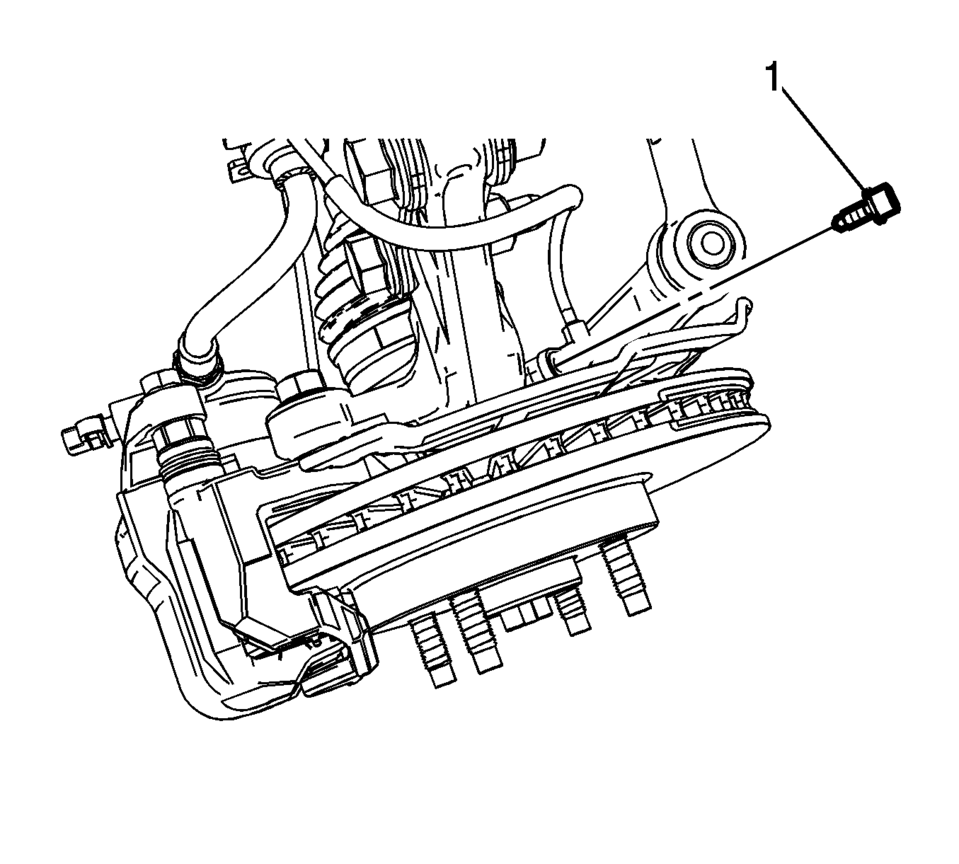
Caution:
Refer to Fastener Caution.
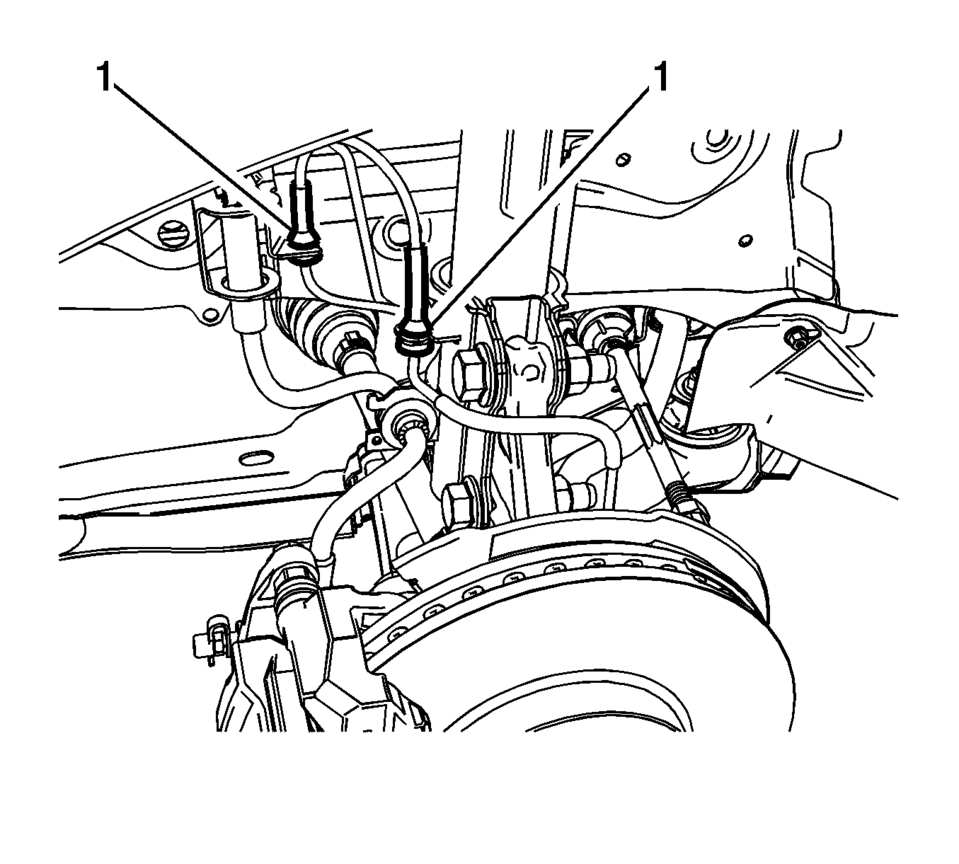
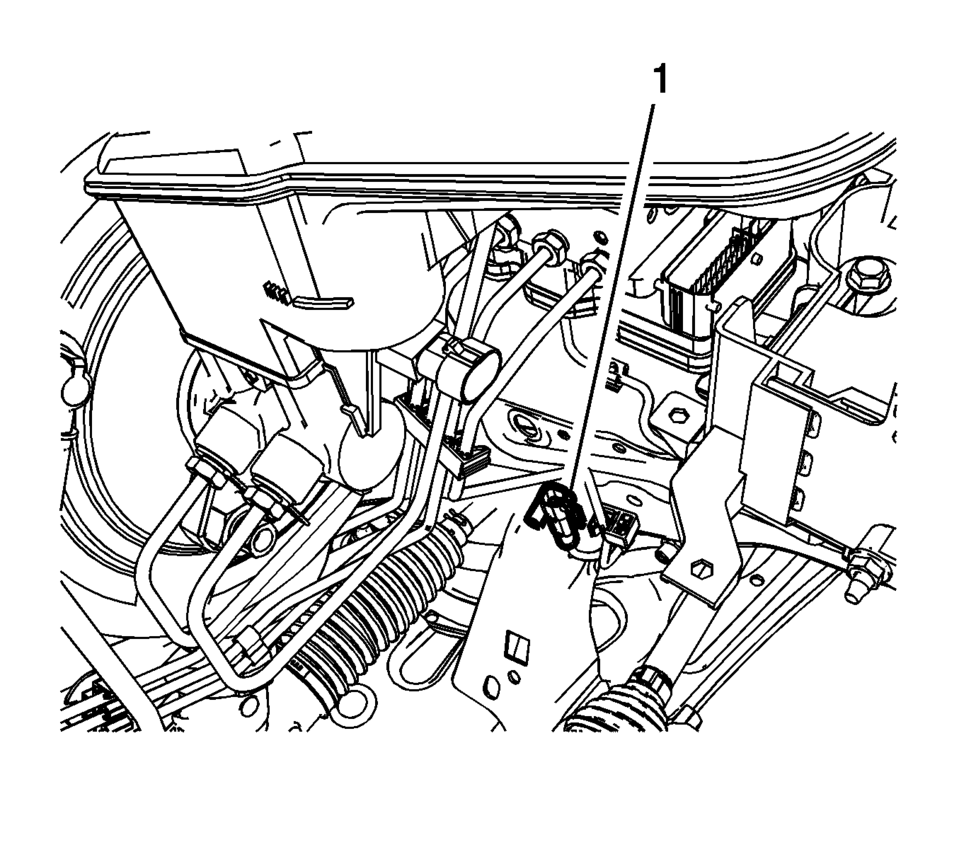
 Electronic Brake Control Module Replacement
Electronic Brake Control Module Replacement
Removal Procedure
Warning: Refer to Brake Fluid Irritant Warning.
Caution: Refer to Brake Fluid Effects on Paint and Electrical
Components Caution.
Remove the batt ...
 Rear Wheel Speed Sensor Replacement
Rear Wheel Speed Sensor Replacement
Removal Procedure
Warning: Refer to Brake Dust Warning.
Raise and support the vehicle. Refer to Lifting and Jacking the Vehicle.
Remove the tire and wheel assembly. Refer ...
Other materials:
Selecting an Auxiliary Device
Connect the auxiliary device to the AUX input terminal. Play will begin when
the system has finished reading the information on the device.
If the storage device is already connected, press
, audio, Source
, select AUX from the drop down menu.
...
Front Side Door Window Switch Replacement (Left Side)
Front Side Door Window Switch Replacement
Callout
Component Name
Preliminary Procedure
Remove the front side door window switch bezel. Refer to Front Side Door
Window Switch Bezel Replacement.
1
...
Turbocharger Disassemble
Special Tool
EN-49940 Remover Quick Connector
For equivalent regional tools, refer to Special Tools.
Remove the 2 turbocharger oil return pipe bolts (2).
Remove the turbocharger oil return pipe (1) and the sealing (3) from the
turbocharger.
Note ...
0.0048
