Chevrolet Sonic Repair Manual: Fuel Tank Fuel Pump Module Replacement
Special Tools
EN-48279 Fuel Sender Lock Ring Tool
For equivalent regional tools, refer Special Tools.
- Removal Procedure
-
- Relieve the fuel system pressure. Refer to Fuel Pressure Relief
- Remove the fuel tank. Refer to Fuel Tank Replacement.
- Disconnect the electrical connectors (1).
- Disconnect the evaporative emission and fuel lines (2). Refer to Plastic Collar Quick Connect Fitting Service.
- Using the EN-48279 fuel sender lock ring tool, remove the lock ring (1) by turning counter-clockwise.
- Remove the fuel pump module (1) and O-ring (2).
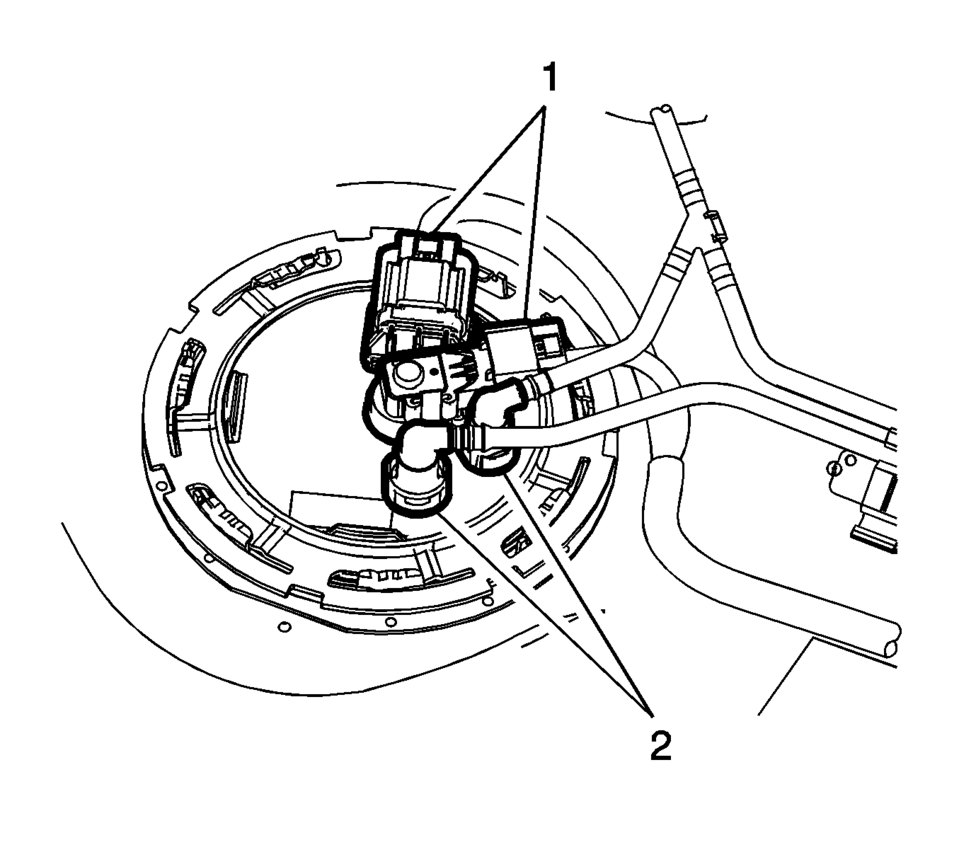
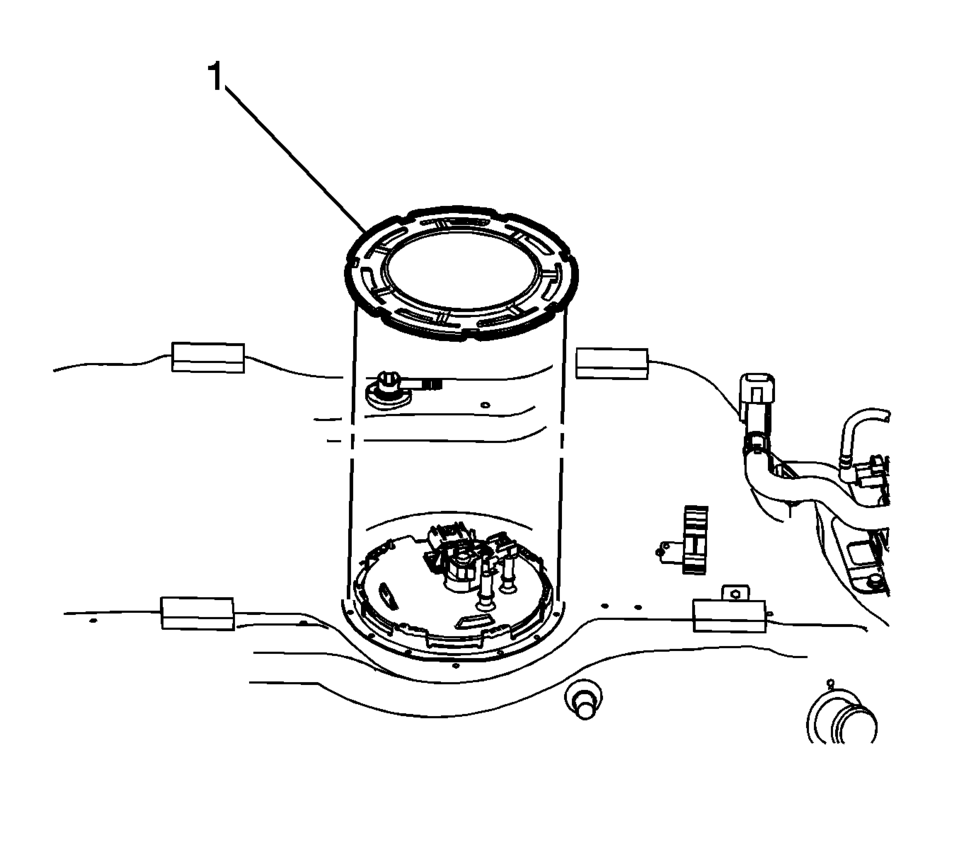
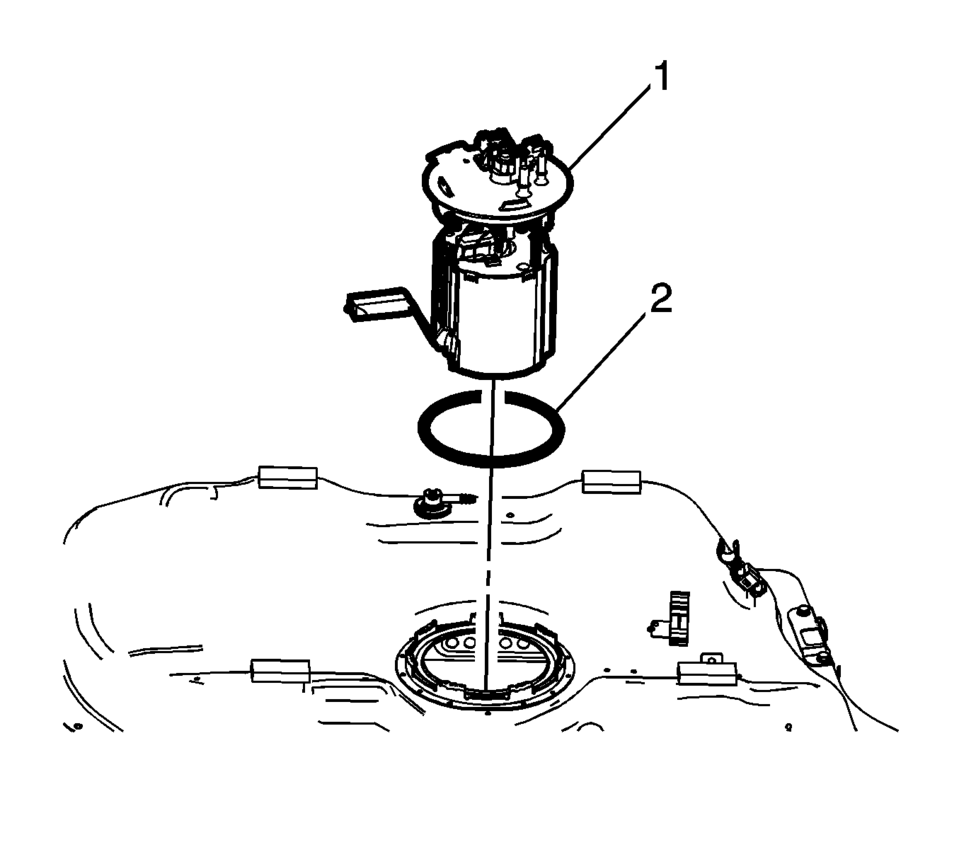
- Installation Procedure
-
- Install a NEW O-ring (2) and the fuel pump module (1).
- Using the EN-48279 fuel sender lock ring tool, install the lock ring (1) by turning clockwise.
- Connect the electrical connectors (1).
- Connect the evaporative emission and fuel lines (2). Refer to Plastic Collar Quick Connect Fitting Service.
- Install the fuel tank. Refer to Fuel Tank Replacement.
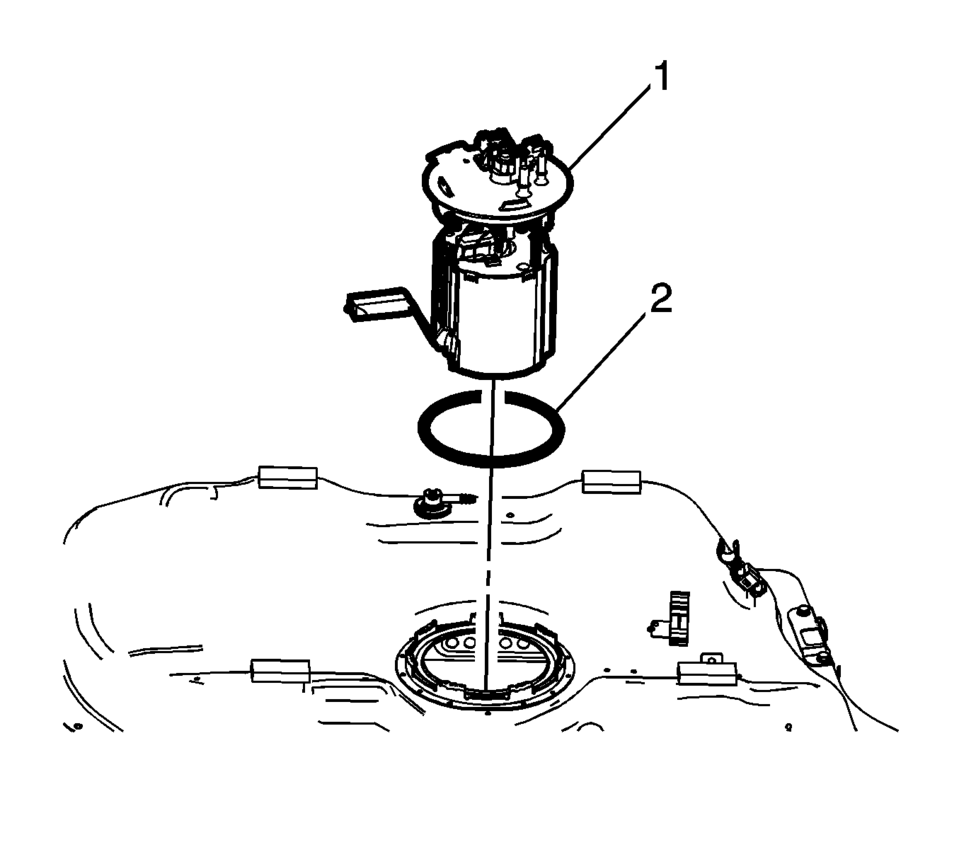
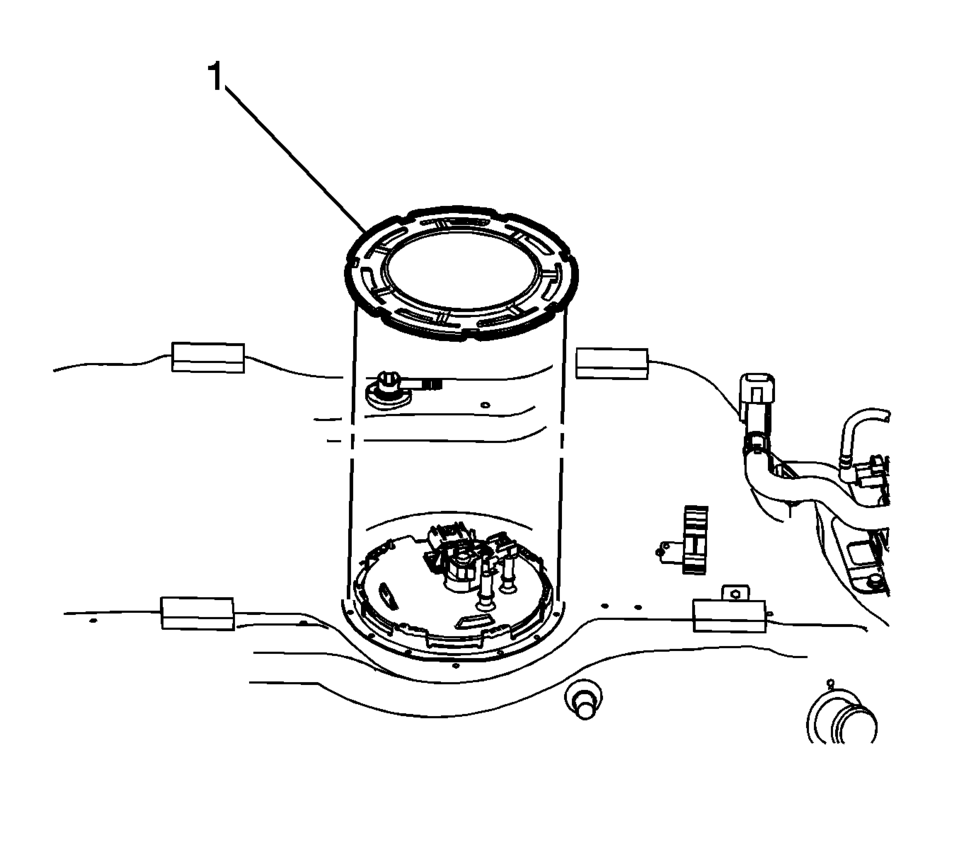
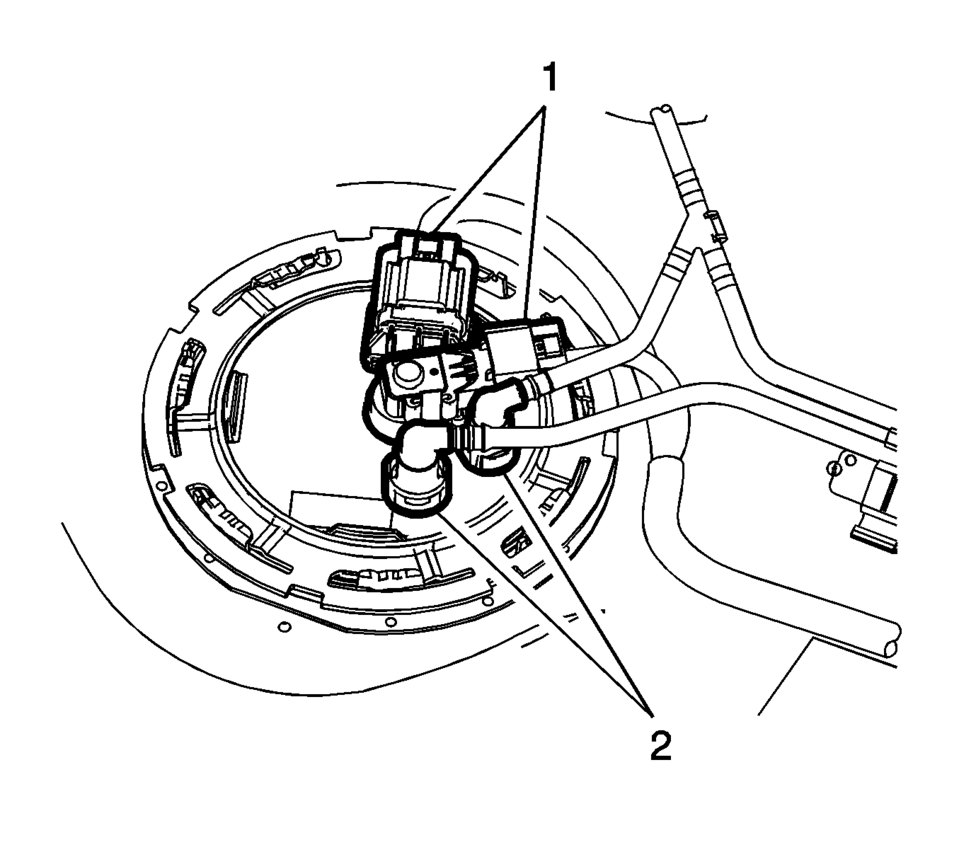
 Fuel Pump Flow Control Module Replacement
Fuel Pump Flow Control Module Replacement
Fuel Pump Flow Control Module Replacement
Callout
Component Name
Preliminary Procedures
Disconnect the battery negative cable. Refe ...
 Fuel Tank Fuel Pump Module Replacement (Steel Tank)
Fuel Tank Fuel Pump Module Replacement (Steel Tank)
Special Tools
EN-48279 Fuel Sender Lock Ring Wrench
For equivalent regional tools, refer to Special Tools.
Removal Procedure
Relieve the fuel system pressure. Refer to Fuel Pressure ...
Other materials:
Removing the Spare Tire and Tools
The compact spare tire and tools are located in the storage compartment in the
rear of the vehicle. The jack and tools are stored below the spare tire.
1. Extension
2. Jack
3. Wheel Wrench
4. Strap
To access the spare tire and tools:
1. Open the trunk or liftgate. See Trunk (Sedan) o ...
Front Side Door Weatherstrip Replacement - Body Side
Front Side Door Weatherstrip Replacement - Body Side
Callout
Component Name
Preliminary Procedures
Remove the upper center pillar trim. Refer to Center Pillar Upper
Trim Panel Replacement.
Remove the lower center pillar t ...
Park Brake Hardware Inspection
Warning: Refer to Brake Dust Warning.
Visually inspect the park brake lever (1) and the lever pivot pin (2) for
the following conditions:
The lever being bent or broken at any point – particularly at the cable
attachment
A seized or binding condition ...
0.0174
