Chevrolet Sonic Repair Manual: Home Page (Radio with Touchscreen)
- Touchscreen Buttons
-
Touchscreen buttons show on the screen when available. When a function is unavailable, the button may gray out. When a function is selected, the button may highlight.
- Home Page Features
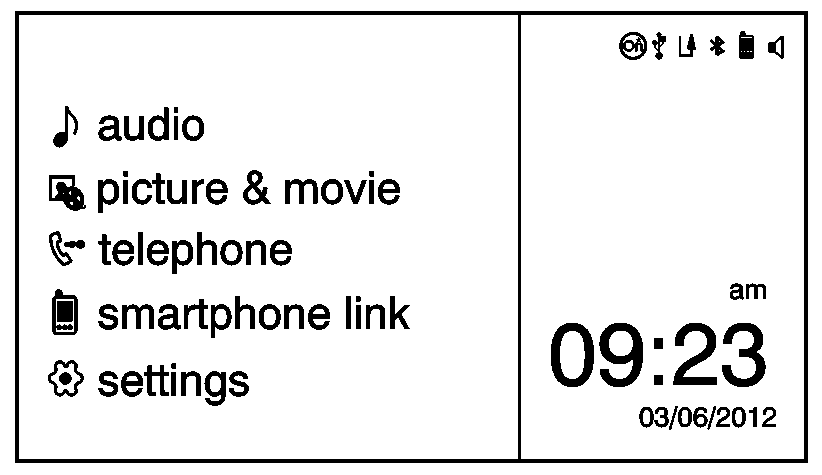
audio picture movie telephone el smartphone link settings 03/06/2012
Press F to go to the Home Page.
- e audio
-
Press to select AM, FM, SiriusXM (if equipped), USB/iPod/Bluetooth Audio, or AUX.
- G picture & movie
-
Press to view a picture, movie, or auxiliary video.
- 7 telephone
-
Press to activate the phone features (if equipped). See Bluetooth.
- ^ smartphone link
-
Press to listen to Pandora® (if equipped), Stitcher™, or available application. See Smartphone Link.
- 8 settings
-
Press to access the Personalization menu. See Vehicle Personalization.
 Communication Interface Module Replacement
Communication Interface Module Replacement
Communication Interface Module Replacement
Callout
Component Name
Preliminary Procedure
Remove the instrument panel lower compartme ...
 Infotainment
Infotainment
Determine which radio the vehicle has and read the following pages to become
familiar with its features.
Warning: Taking your eyes off the road for extended periods could
cause a crash resul ...
Other materials:
Windshield Wiper/Washer
Sedan
Hatchback
The windshield wiper/washer lever is on the right side of the steering column.
Move the lever to one of the following positions:
HI: Use for fast wipes.
LO: Use for slow wipes.
Hatchback Shown, Sedan Similar
INT: (Intermittent Wipes): Move the lever up to INT for intermi ...
Cargo Center Courtesy Lamp Bulb Replacement (Hatchback)
Cargo Center Courtesy Lamp Bulb Replacement
Callout
Component Name
1
Rear Compartment Courtesy Lamp
Refer to Rear Compartment Courtesy Lamp Replacement
2
Cargo Lamp Bulb
...
Front Compartment Fuse Block Replacement
Removal Procedure
Disconnect the battery negative cable. Refer to Battery Negative Cable
Disconnection and Connection.
Remove the junction block cover (1).
Remove the positive battery cable nut (1) from the junction block.
Remove the pos ...
0.0061
