Chevrolet Sonic Owner's Manual: Instrument Panel Illumination Control
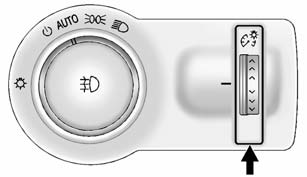
This feature controls the brightness of the instrument panel controls and infotainment display screen. The thumbwheel is to the left of the steering column on the instrument panel.
 (Instrument Panel Brightness): Move
(Instrument Panel Brightness): Move
the thumbwheel up or down and hold, to brighten or dim the instrument panel controls
and infotainment display screen.
 Courtesy Lamps
Courtesy Lamps
The courtesy lamps come on automatically when any door is opened and the dome
lamp is in the door position. ...
Other materials:
Dinghy Towing All except RS Model with Automatic Transmission
When dinghy towing a vehicle with an automatic transmission, the vehicle should
be run at the beginning of each day and at each RV fuel stop for about five minutes.
This will ensure proper lubrication of transmission components.
To dinghy tow the vehicle from the front with all four wheels on ...
Repairs and Inspections Required After a Collision
Accident With or Without Air Bag Deployment ?€“ Component Inspections
Warning: Proper operation of the Supplemental Inflatable Restraint
(SIR) sensing system requires that any repairs to the vehicle structure
return the vehicle structure to the original production configur ...
Tire Rotation
In order to equalize wear, rotate the tires at the specified intervals. Also,
rotate the tire and wheel assembly whenever you notice uneven tire wear.
Radial tires tend to wear faster in the shoulder area, particularly in front
positions, due to design. Radial tires in non-drive locations may ...
0.0046

