Chevrolet Sonic Repair Manual: Master Cylinder Reservoir Replacement
- Removal Procedure
-
Warning:
Refer to Brake Fluid Irritant Warning.
Caution:
Refer to Brake Fluid Effects on Paint and Electrical Components Caution.
- Remove the brake master cylinder. Refer to Master Cylinder Replacement.
- Remove and discard the brake master cylinder reservoir roll pin (1).
- Remove the master cylinder reservoir (1) by carefully pulling straight upward.
- Remove the brake fluid level indicator switch, if necessary. Refer to Brake Fluid Level Indicator Switch Replacement.
- Remove the brake master cylinder reservoir seals (1).
- If replacing the master cylinder reservoir, discard the reservoir seals.
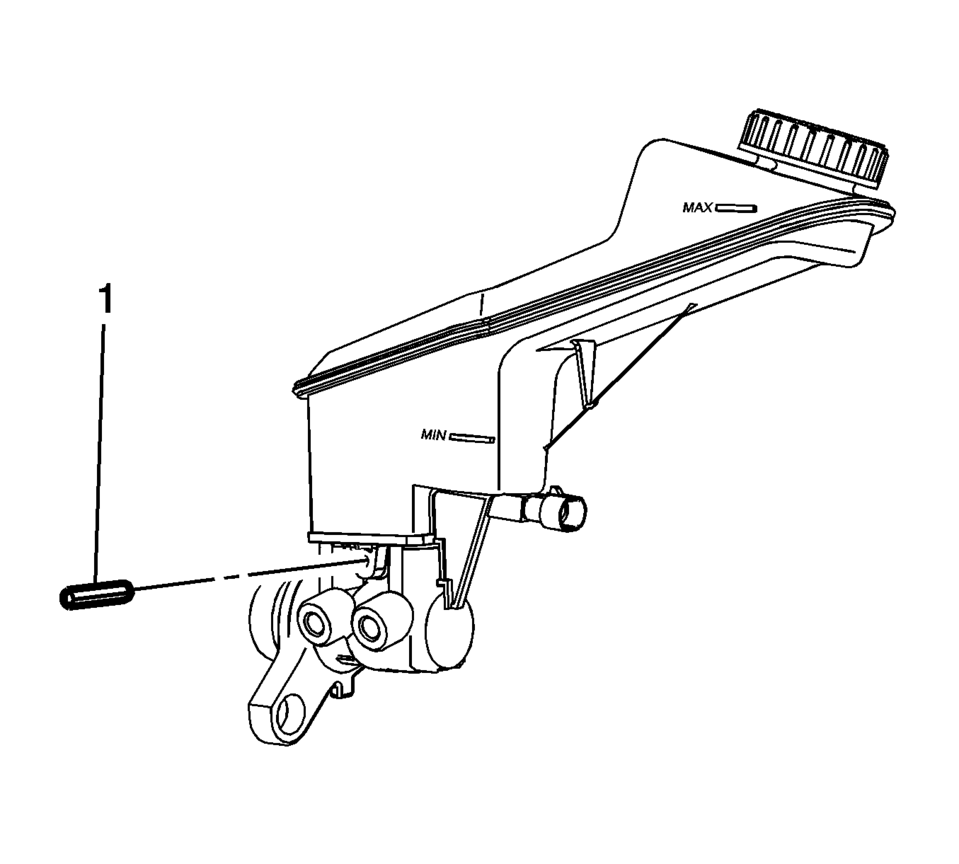
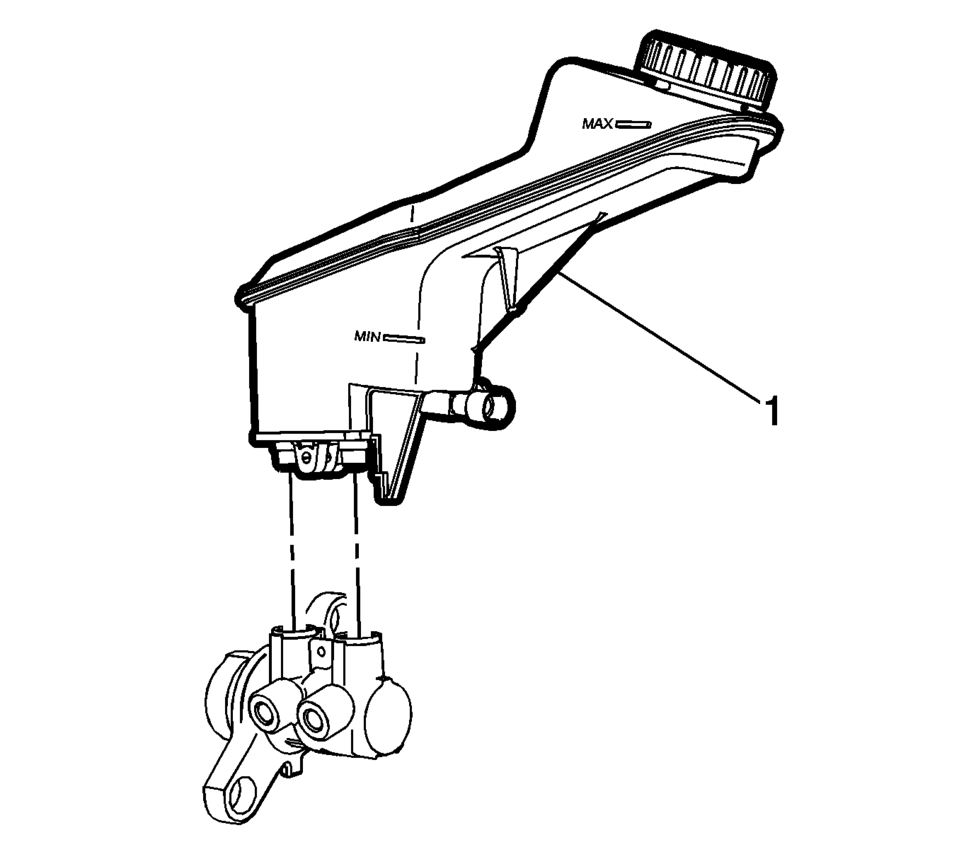
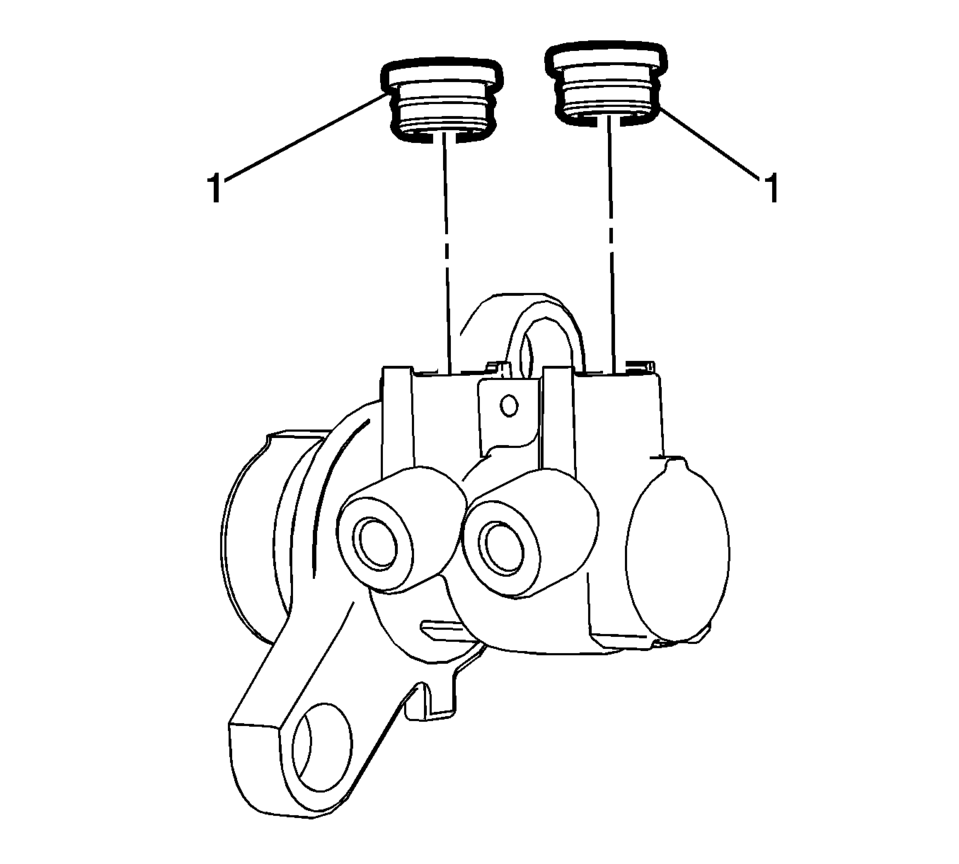
- Installation Procedure
-
- Lightly lubricate the brake master cylinder reservoir seals (1) with GM approved brake fluid from a clean, sealed, brake fluid container.
- Install the lubricated brake master cylinder reservoir seals to the brake master cylinder.
- Install the master cylinder reservoir (1) by firmly pressing straight downward.
- Install the brake fluid level indicator switch, if removed. Refer to Brake Fluid Level Indicator Switch Replacement.
- Install a new brake master cylinder reservoir roll pin (1).
- Install the brake master cylinder. Refer to Master Cylinder Replacement.
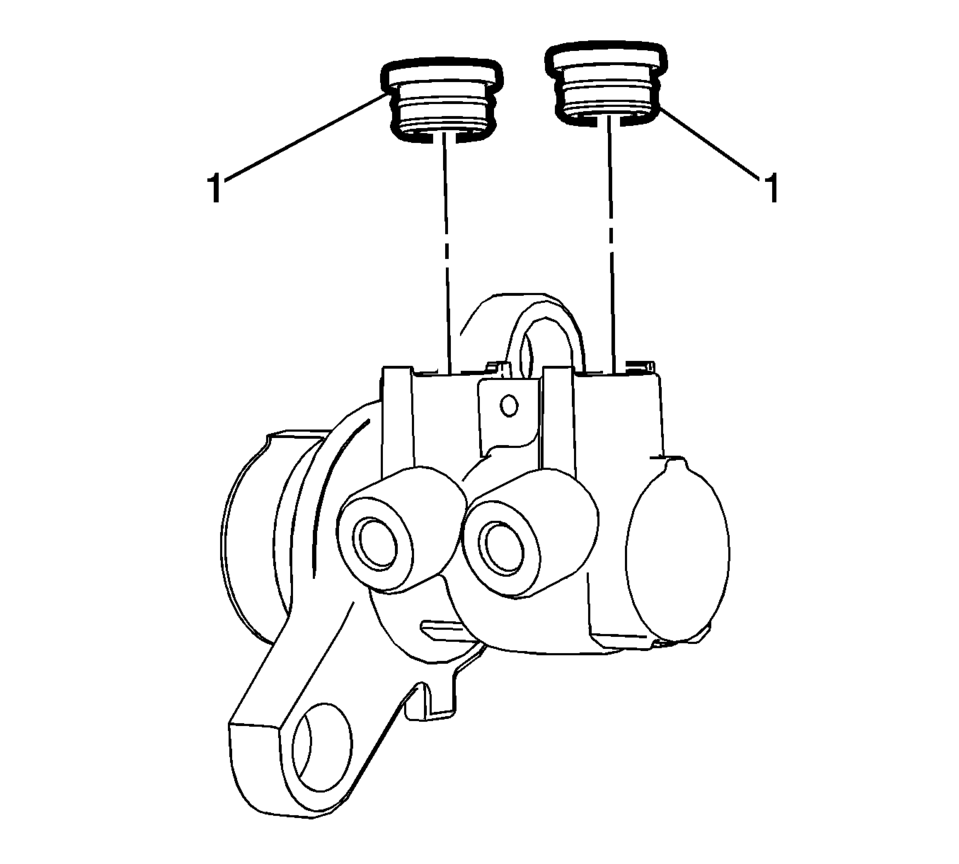
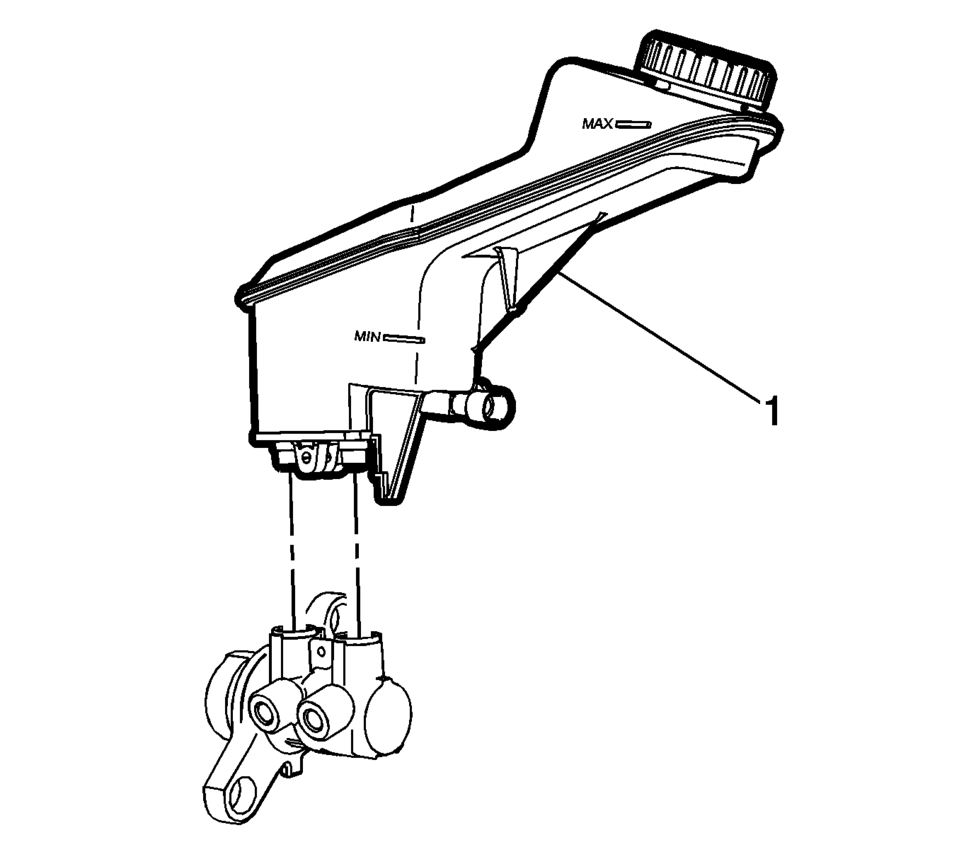
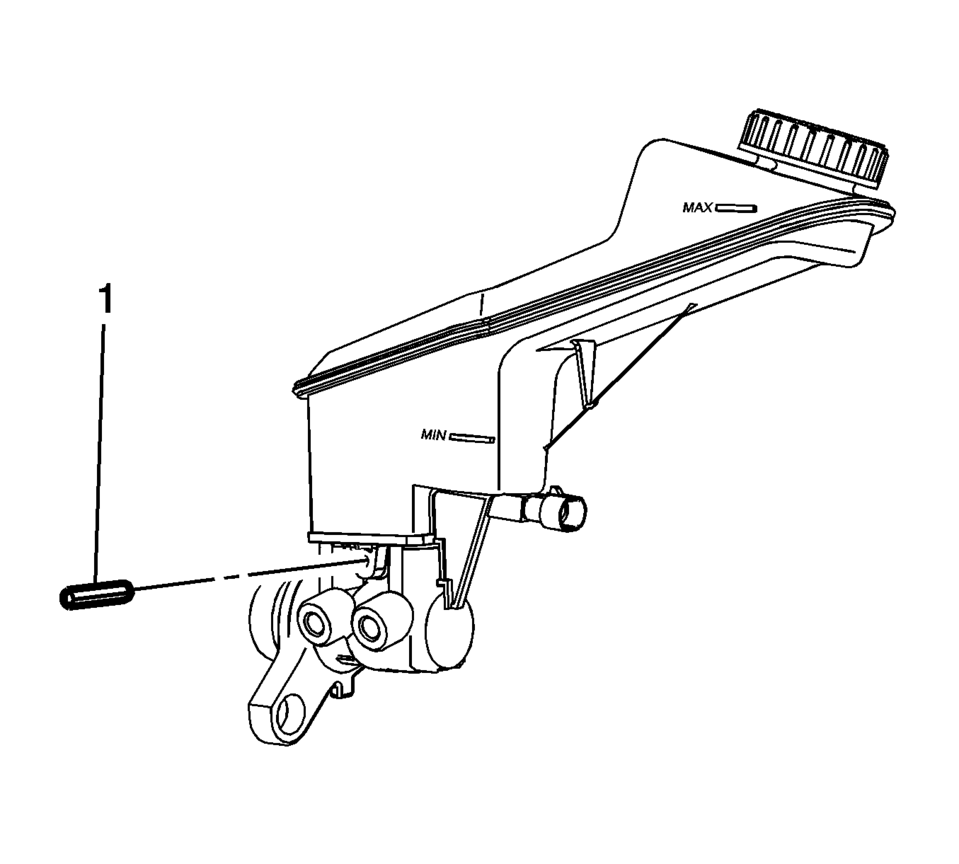
 Master Cylinder Reservoir Filling
Master Cylinder Reservoir Filling
Warning: Refer to Brake Fluid Irritant Warning.
Caution: Refer to Brake Fluid Effects on Paint and Electrical Components
Caution.
Visually inspect the brake fluid level through the ...
 Front Brake Hose Replacement
Front Brake Hose Replacement
Removal Procedure
Warning: Refer to Brake Dust Warning.
Warning: Refer to Brake Fluid Irritant Warning.
Danger: Do not use a service jack to lift this vehicle. Li ...
Other materials:
Remote Lock, Unlock, Start
Select Remote Lock, Unlock, Start and the following may display:
Remote Unlock Feedback
Remote Lock Feedback
Remote Door Unlock
Remote Unlock Feedback
When on, the exterior lamps will flash when unlocking the vehicle with the RKE
transmitter.
Select On or Off.
Remote Lock Feedback
T ...
Roadside Assistance Program
For U.S.-purchased vehicles, call 1-800-243-8872; (Text Telephone (TTY): 1-888-889-2438).
For Canadian-purchased vehicles, call 1-800-268-6800.
Service is available 24 hours a day, 365 days a year.
Calling for Assistance
When calling Roadside Assistance, have the following information ready:
...
Air Conditioning System Seal Replacement
Removal Procedure
Disassemble the A/C refrigerant components. Refer to the appropriate
repair procedure.
Note: Cap or tape the open A/C refrigerant components immediately
to prevent system contamination.
Cap or tape the A/C refrigerant components.
...
0.0059
