Chevrolet Sonic Repair Manual: Mobile Telephone Microphone Replacement
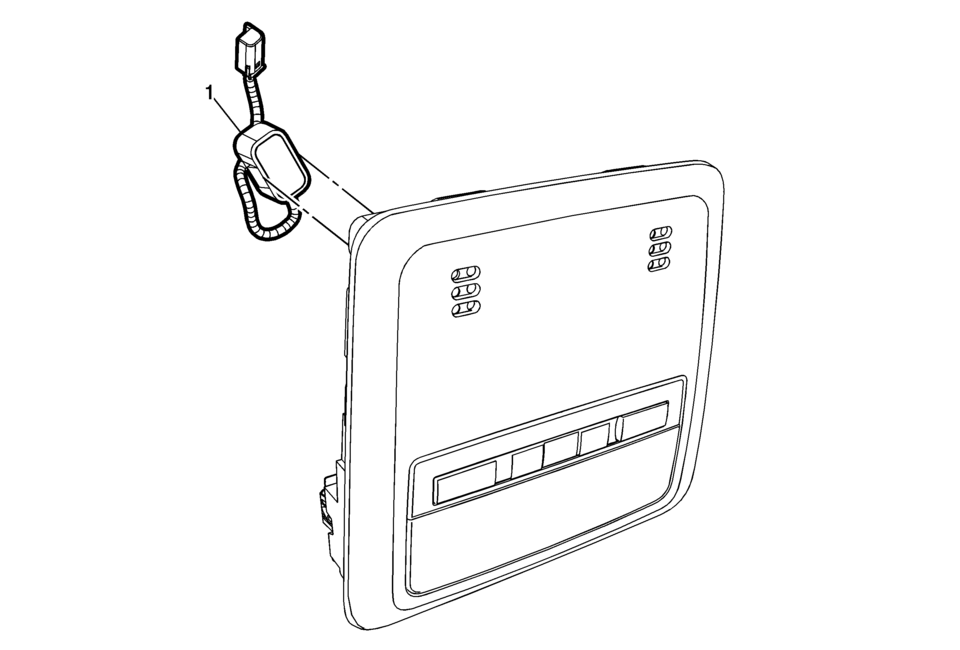
|
Callout |
Component Name |
|---|---|
|
Preliminary Procedure
Remove the dome lamp bezel. Refer to Dome Lamp Bezel Replacement. |
|
|
1 |
Mobile Telephone Microphone Procedure
Disconnect the electrical connector. |
 Infotainment
Infotainment
Determine which radio the vehicle has and read the following pages to become
familiar with its features.
Warning: Taking your eyes off the road for extended periods could
cause a crash resul ...
 OnStar Description and Operation
OnStar Description and Operation
This OnStar® system consists of the following components:
Telematics communication interface control module
OnStar® three button assembly
Microphone
Cellular antenna
Navigation antenna
...
Other materials:
Front Bumper Fascia Center Support Bracket Replacement
Front Bumper Fascia Center Support Bracket Replacement
Callout
Component Name
Preliminary Procedure
Remove the front bumper fascia. Refer to Front Bumper Fascia Replacement.
1
Front Bumper Fascia ...
Hood Hold-Open Rod Replacement
Hood Hold-Open Rod Replacement
Callout
Component Name
1
Hood Hold-Open Rod
Warning: When a hood hold open device is being removed or
installed, provide alternate support to avoid the possibility of damage
...
Control Solenoid Valve and Transmission Control Module Assembly Inspection
Verify the conditions listed below do not exist. Carefully
inspect the control solenoid valve assembly connectors and pins (1, 2, 4, 6)
for the condition. Repair or replace as necessary.
Damage
Bent pins
Debris
Broken retaining tab
Contamination
Verify there is ...
0.0076
