Chevrolet Sonic Repair Manual: Overview (Radio with Touchscreen)
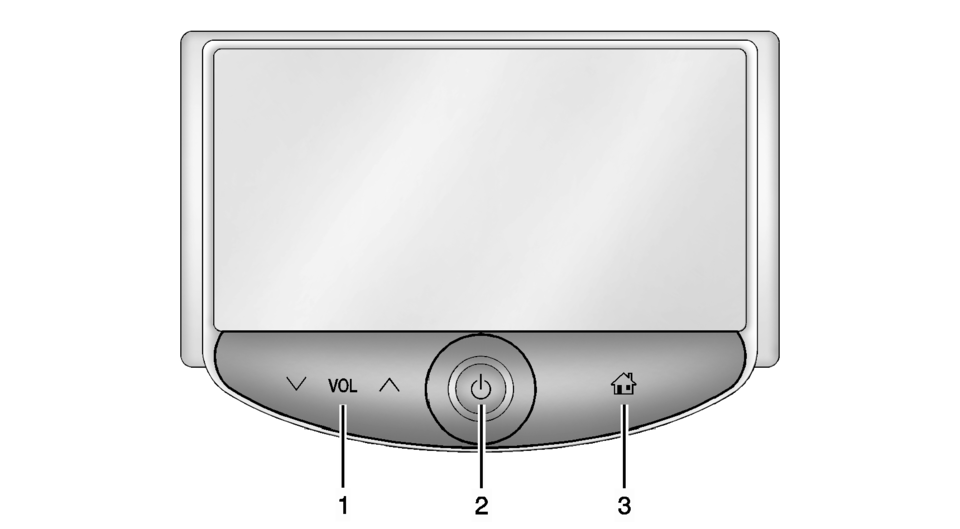
- z VOL y (Volume)
- Press to decrease or increase the volume.
- Press and hold to turn the power on or off.
- Press to go to the Home Page. See Home Page.
 Overview (Radio with CD/USB)
Overview (Radio with CD/USB)
91011121314151617
O /VOL (Power/Volume)
Turns the system on or off and adjusts the volume.
Z (Eject)
Removes a disc from the CD slot.
Buttons 1−6
Radio: Saves a ...
 Smartphone Link (Overview)
Smartphone Link (Overview)
Before Using Smartphone Link
If equipped, the vehicle can connect to Pandora®, Stitcher SmartRadio™, or other
available applications through the infotainment system. The applications must be
...
Other materials:
Personalization Menu (Radio without Touchscreen)
Use the audio system controls to access the personalization menus for customizing
vehicle features.
The following are all possible personalization features. Depending on the vehicle,
some may not be available.
CONFIG (Configuration): Press to access the Configuration Settings menu.
MENU/TUNE: ...
Engine Oil Cooler Outlet Pipe Replacement (LUW)
Engine Oil Cooler Outlet Pipe Replacement
Callout
Component Name
Preliminary Procedure
Remove the engine oil cooler pipe. Refer to Engine Oil Cooler Pipe Replacement.
1
Engine Oil Cooler Outlet P ...
Gears Cleaning and Inspection (Gen 2)
Gears
Warning: Wear safety glasses to avoid injury when using compressed
air or any cleaning solvent. Bodily injury may occur if fumes are inhaled
or if skin is exposed to chemicals.
Clean the following gears in a suitable solvent and
air dry all the p ...
0.0069
