Chevrolet Sonic Repair Manual: Rear Disc Brake Pads Replacement
- Removal Procedure
-
Warning:
Refer to Brake Dust Warning.
Note:
Always replace disc brake pads in axle sets.
- Inspect the fluid level in the brake master cylinder reservoir.
- If the brake fluid level is midway between the maximum-full point and the minimum allowable level, no brake fluid needs to be removed before proceeding.
- If the brake fluid level is higher than midway between the maximum-full point and the minimum allowable level, remove brake fluid to the midway point before proceeding.
- Raise and support the vehicle. Refer to Lifting and Jacking the Vehicle.
- Remove the tire and wheel assembly. Refer to Tire and Wheel Removal and Installation.
- DO NOT use any air tools to remove or install the guide pin bolts. Use hand tools ONLY.
- Install an open end wrench to hold the caliper guide pin in line with the brake caliper while removing or installing the caliper guide pin bolt. DO NOT allow the open end wrench to come in contact with the brake caliper. Allowing the open end wrench to come in contact with the brake caliper will cause a pulsation when the brakes are applied.
- Using a backup wrench to hold the brake caliper guide pins stationary, remove the brake caliper guide pin bolts (1).
- Remove the brake caliper and support with heavy mechanics wire.
- Remove the outer disc brake pad (1).
- Remove the inner disc brake pad (2).
- Remove the disc brake pad springs (1).
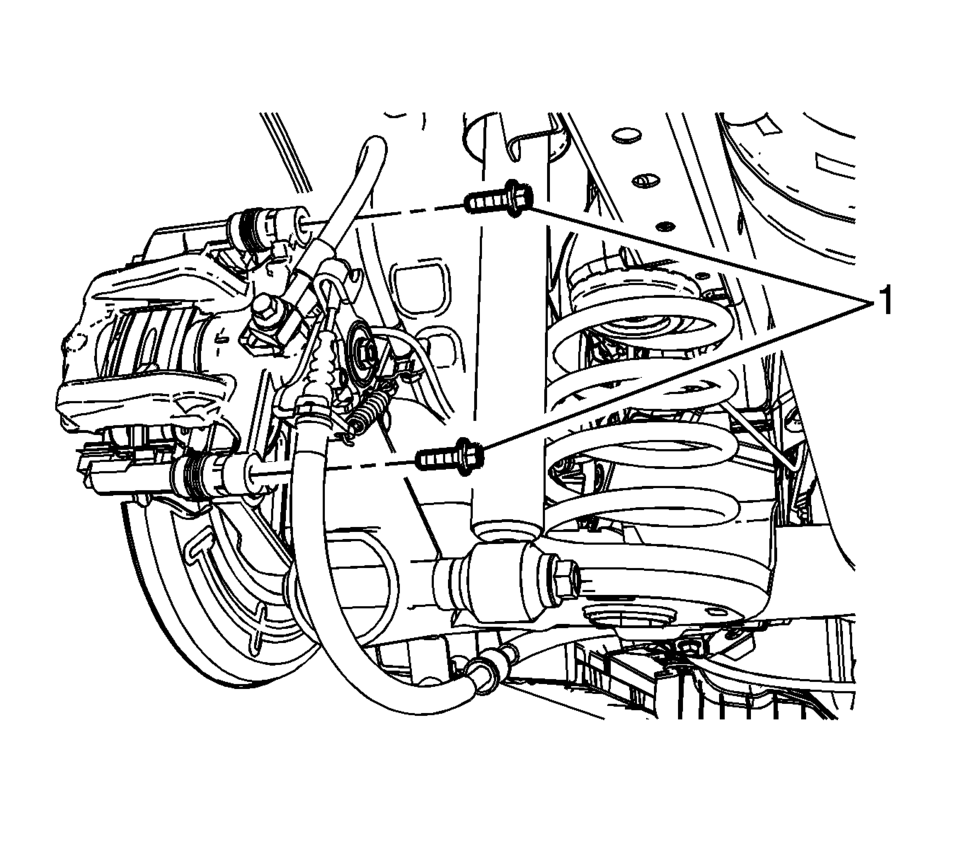
Note:
Caution:
Support the brake caliper with heavy mechanic wire, or equivalent, whenever it is separated from its mount and the hydraulic flexible brake hose is still connected. Failure to support the caliper in this manner will cause the flexible brake hose to bear the weight of the caliper, which may cause damage to the brake hose and in turn may cause a brake fluid leak.
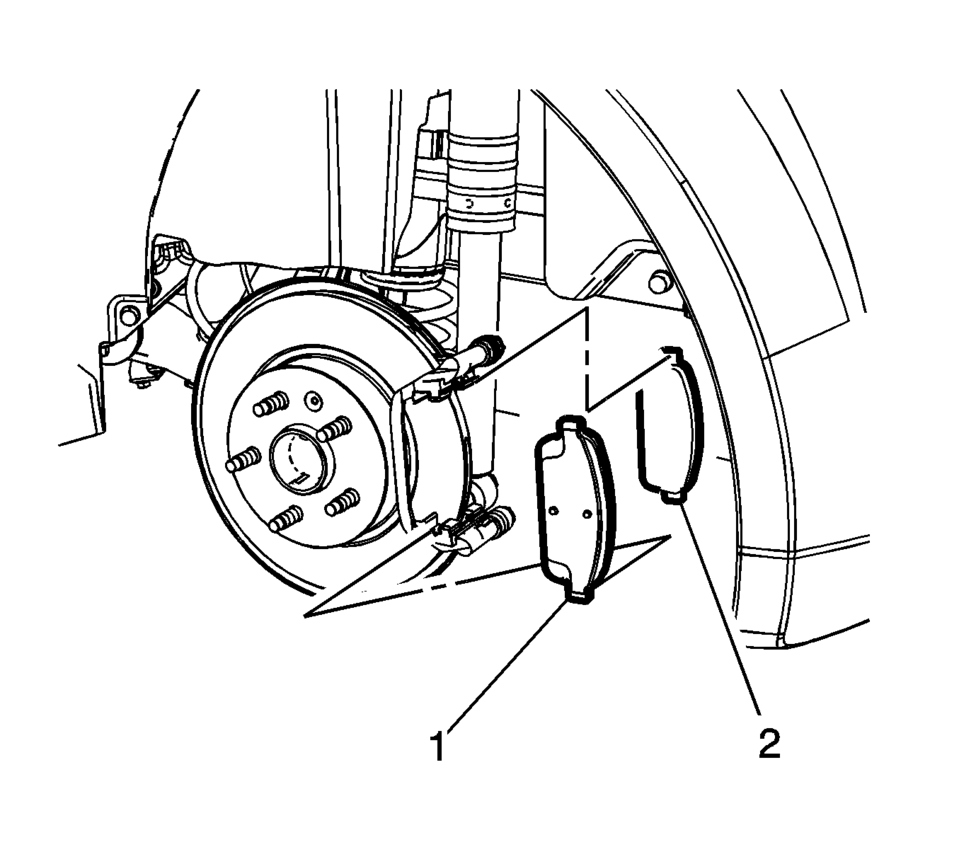
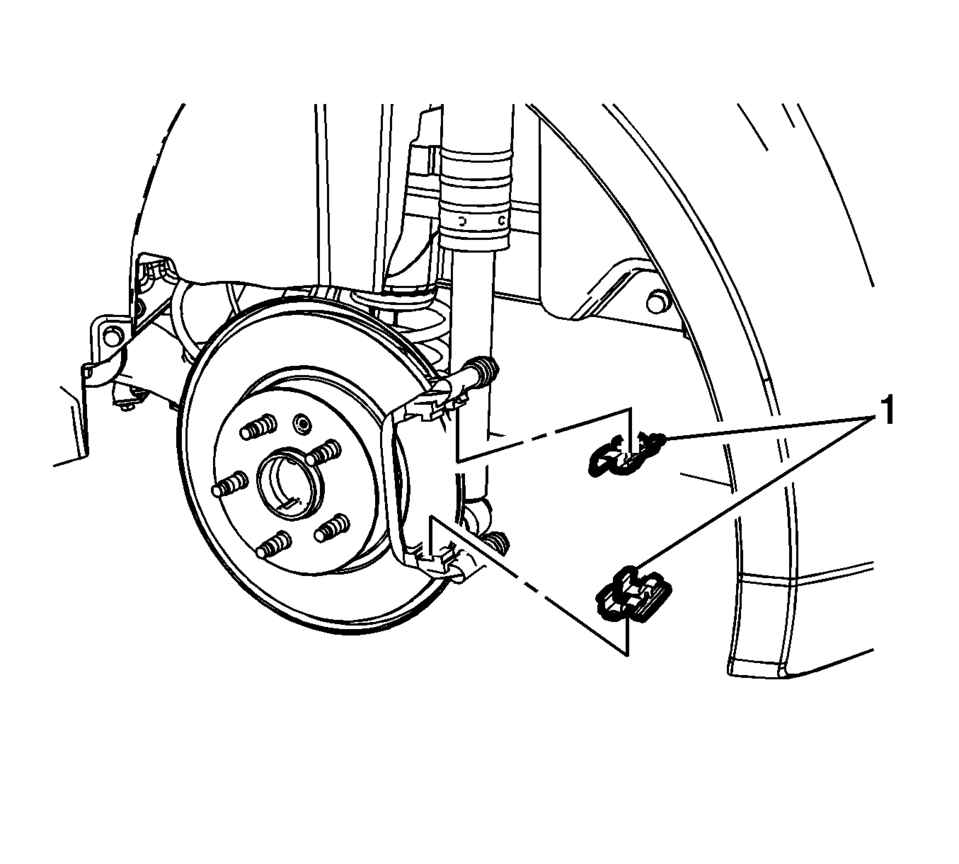
Note:
If replacing the disc brake pads, discard the springs.
- Installation Procedure
-
- Using a brake caliper piston spanner tool, rotate the caliper piston clockwise while applying pressure to the face of the caliper piston to compress the piston into the caliper bore.
- Thoroughly clean the contact surfaces of the brake caliper bracket of any corrosion or debris.
- Install the disc brake pad springs (1).
- Install the outer disc brake pad (1).
- Install the inner disc brake pad (2).
- Position the brake caliper over the disc brake pads and to the caliper bracket.
- Using a backup wrench to hold the brake caliper guide pins stationary,
install the brake caliper guide pin bolts (1) and tighten to 28 Y (21 lb ft)
.
- Install the tire and wheel assembly. Refer to Tire and Wheel Removal and Installation.
- With the engine OFF, gradually apply the brake pedal to approximately 2/3 of its travel distance.
- Slowly release the brake pedal.
- Wait 15 seconds, then repeat steps 9-10 until a firm brake pedal is obtained. This will properly seat the brake caliper piston and brake pads.
- Fill the master cylinder reservoir. Refer to Master Cylinder Reservoir Filling.
- Burnish the brake pads and rotors. Refer to Brake Pad and Rotor Burnishing.
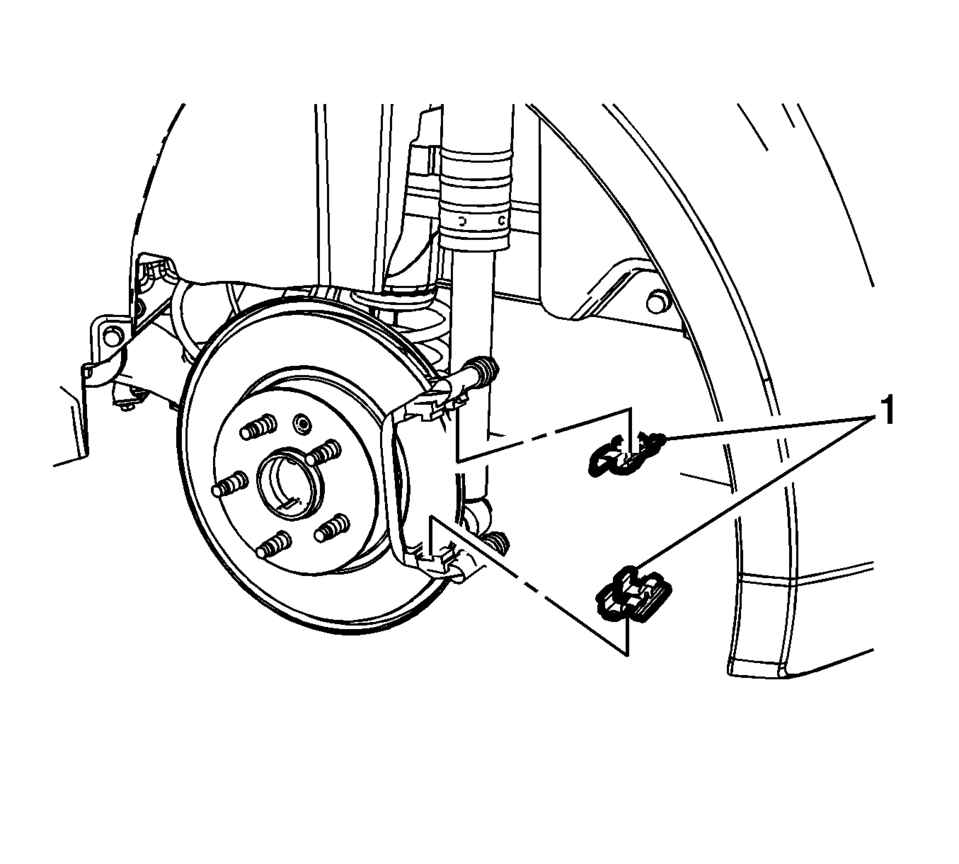
Note:
If installing new brake pads, install new brake pad springs.
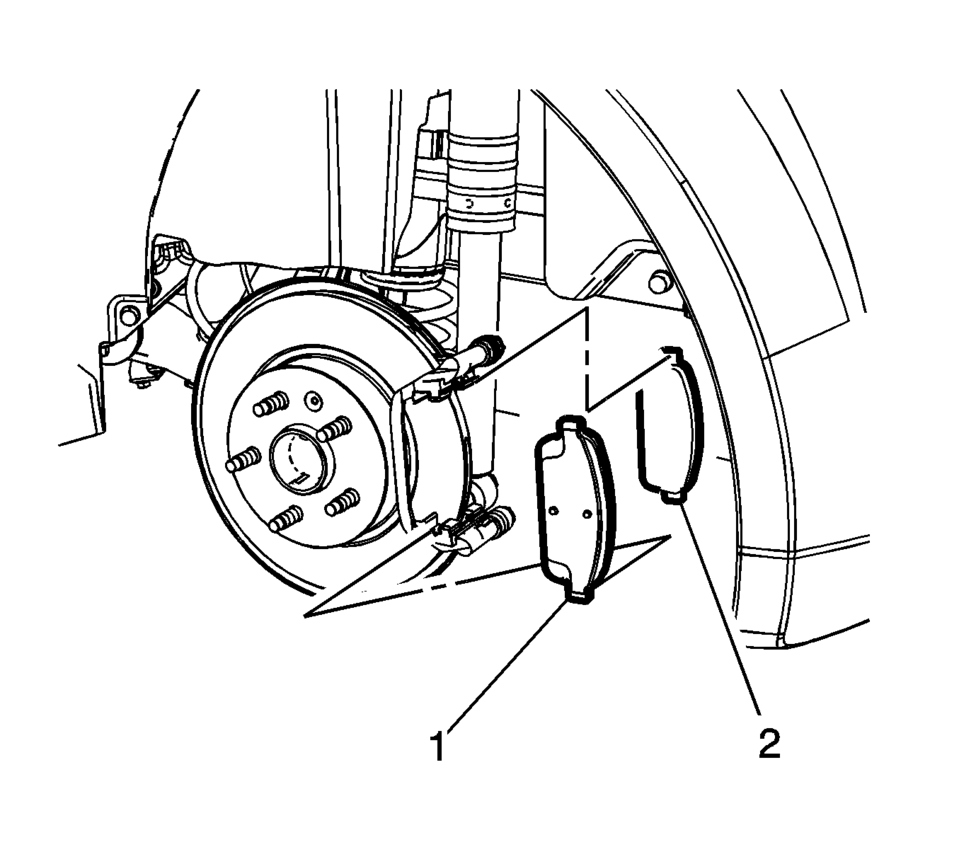
Note:
Ensure the notches in the caliper piston are properly aligned with the pins on the disc brake pad backing plate.
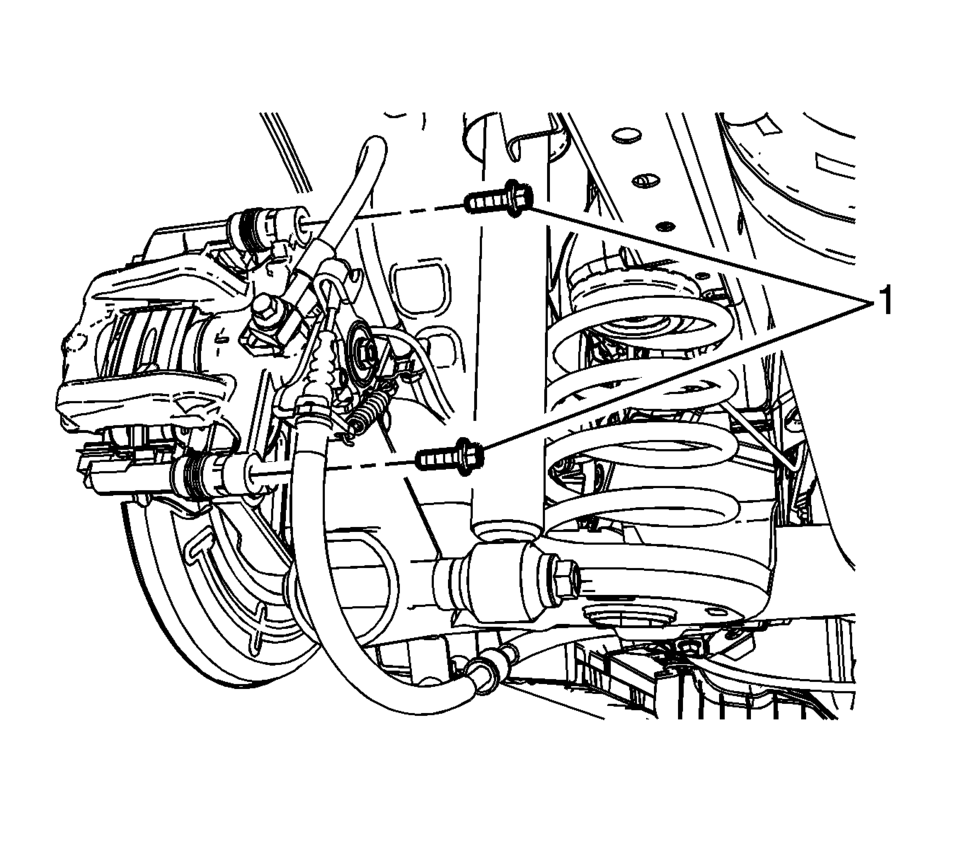
Caution:
Refer to Fastener Caution.
 Front Disc Brake Pads Replacement
Front Disc Brake Pads Replacement
Removal Procedure
Warning: Refer to Brake Dust Warning.
Note: Always replace disc brake pads in axle sets.
Inspect the fluid level in the brake master cylinder reservo ...
 Brake Rotors
Brake Rotors
...
Other materials:
Steering Wheel Replacement
Steering Wheel Replacement
Callout
Component Name
Preliminary Procedure
Remove the inflatable restraint steering wheel module. Refer to
Airbag Steering Wheel Module Replacement.
Use paint in order to place match marks on ...
Tire Pressure Monitor Description and Operation
Tire Pressure Monitoring Block Diagram
...
Air Conditioning Evaporator Hose Assembly Replacement
Air Conditioning Evaporator Hose Assembly Replacement
Callout
Component Name
1
Air Conditioning Evaporator Hose Assembly Nut.
Caution: Refer to Fastener Caution.
Tighten
22 Y (16 lb f ...
0.0067
