Chevrolet Sonic Owner's Manual: Selecting a Station
Seek Tuning
If the radio station is not known:
Press  SEEK
SEEK
 to automatically search for available
to automatically search for available
radio stations.
Hold and drag to the left or right of the radio station to automatically search for available radio stations.
Manual Tuning
Continue pressing  TUNE
TUNE
 to manually change the radio station.
to manually change the radio station.
Favorite List
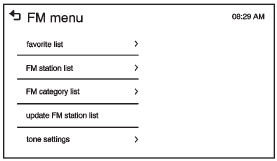
- From the AM or FM menu, press favorite list on the screen.
- Press
 or
or
 to scroll through the list. Press
to scroll through the list. Press
on the station to select it.
Station List
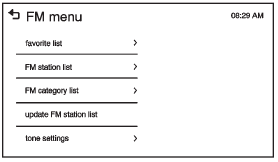
- From the AM or FM menu, press AM or FM station list on the screen.
- Press
 or
or
 to scroll through the list. Press
to scroll through the list. Press
on the station to select it.
Update Station List
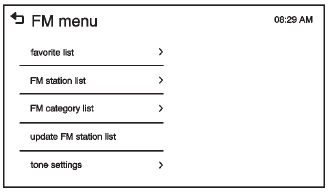
- From the AM or FM menu, press update AM or FM station list on the screen. The broadcasting list updating will begin.
- During the AM or FM broadcasting list update, press Cancel to stop the updates.
 Selecting an Auxiliary Device
Selecting an Auxiliary Device
Connect the auxiliary device to the AUX input terminal. Play will begin when
the system has finished reading the information on the device.
If the storage device is already connected, press
, au ...
 Storing a Favorite Station
Storing a Favorite Station
Stations from all bands can be stored in any order in the favorite pages.
Up to five stations can be stored in each of the seven favorites pages.
Storing Stations
To store the station to a position ...
Other materials:
Instrument Panel Knee Bolster Replacement
Instrument Panel Knee Bolster Replacement
Callout
Component Name
Preliminary Procedures
Disable the SIR system. Refer to SIR Disabling and Enabling.
Remove the driver inflatable restraint instrument panel lower module.
...
Rear Compartment Side Trim Replacement - Left Side (Sedan)
Rear Compartment Side Trim Replacement - Left Side
Callout
Component Name
Preliminary Procedures
Remove the rear compartment floor panel carpet. Refer to Rear Compartment
Floor Panel Carpet Replacement.
Remove the rear co ...
Timing Belt Replacement
Special Tools
EN-6333 Timing Belt Tensioner Locking Pin
EN-6340 Camshaft Locking Tool
For equivalent regional tools, refer to Special Tools.
Removal Procedure
Note: If the timing belt is being replaced due to the maintenance
schedule interval, then the timing belt t ...
0.0061
