Chevrolet Sonic Owner's Manual: Storing a Favorite Station
Stations from all bands can be stored in any order in the favorite pages.
Up to five stations can be stored in each of the seven favorites pages.
Storing Stations
To store the station to a position in the list, press the corresponding button 1−5 until a beep is heard.
1. Select the desired station.
2. Press < or > to select the desired page of saved favorites.
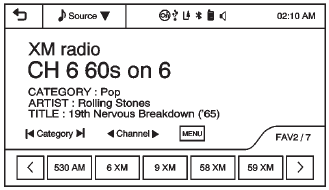
3. Hold down any of the preset buttons to save the current radio station to that button of the selected favorites page.
To change a preset button, tune to the new desired radio station and hold the button.
 Selecting a Station
Selecting a Station
Seek Tuning
If the radio station is not known:
Press SEEK
to automatically search for available
radio stations.
Hold and drag to the left or right of the radio station to automatically search ...
 Satellite Radio
Satellite Radio
...
Other materials:
Radiator Grille Emblem/Nameplate Replacement
Radiator Grille Emblem/Nameplate Replacement
Callout
Component Name
Preliminary Procedure
Remove the front bumper fascia. Refer to Front Bumper Fascia Replacement.
Remove the front bumper energy absorber. Refer to Front Bu ...
Shock Absorber Disposal
Warning: Use the proper eye protection when drilling to prevent metal
chips from causing physical injury.
Clamp the strut in a vise horizontally with the rod (1) completely extended.
Drill a hole in the strut at the center of the end cap (3) using a 5 mm
...
Transmission Replacement (With 1.2L or 1.4L Engine)
Removal Procedure
Remove the battery tray. Refer to Battery Tray Replacement.
Without draining the coolant or removing the hoses, remove and position
aside the radiator surge tank. Refer to Radiator Surge Tank Replacement.
Remove the transmission range selector lever cabl ...
0.0074
