Chevrolet Sonic Repair Manual: Starter Replacement (LUW)
- Removal Procedure
-
- Disconnect the negative battery cable. Refer to Battery Negative Cable Disconnection and Connection.
- Raise and support the vehicle. Refer to Lifting and Jacking the Vehicle.
- Remove the drivetrain and front suspension frame skid plate. Refer to Drivetrain and Front Suspension Frame Skid Plate Replacement.
- Remove the intake manifold brace fasteners (1) and remove the intake manifold brace (2).
- Remove the starter solenoid battery positive fastener (2) and the starter mounting stud/fastener (1).
- Remove the battery positive and negative cable (3) from the starter.
- Remove the starter solenoid fastener (1) and the engine harness terminal (2) from the starter solenoid.
- Remove the starter mounting fastener (1) and the starter (3) from the vehicle.
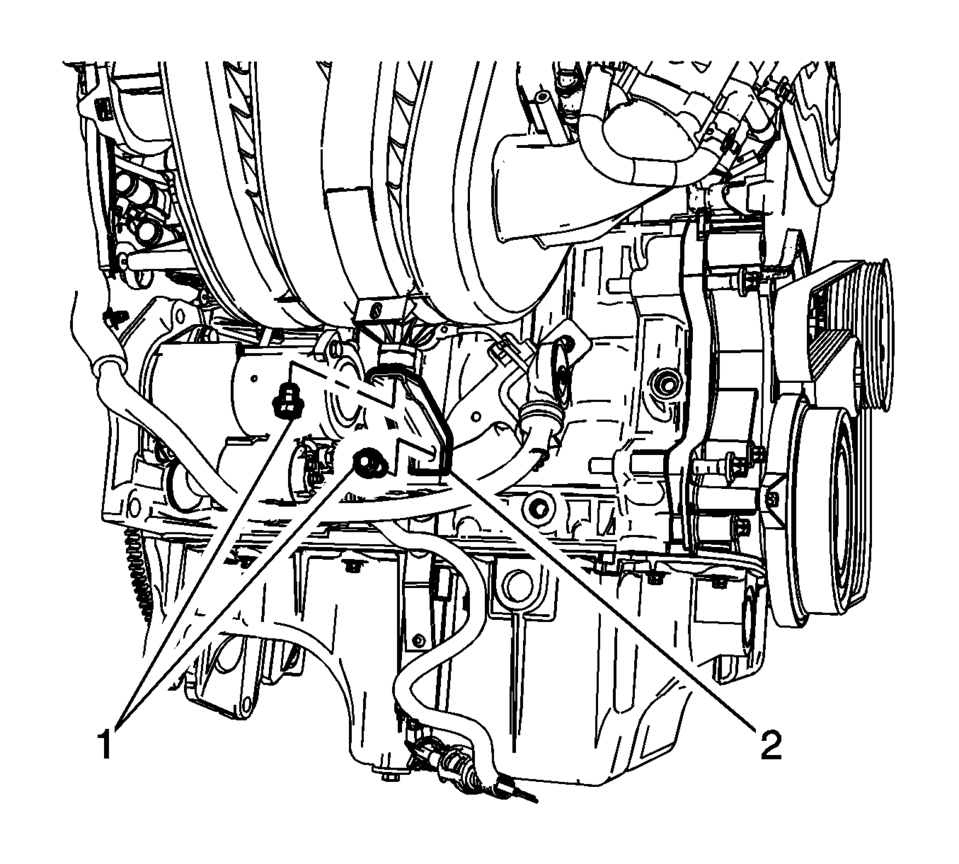
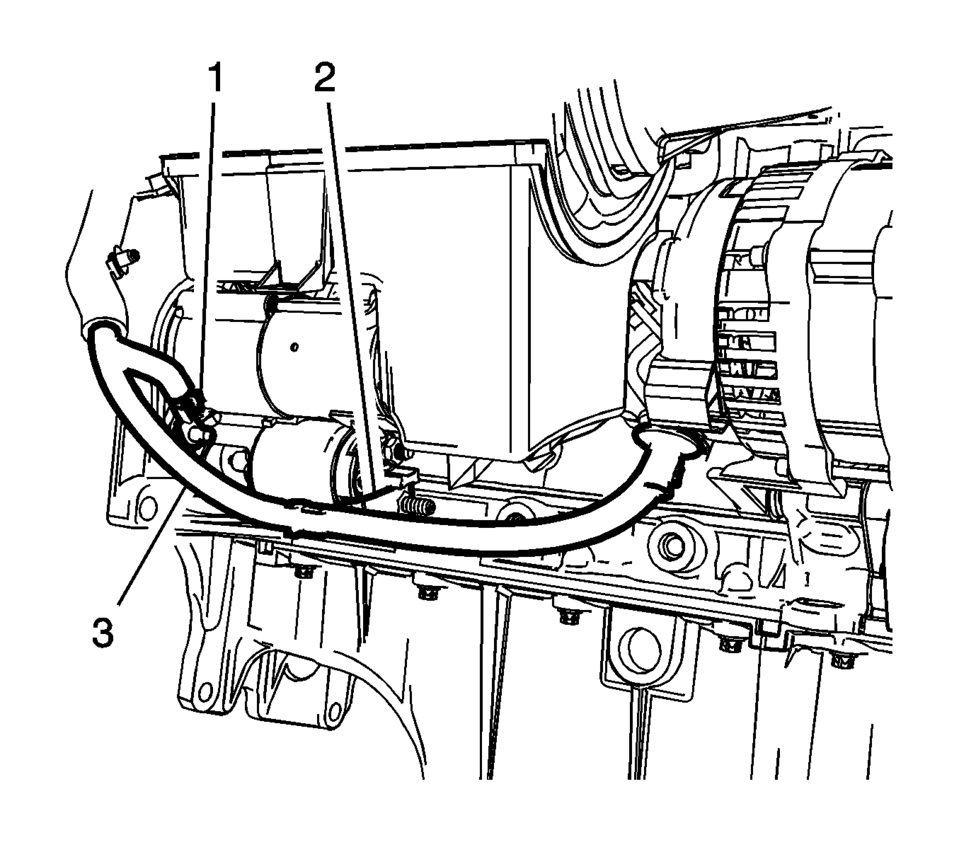
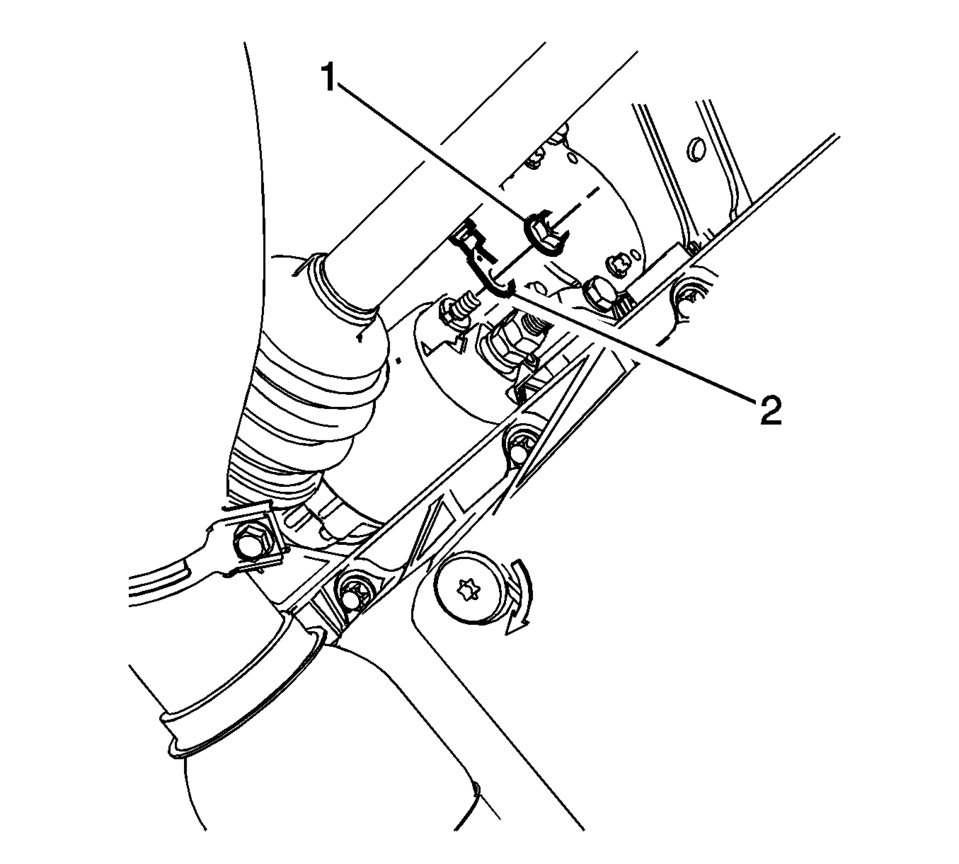
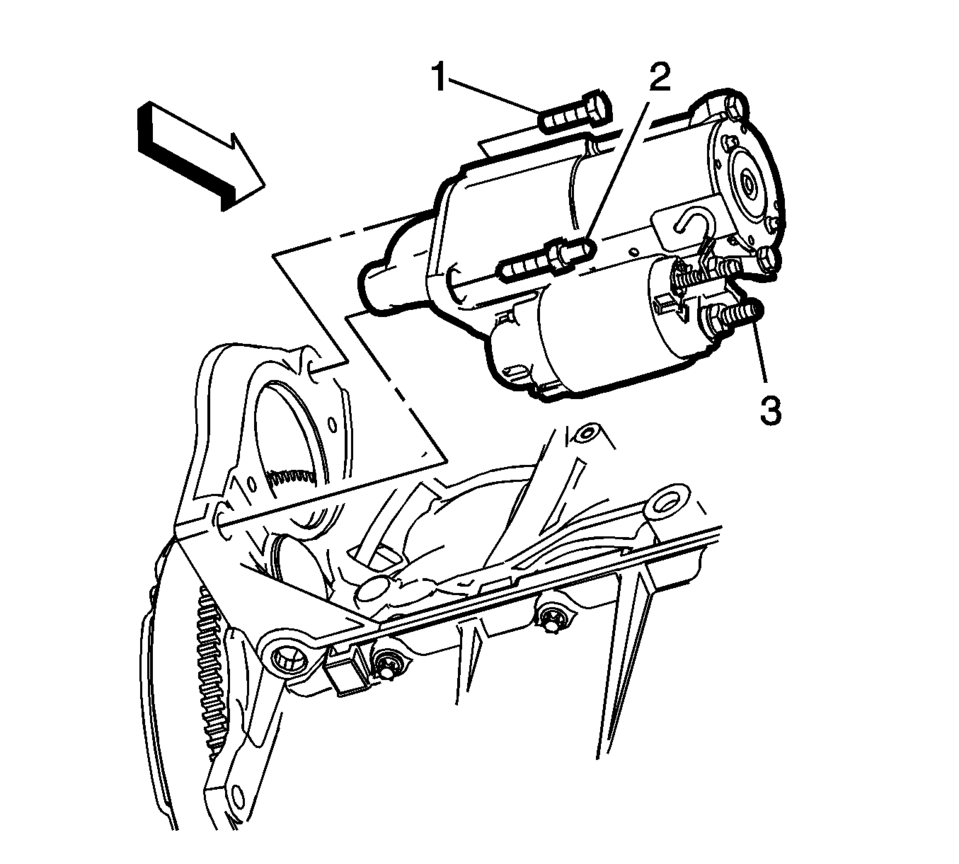
Note:
The starter mounting fastener can be accessed from the top of the engine, with the battery tray removed.
- Installation Procedure
-
- Install the starter (3) into position and tighten the starter mounting
fastener (1) to 25 Y (18 lb ft)
.
- Install the engine harness terminal (2) to the starter solenoid and
tighten the solenoid fastener (1) to 9 Y (80 lb in)
.
- Install the battery negative cable terminal and the starter mounting
stud/fastener (1) to the starter. Tighten to 25 Y (18 lb ft)
.
- Install the positive battery cable terminal to the starter solenoid
and tighten the fastener (2) to 9 Y (80 lb in)
.
- Install the intake manifold brace (2) and mounting fasteners (1). Tighten
to 8 Y (71 lb in)
.
- Install the drivetrain and front suspension frame skid plate. Refer to Drivetrain and Front Suspension Frame Skid Plate Replacement.
- Connect the negative battery cable. Refer to Battery Negative Cable Disconnection and Connection.
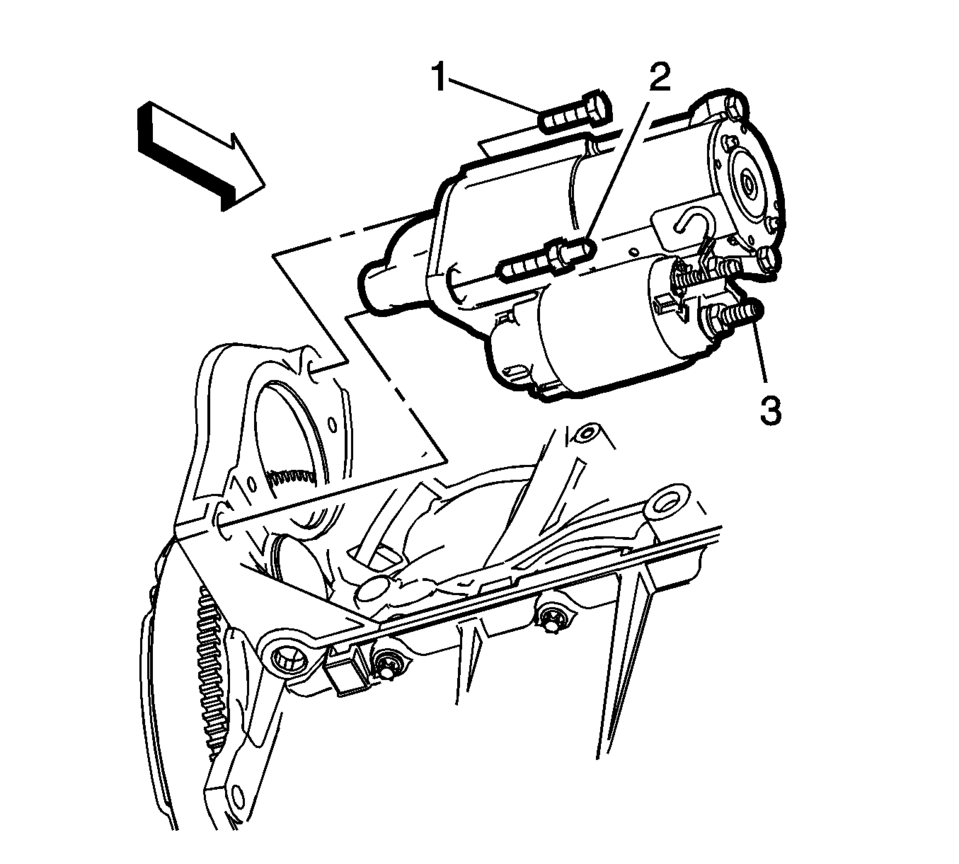
Caution:
Refer to Fastener Caution.
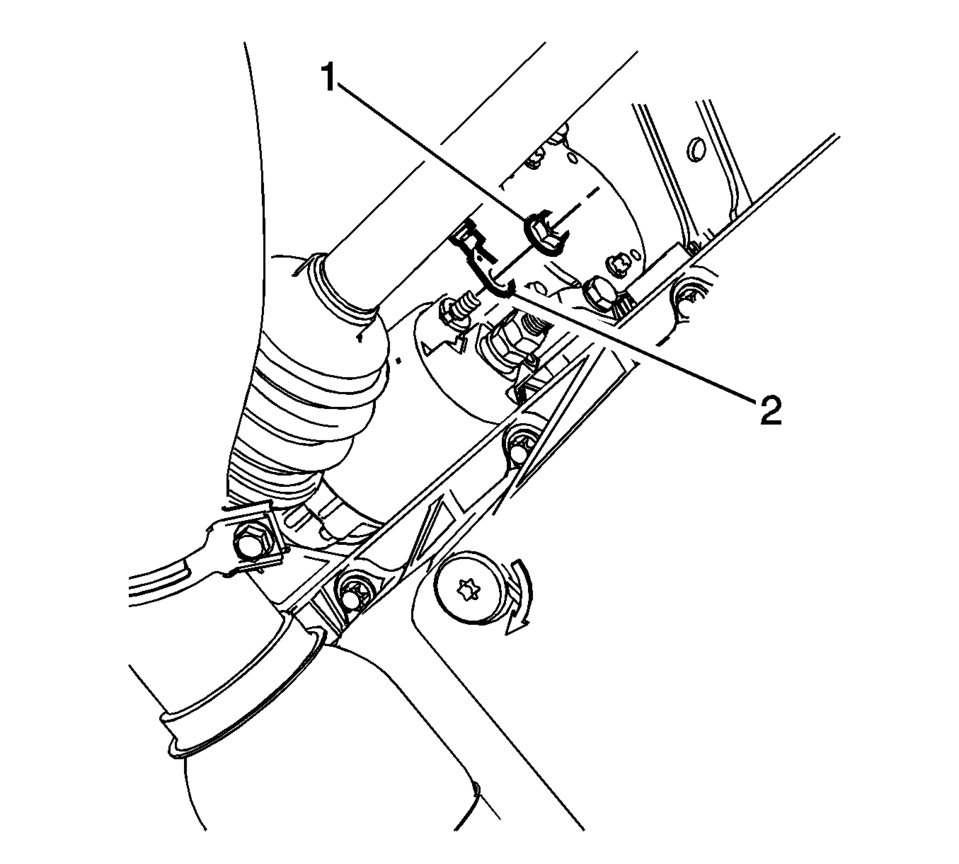
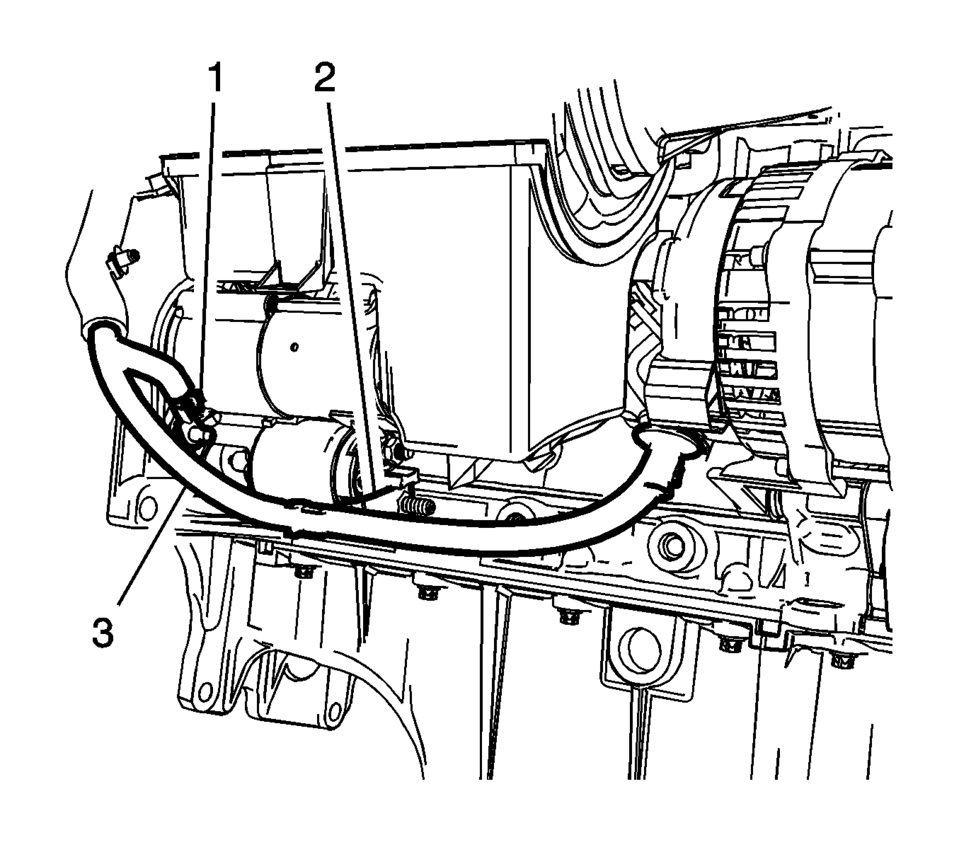
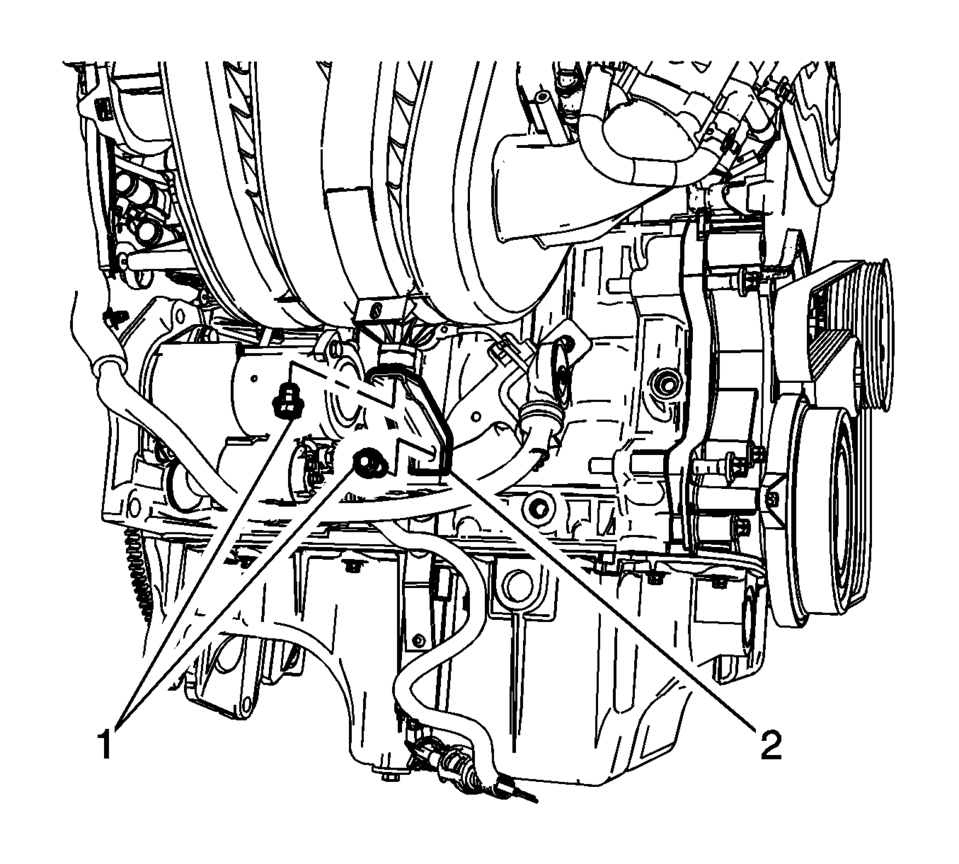
- Install the starter (3) into position and tighten the starter mounting
fastener (1) to 25 Y (18 lb ft)
 Starter Replacement (LUV)
Starter Replacement (LUV)
Removal Procedure
Disconnect the battery negative cable. Refer to Battery Negative Cable
Disconnection and Connection.
Raise and support the vehicle. Refer to Lifting and J ...
 Valvetrain
Valvetrain
...
Other materials:
SIR Disabling and Enabling
SIR component location affects how a vehicle should be serviced. There are parts
of the SIR system installed in various locations around a vehicle. To find the location
of the SIR components refer to Supplemental Inflatable Restraint System Description
and Operation.
There are several reason ...
Front Wheel Bearing and Hub Replacement
Special Tools
CH-50559 Wheel Hub/Bearing Remover Kit
For equivalent regional tools, refer to Special Tools.
Removal Procedure
Raise and support the vehicle. Refer to Lifting and Jacking the Vehicle.
Remove the steering knuckle assembly from the vehicle. Refer to Steering
...
Air Conditioning (AC) Refrigerant Filter Replacement
Special Tools
GE 39400-A Halogen Leak Detector
For equivalent regional tools, refer to Special Tools.
Removal Procedure
Recover the refrigerant. Refer to Refrigerant Recovery and Recharging.
Remove the air conditioning condenser. Refer to Air Conditioning Condenser
Repl ...
0.0081
