Chevrolet Sonic Repair Manual: Timing Belt Upper Front Cover Replacement
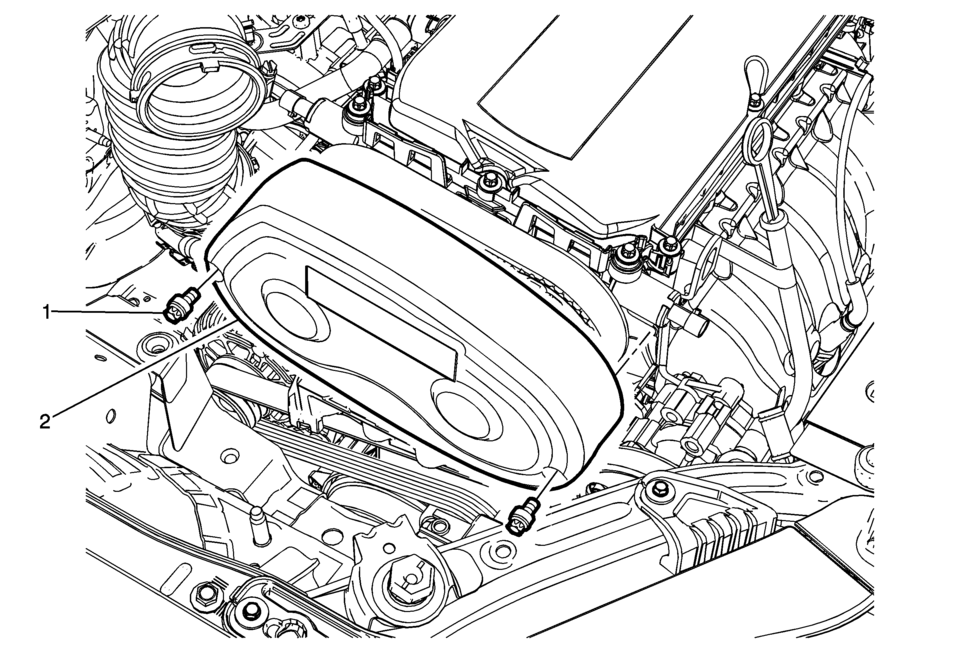
|
Callout |
Component Name |
|---|---|
|
1 |
Timing Belt Upper Front Cover Fastener (Qty: 2) Caution: Refer to Fastener Caution.
6 Y (53 lb in) |
|
2 |
Timing Belt Upper Front Cover |
 Timing Belt Upper Front Cover Removal
Timing Belt Upper Front Cover Removal
Remove the 2 timing belt upper front cover bolts (2).
Remove the timing belt upper front cover (1).
...
 Timing Belt Idler Pulley Installation
Timing Belt Idler Pulley Installation
Special Tools
EN-45059 Angle Meter
For equivalent regional tools, refer to Special Tools.
Caution: Refer to Fastener Caution.
Caution: Refer to Torque-to-Yield Fastener Ca ...
Other materials:
Safety Function Override
If the battery on the vehicle has been recharged or disconnected, or is not working,
the windows will need to be reprogrammed for the express-up feature to work. Before
reprogramming, replace or recharge the vehicle's battery.
To program the driver window:
1. With the ignition in ACC/ ACCE ...
Power Steering System Description and Operation
The power steering system reduces the amount of effort needed to steer the vehicle.
The system uses the powertrain control module (PCM), body control module (BCM),
power steering control module (PSCM), discrete battery voltage supply circuit, steering
shaft torque sensor, steering wheel positi ...
Separating Parts
Note:
Disassembly of the piston, press fit design piston pin, and connecting
rod may create scoring or damage to the piston pin and piston pin bore.
If the piston, pin, and connecting rod have been disassembled, replace the
components as an assembly.
Many internal engine co ...
0.0052
