Chevrolet Sonic Owner's Manual: Trip Computer
The trip computer is located in the Driver Information Center (DIC).
It provides the driver with driving information such as average speed, fuel range, average fuel economy, and a timer.
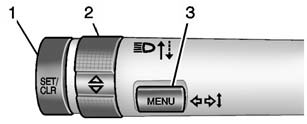
1. SET/CLR: Press to set or clear the menu item displayed. This is not used to reset the trip odometer. To reset the trip odometer, use the reset button on the tachometer in the instrument cluster.
2.  (Band): Turn the band to scroll
(Band): Turn the band to scroll
through the menu items.
3. MENU: Press to display the DIC menus. This button is also used to return to or exit the last screen displayed on the DIC.
To operate the trip computer, turn band on the turn signal lever.
The following is a list of the trip computer items”
- Average Speed
- Fuel Range
- Average Fuel Economy
- Timer
Some items can be reset by pressing the SET/CLR button.
Average Speed
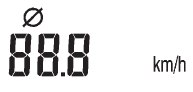
Metric
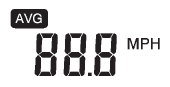
English
This display shows the average speed. To reset the average speed to zero, press and hold the SET/ CLR button while the average speed is displayed.
Fuel Range

Metric Shown, English Similar
This displays the approximate distance the vehicle can be driven without refueling. The fuel range estimate is based on an average of the vehicle's fuel economy over recent driving history and the amount of fuel remaining in the fuel tank.
Average Fuel Economy
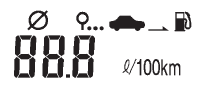
Metric
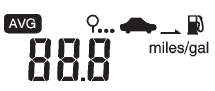
English
This display shows the approximate average liters per 100 kilometers (L/100 km) or miles per gallon (mpg). This number is calculated based on the number of L/100 km (mpg) recorded since the last time this menu item was reset. To reset the average fuel economy, press and hold the SET/CLR button while the average fuel economy is displayed.
Timer
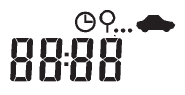
This display can be used as a timer. To start/stop the timer, press SET/ CLR while the timer is displayed. The display will show the amount of time that has passed since the timer was last reset, not including time the ignition is off. The timer will record up to 99:59 hours, after which the display will return to zero. To reset the timer to zero, press and hold SET/CLR.
 Trip Computer
Trip Computer
...
Other materials:
Brake Warning System Description and Operation
Brake Warning Indicator
Brake Warning Block Diagram
B80Park
Brake
SwitchB20Brake
Fluid Level
SwitchK9Body
Control
ModuleP16Instrument
Cluster
Hard-Wired
Serial D ...
Air Conditioning Compressor Bracket Installation
Install the air conditioning compressor bracket (2).
Caution: Refer to Fastener Caution.
Install the 3 air conditioning compressor bracket bolts (1) and tighten
to 22 Y (16 lb ft).
...
Input and Output Speed Sensor Removal
Input and Output Speed Sensor Removal
Callout
Component Name
1
A/Trans Output Speed Sensor Bolt M6 x 18 (Qty: 1)
2
A/Trans Output Speed Sensor Assembly
...
0.0062

