Chevrolet Sonic Owner's Manual: Removing and Replacing the Floor Mats
Pull up on the rear of the floor mat to unlock each retainer and remove.
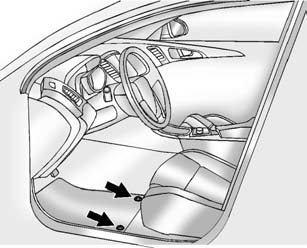
Reinstall by lining up the floor mat retainer openings over the carpet retainers and snap into position.
Make sure the floor mat is properly secured in place.
Verify the floor mat does not interfere with the pedals.
 Floor Mats
Floor Mats
Warning
If a floor mat is the wrong size or is not properly installed, it can interfere
with the pedals. Interference with the pedals can cause unintended acceleration
and/or increased stopping d ...
Other materials:
Roof
Sunroof
On vehicles with this feature, the sunroof only operates when the ignition is
turned to ON/RUN or Retained Accessory Power (RAP) is active.
Open/Close: To open the sunroof, press and hold the rear of the switch. To close
the sunroof, press and hold the front of the switch.
Vent: Pre ...
Replacing Brake System Parts
The braking system on a vehicle is complex. Its many parts have to be of top
quality and work well together if the vehicle is to have really good braking. The
vehicle was designed and tested with top-quality brake parts. When parts of the
braking system are replaced, be sure to get new, approv ...
Control Valve Body Cleaning and Inspection (Gen 2)
Control Valve Body Cleaning and Inspection
Callout
Component Name
Warning: Valve springs can be tightly compressed. Use care
when removing retainers and plugs. Personal injury could result.
Caution: After cle ...
0.0061

