Chevrolet Sonic Owner's Manual: Turning the Systems Off and On
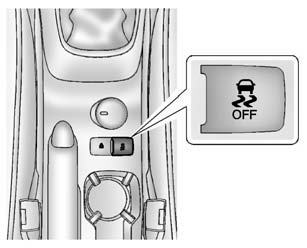
The button for TCS and StabiliTrak is on the center console.
Caution
Do not repeatedly brake or accelerate heavily when TCS is off. The vehicle driveline could be damaged.
To turn off only TCS, press and release the
 button. The traction off light
button. The traction off light
 displays in the instrument cluster.
displays in the instrument cluster.
To turn TCS on again, press and release the
 button. The traction off light
button. The traction off light
 displayed in the instrument cluster
displayed in the instrument cluster
will turn off.
If TCS is limiting wheel spin when the
 button is pressed, the system will
button is pressed, the system will
not turn off until the wheels stop spinning.
To turn off both TCS and StabiliTrak, press and hold the
 button until the traction off light
button until the traction off light
 and StabiliTrak OFF Light
and StabiliTrak OFF Light
 come on and stay on in the instrument
come on and stay on in the instrument
cluster.
To turn TCS and StabiliTrak on again, press and release the
 button. The traction off light
button. The traction off light
 and StabiliTrak OFF Light
and StabiliTrak OFF Light
 in the instrument cluster turn off.
in the instrument cluster turn off.
Adding accessories can affect the vehicle performance. See Accessories and Modifications.
 System Operation
System Operation
The vehicle has a Traction Control System (TCS) and StabiliTrak®, an electronic
stability control system. These systems help limit wheel slip and assist the driver
in maintaining control, especia ...
 Cruise Control
Cruise Control
If the vehicle is equipped with cruise control, a speed of about 40 km/h (25
mph) or more can be maintained without keeping your foot on the accelerator. Cruise
control does not work at speeds bel ...
Other materials:
Sunroof Switch Replacement
Sunroof Switch Replacement
Callout
Component Name
Preliminary Procedure
Remove the dome lamp bezel. Refer to Dome Lamp Bezel Replacement.
1
Sunroof Switch
Procedure
Disconnect electrical conn ...
Trim Height Inspection
Trim Height Measurement
Trim height is a predetermined measurement relating to vehicle ride height.
Incorrect trim heights can cause the vehicle to bottom out over bumps, damage
to the suspension components and symptoms similar to wheel alignment problems.
Check the trim heights wh ...
Side Window Defogger Outlet Grille Replacement
Side Window Defogger Outlet Grille Replacement
Callout
Component Name
1
Side Window Defroster Outlet Grille (Qty: 2)
Procedure
Use a flat bladed plastic trim tool to aid in the removal of the grille
ass ...
0.0066
