Chevrolet Sonic Repair Manual: Airbag Steering Wheel Module Replacement
- Removal Procedure
-
- Disable the SIR system. Refer to SIR Disabling and Enabling.
- Rotate the steering wheel 180?€‰degrees.
- Using a blunt-ended tool, push the spring fastener inward through the access hole?€‰(1) located on the rear of the steering wheel by pulling the tool outwards.
- Keeping the tool inserted, repeat the step for other opening.
- Keeping the upper step pull the steering wheel inflatable restraint module out of the steering wheel.
- Disconnect the electrical connectors.
- Remove the steering wheel inflatable restraint module.
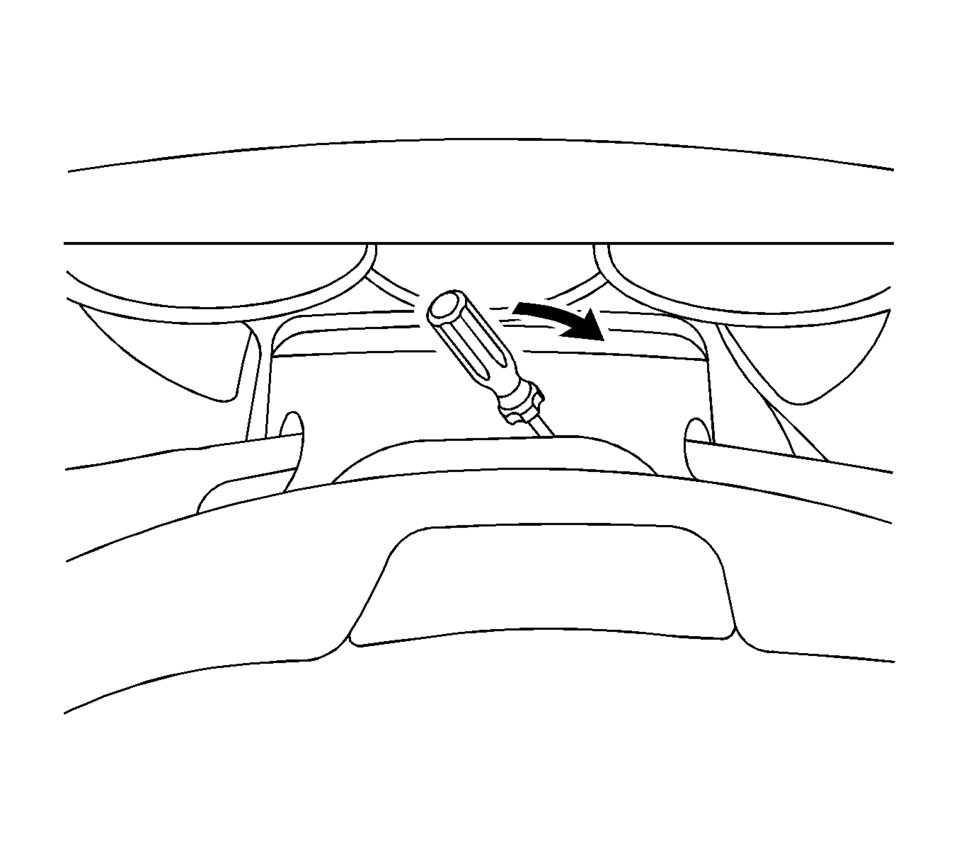
Warning:
Refer to SIR Inflator Module Handling and Storage Warning.
Warning:
Refer to SIR Warning.
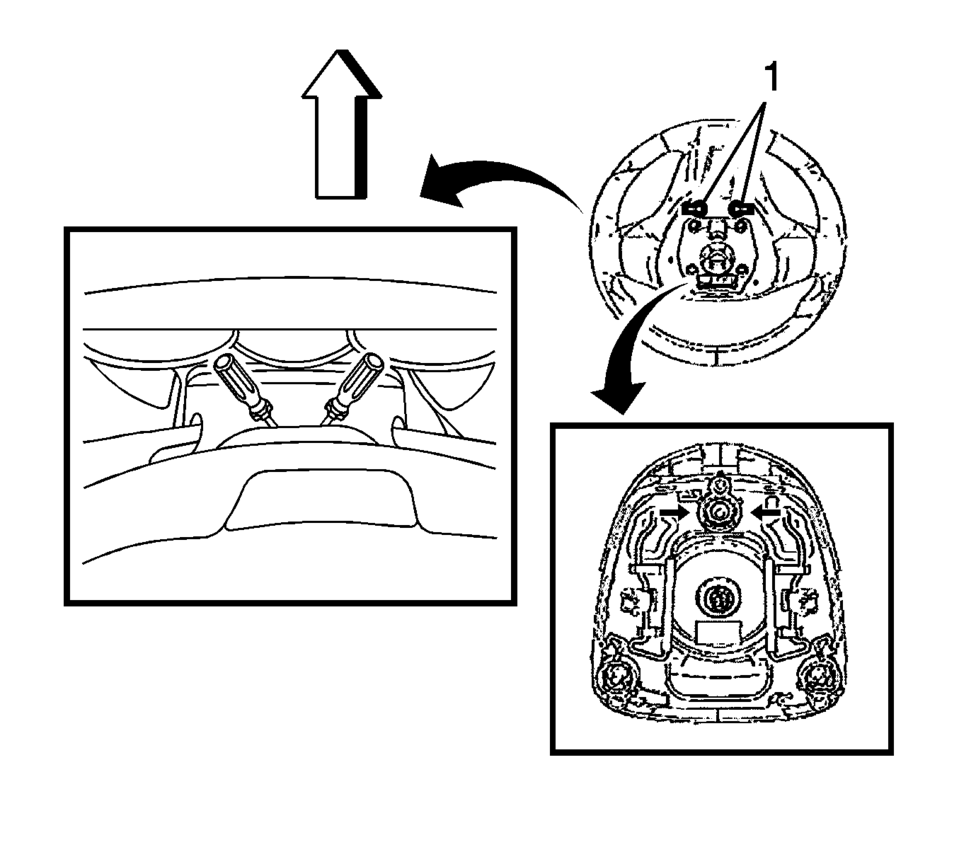
- Installation Procedure
-
- Connect the electrical connectors.
- Align the steering wheel module fasteners to the steering column fastener holes.
- Push the steering wheel module?€‰(1) firmly into the steering column in order to engage the fasteners.
- Enable the SIR system. Refer to SIR Disabling and Enabling.
- Refer to Inflatable Restraint Module Handling and Scrapping.
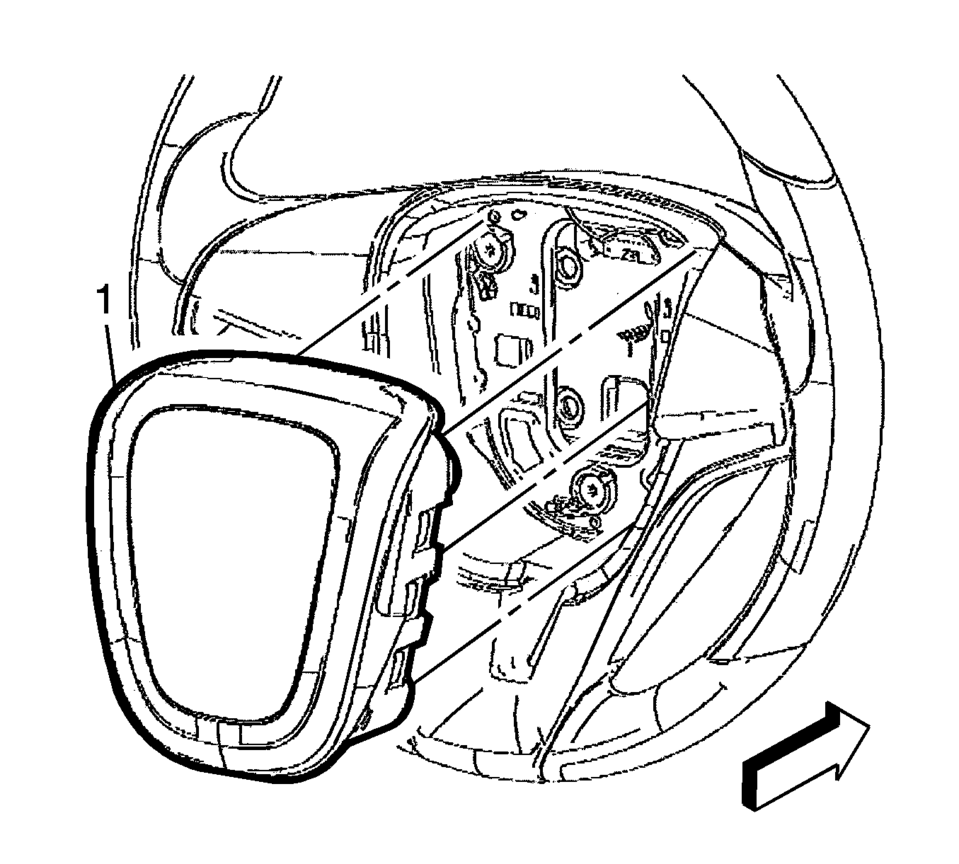
 Airbag Steering Wheel Module Coil Centering
Airbag Steering Wheel Module Coil Centering
Note: If a double wire harness strap is installed onto the wire
harness assembly and steering column, the original holder for the wire strap(s)
MUST be reused during installation.
...
 Driver or Passenger Seat Shoulder Belt Replacement (with A69)
Driver or Passenger Seat Shoulder Belt Replacement (with A69)
Driver or Passenger Seat Shoulder Belt Replacement
Callout
Component Name
Warning: Refer to SIR Warning.
Warning: ...
Other materials:
Parking Brake Lever Replacement
Removal Procedure
Remove the front floor console. Refer to Front Floor Console Replacement.
Ensure that the park brake lever is in the fully released position.
Disconnect the electrical connector from the park brake warning lamp
switch.
Using ONLY HAND TOOL ...
Warm Up Three-Way Catalytic Converter Installation
Install the warm up three way catalytic converter (5) to the brackets and
the turbocharger. Use a NEW warm up three way catalytic converter seal (2).
Note: Never re-use the V-clamp.
Install a NEW warm up three way catalytic converter V-clamp (1).
In ...
Control Valve Body Replacement
Control Valve Body Replacement
Callout
Component Name
Preliminary Procedure
Remove the control solenoid valve and transmission control module assembly.
Refer to Control Solenoid Valve and Transmission
Control Module Ass ...
0.0095
