Chevrolet Sonic Owner's Manual: Driver Information Center (DIC)
The DIC display is in the instrument cluster. It shows the status of many vehicle systems. The controls for the DIC are on the turn signal lever.
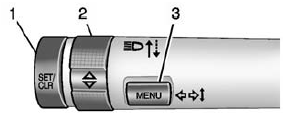
1. SET/CLR: Press to set or clear the menu item displayed.
2.  : Turn the band to scroll through
: Turn the band to scroll through
the menu items.
3. MENU: Press to display the DIC menus. This button is also used to return to or exit the last screen displayed on the DIC.
See Driver Information Center (DIC).
 Cruise Control
Cruise Control
: Press to turn the cruise control
system on and off.
RES/+: Move the thumbwheel up briefly to make the vehicle resume to a previously
set speed or hold upwards to accelerate. If cruise contro ...
 Forward Collision Alert (FCA) System
Forward Collision Alert (FCA) System
For vehicles with FCA, this system is intended to help avoid or reduce the harm
caused by front-end crashes. FCA provides a flashing visual alert and beeps when
approaching a vehicle directly ahea ...
Other materials:
Engine Compartment Fuse Block
LUV and LUW Engines
The engine compartment fuse block is on the driver side of the vehicle, near
the battery.
Caution
Spilling liquid on any electrical component on the vehicle may damage it.
Always keep the covers on any electrical component.
To access the fuses, press the clips together, ...
Engine Cover Replacement
Engine Cover Replacement
Callout
Component Name
1
Engine Cover
Procedure
Use a suitable tool to first unclip the front of the cover, then rotate
the cover backward and pull upward to remove.
...
Fuel Tank Filler Door Latch Housing Replacement
Fuel Tank Filler Door Latch Housing Replacement
Callout
Component Name
Preliminary Procedures
Remove the rear wheelhouse panel liner. Refer to Rear Wheelhouse
Liner Replacement.
Remove the fuel tank filler door. Refer to ...
0.0065
