Chevrolet Sonic Repair Manual: Front Bumper Impact Bar Replacement
- Removal Procedure
-
- Disable the SIR system. Refer to SIR Disabling and Enabling.
- Disconnect the negative battery cable. Refer to Battery Negative Cable Disconnection and Connection.
- Remove all related panels and components.
- Repair as much of the damage as possible to factory specifications. Refer to Dimensions - Body.
- Remove the sealers and anti-corrosion materials from the repair area. Refer to Anti-Corrosion Treatment and Repair.
- Locate and mark all factory welds.
- Drill all factory welds (1). Note the number and location of welds for installation of the service assembly.
- Remove the damaged impact bar (1).
Warning:
Refer to Approved Equipment for Collision Repair Warning.
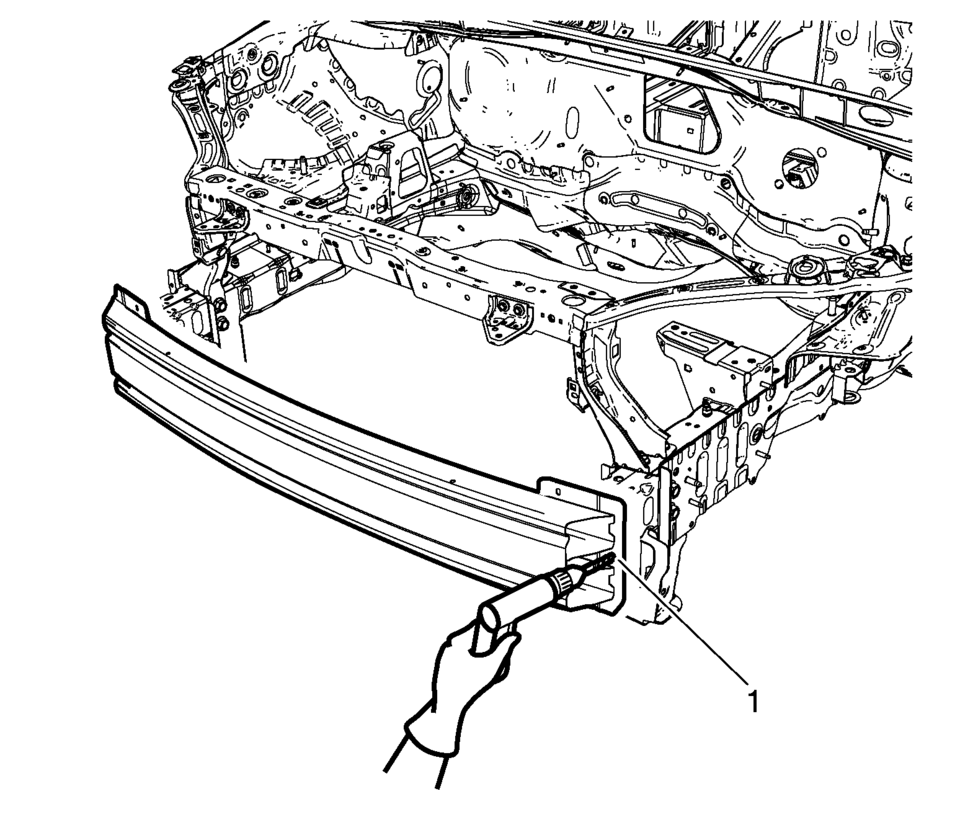
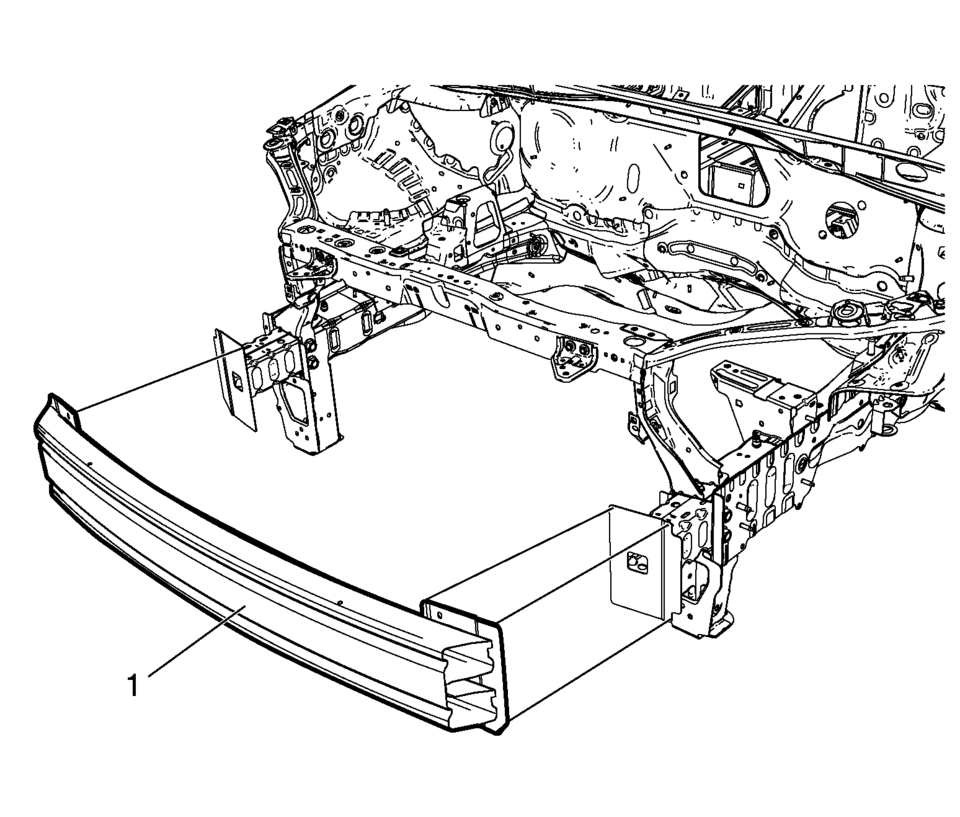
- Installation Procedure
-
- Drill 8 mm (5/16 in) holes for plug welding along the edges of the service panel (1) as noted from the original panel.
- Clean and prepare the attaching surfaces for welding.
- Position the impact bar (1) on the vehicle.
- Verify the fit of the bar.
- Clamp the impact bar into position.
- Plug weld accordingly (1).
- Apply the sealers and anti-corrosion materials to the repair area, as necessary. Refer to Anti-Corrosion Treatment and Repair.
- Paint the repaired area. Refer to Basecoat/Clearcoat Paint Systems.
- Install all related panels and components.
- Connect the negative battery cable. Refer to Battery Negative Cable Disconnection and Connection.
- Enable the SIR system. Refer to SIR Disabling and Enabling.
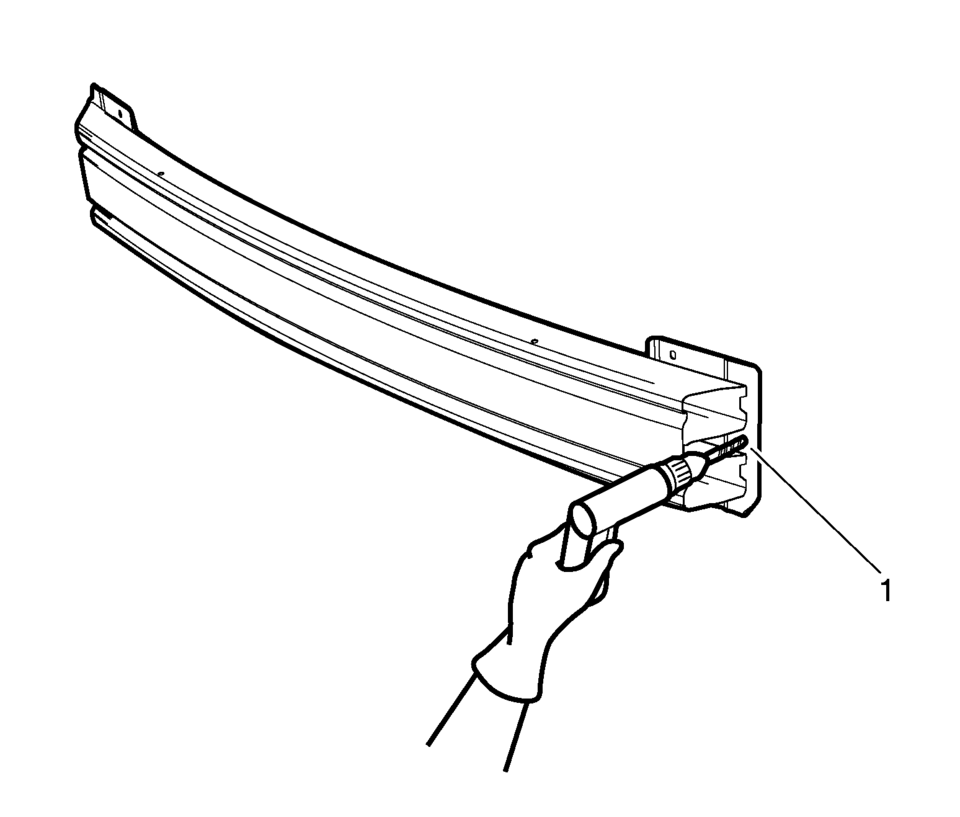
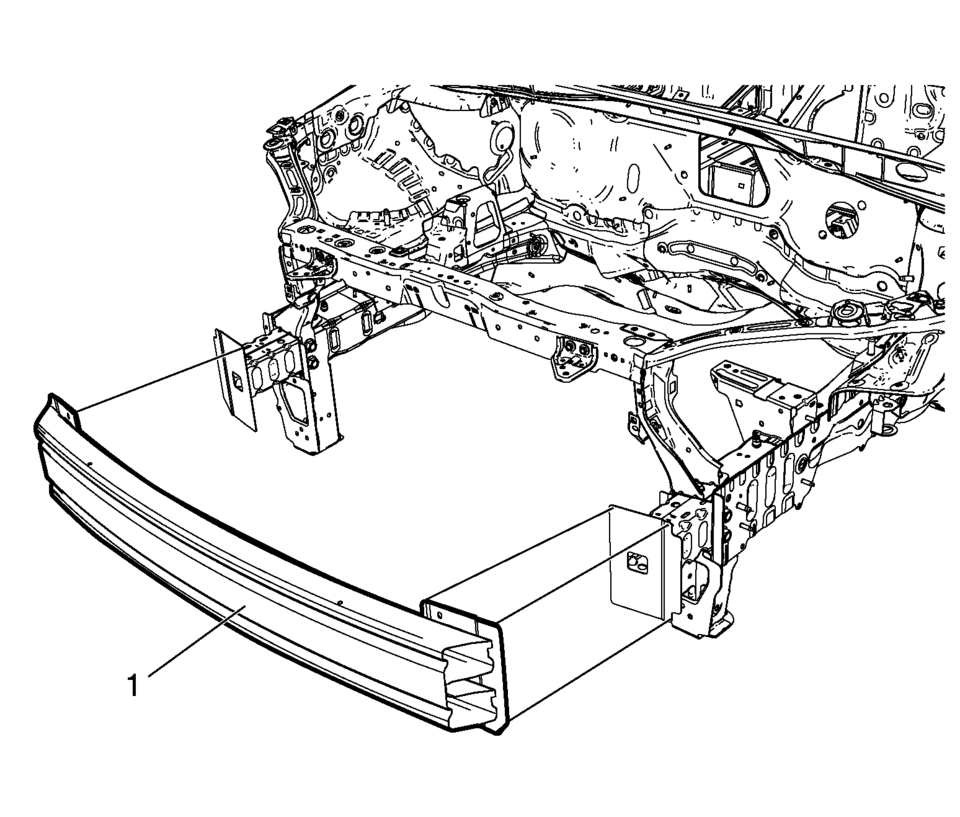
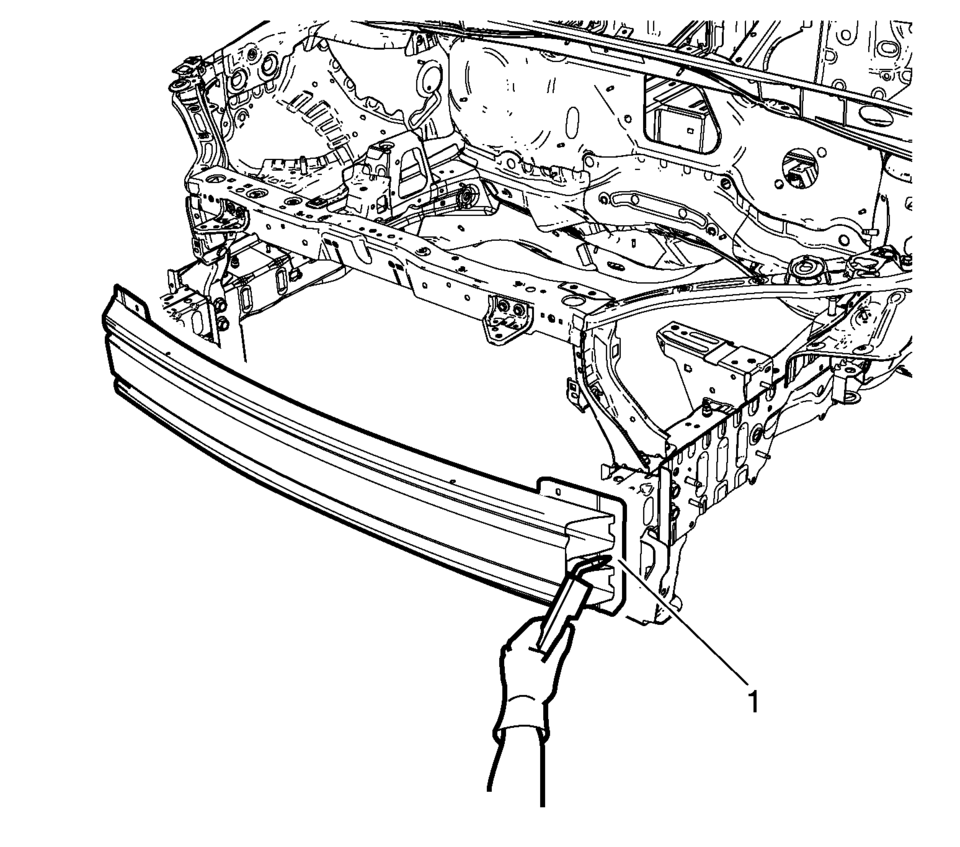
 Front Bumper Impact Bar Lower Bracket Replacement
Front Bumper Impact Bar Lower Bracket Replacement
Front Bumper Impact Bar Lower Bracket Replacement
Callout
Component Name
Preliminary Procedure
Remove the front bumper opening ...
 Front Bumper Lower Impact Bar Replacement
Front Bumper Lower Impact Bar Replacement
Front Bumper Lower Impact Bar Replacement
Callout
Component Name
Preliminary Procedure
Remove the front bumper fascia. Refer to ...
Other materials:
Hood Replacement
Hood Replacement
Callout
Component Name
Preliminary Procedure
Disconnect the windshield washer nozzle hose.
1
Hood Hinge Nut (Qty:?€‰4)
Caution: Refer to Fastener Caution.
Procedu ...
Brake Drum Diameter Measurement
Warning: Refer to Brake Dust Warning.
Remove brake drum. Refer to Brake Drum Replacement
Clean the brake shoe lining contact surface of the brake drum (2) with denatured
alcohol or an equivalent approved brake cleaner.
Using a brake drum micrometer (1) calibra ...
Evaporative Emission Canister Replacement (Steel Tank)
Removal Procedure
Remove the evaporative emission canister bracket fasteners (1).
Disconnect the purge solenoid valve electrical connector (1).
Disconnect the evaporative emission canister vent hose (2).
Disconnect the evaporative emission c ...
0.0088
