Chevrolet Sonic Owner's Manual: How the System Works
The LDW camera sensor is on the windshield ahead of the rearview mirror.
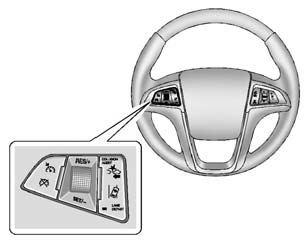
To turn LDW on and off, press the LANE DEPART button on the steering wheel. The control indicator will light when LDW is on.
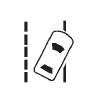
When the vehicle is started, the LDW indicator on top of the instrument panel to the right of the steering wheel will come on briefly.
LDW operates at speeds of 56 km (35 mph) or greater. If LDW is on, the LDW indicator will appear green if the system detects a left or right lane marking. This indicator will change to amber, flash, and three beeps will sound if the vehicle crosses a detected lane marking without using the turn signal. These beeps will be sounded from the left or right side, depending on the lane departure direction.
 Lane Departure Warning (LDW)
Lane Departure Warning (LDW)
For vehicles with this feature, read the entire section before using it.
Warning
The LDW system is an aid to help the vehicle stay in the driving lane. It
does not steer the vehicle. The LDW syste ...
 When the System Does Not Seem To Work Properly
When the System Does Not Seem To Work Properly
If the LDW symbol does not appear:
The lane markings on the road may not be seen.
The camera sensor may be blocked by dirt, snow or ice.
The windshield may be damaged.
The weather may be lim ...
Other materials:
Steering Linkage Inner Tie Rod Inspection
Special Tools
GE-8001 Dial Indicator Set
For equivalent regional tools, refer to Special Tools.
Note: This inspection procedure does not supersede local government
required inspections that have more stringent requirements.
Turn the ignition key to the ON position with the eng ...
Toe Description
Toe is a measurement of how much the front and/or rear wheels are turned in or
out from a straight-ahead position. When the wheels are turned in, toe is positive (+).
When the wheels are turned out, toe is negative (−). The actual amount of toe is
normally only a fraction ...
Front Fog Lamp Package Installation
Installation Instructions Part Number
95950443
d2.50.5nm(220.5nmlbin)
d2.5nm(22lbin)(220.5nmlbin)
<aiiregionsexceptgmna,southamericaandaustraia>https://sporef.gm.com/weblogic/sporef/verifygplda ...
0.0106
