Chevrolet Sonic Repair Manual: Instrument Panel Tie Bar Replacement
- Removal Procedure
-
- Remove the Instrument panel assembly. Refer to Instrument Panel Assembly Replacement.
- Remove the steering column and wheel from the vehicle. Refer to Steering Column Replacement.
- Remove the air inlet grill panel. Refer to Air Inlet Grille Panel Replacement.
- Unsnap the instrument panel fuse block?‚ā¨‚Äį(1) from the instrument panel tie bar assembly and position out of the way.
- Remove the push-pin fastener?‚ā¨‚Äį(1) securing the left floor air outlet duct?‚ā¨‚Äį(2) to the instrument panel tie bar assembly.
- Remove the left floor air outlet duct?‚ā¨‚Äį(2) from the vehicle.
- Remove the nut?‚ā¨‚Äį(1) securing the instrument panel tie bar assembly to the cowl panel.
- Remove the bolts?‚ā¨‚Äį(1) securing the instrument panel tie bar assembly to the brake pedal bracket.
- Remove the brake pedal release bracket bolts?‚ā¨‚Äį(1) securing the instrument panel tie bar to the brake pedal mounting bracket.
- Remove the bolts?‚ā¨‚Äį(1) securing the right and left instrument panel tie bar lower support brackets?‚ā¨‚Äį(2) to the front floor tunnel panel.
- Remove the fasteners?‚ā¨‚Äį(1) securing the instrument panel tie bar assembly to the HVAC module.
- Remove the bolts?‚ā¨‚Äį(1) securing the instrument panel tie bar assembly to the vehicle body.
- Note the location and routing of the instrument panel wiring harness in order to ensure proper installation.
- With the aid of an assistant remove the instrument panel tie bar assembly from the vehicle.
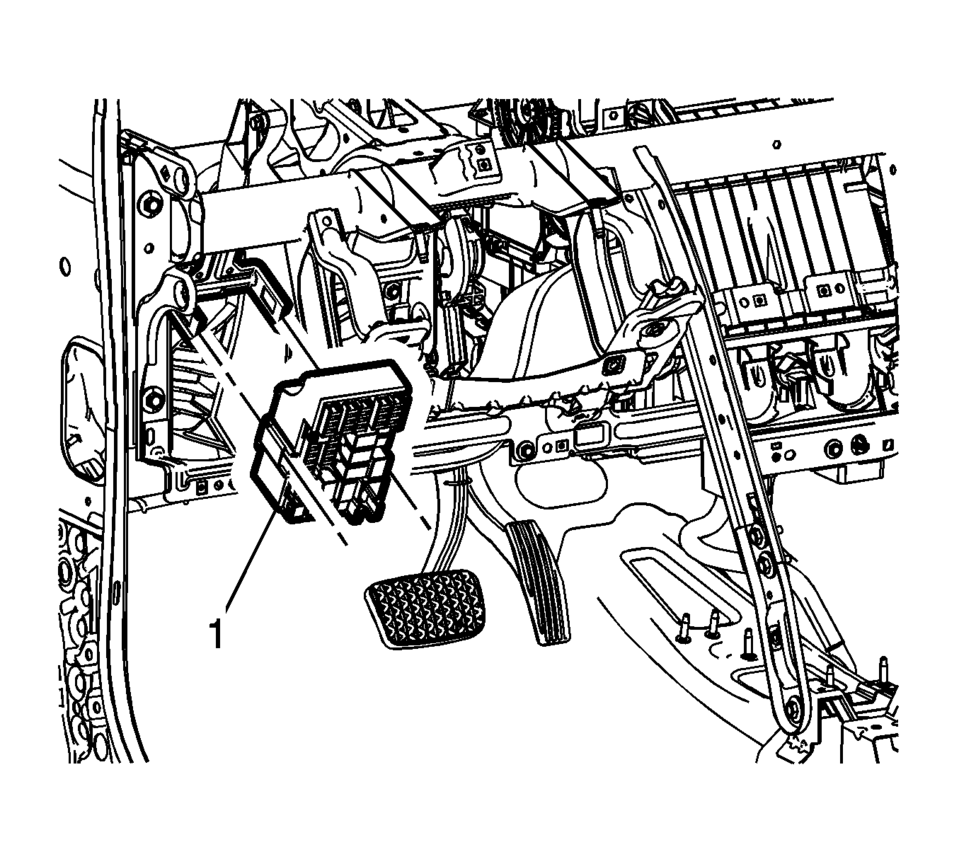
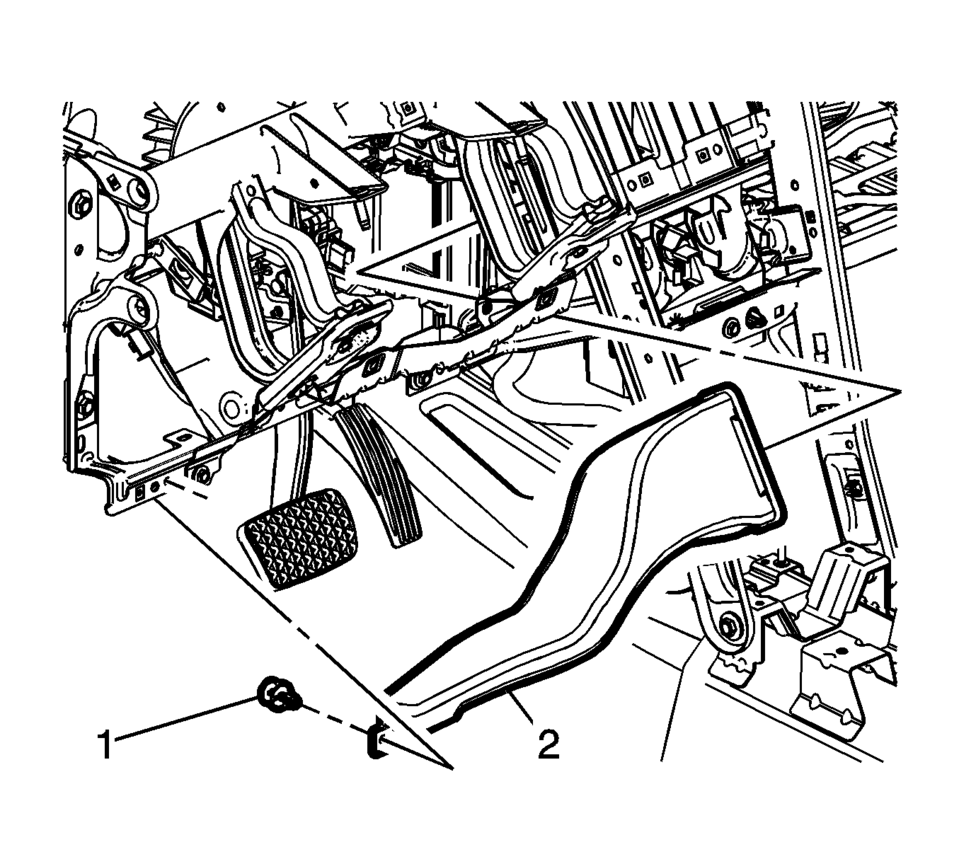
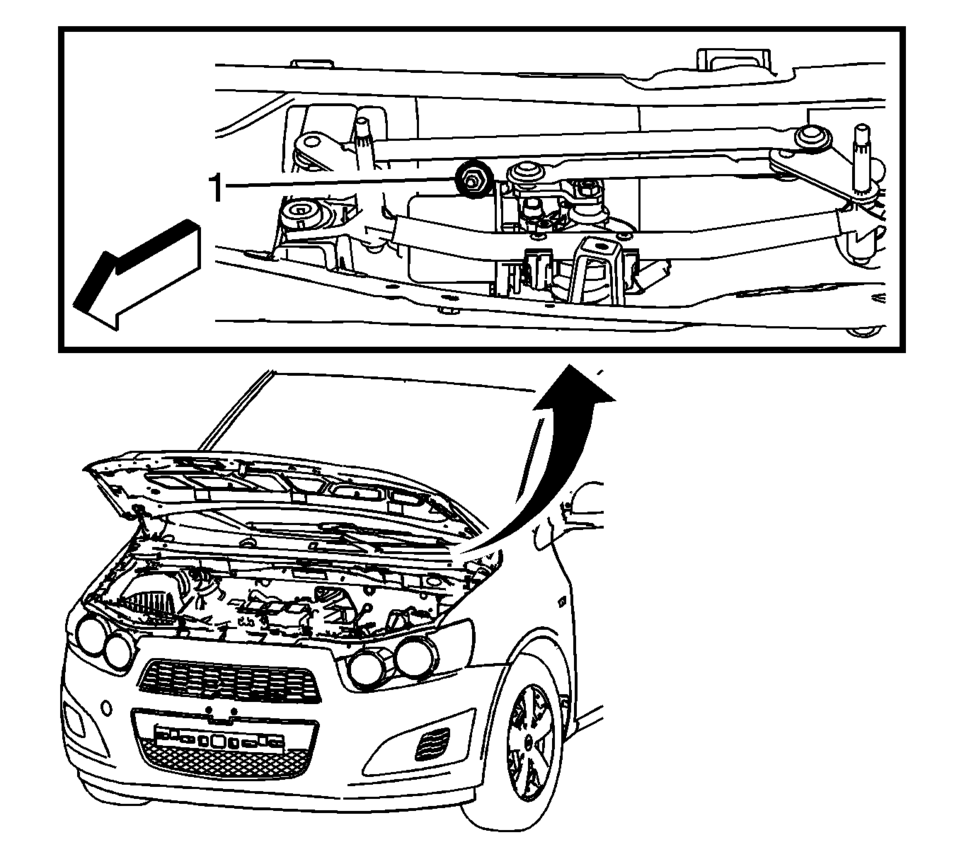
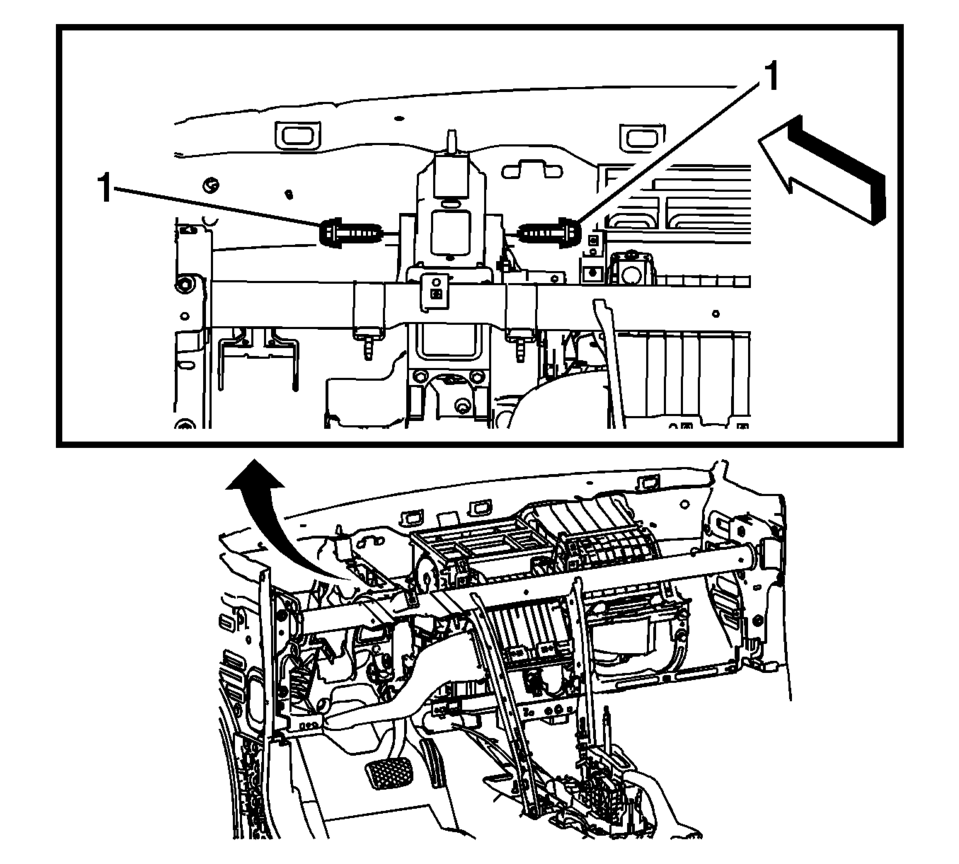
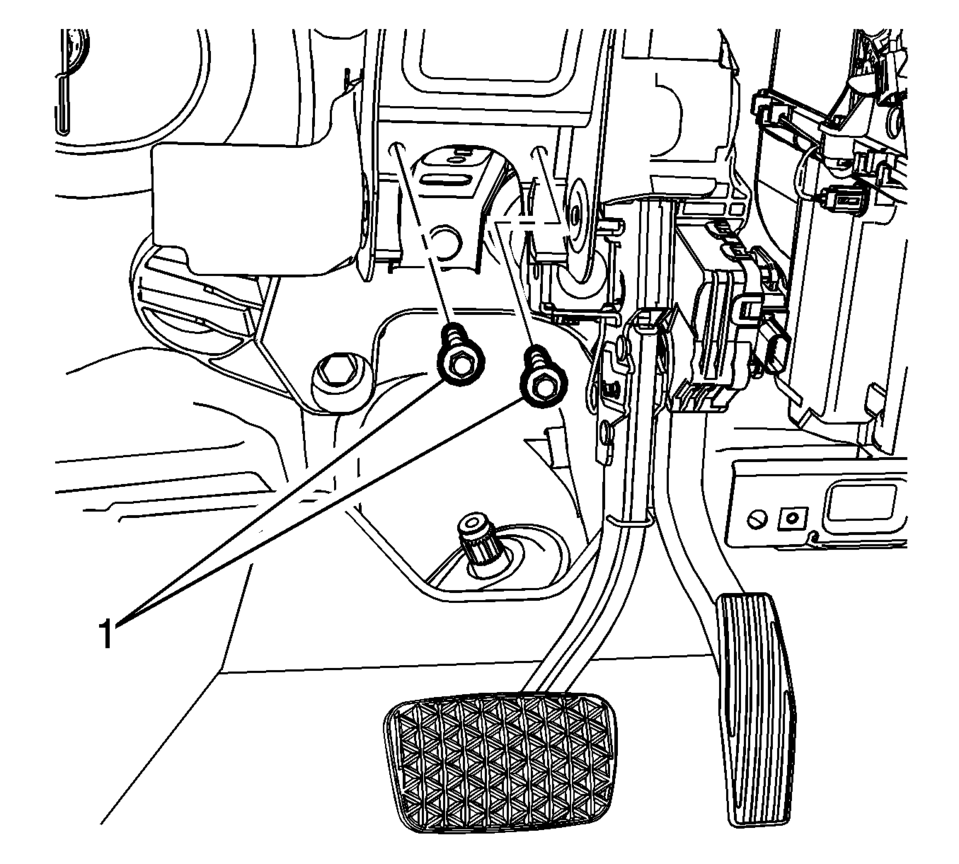
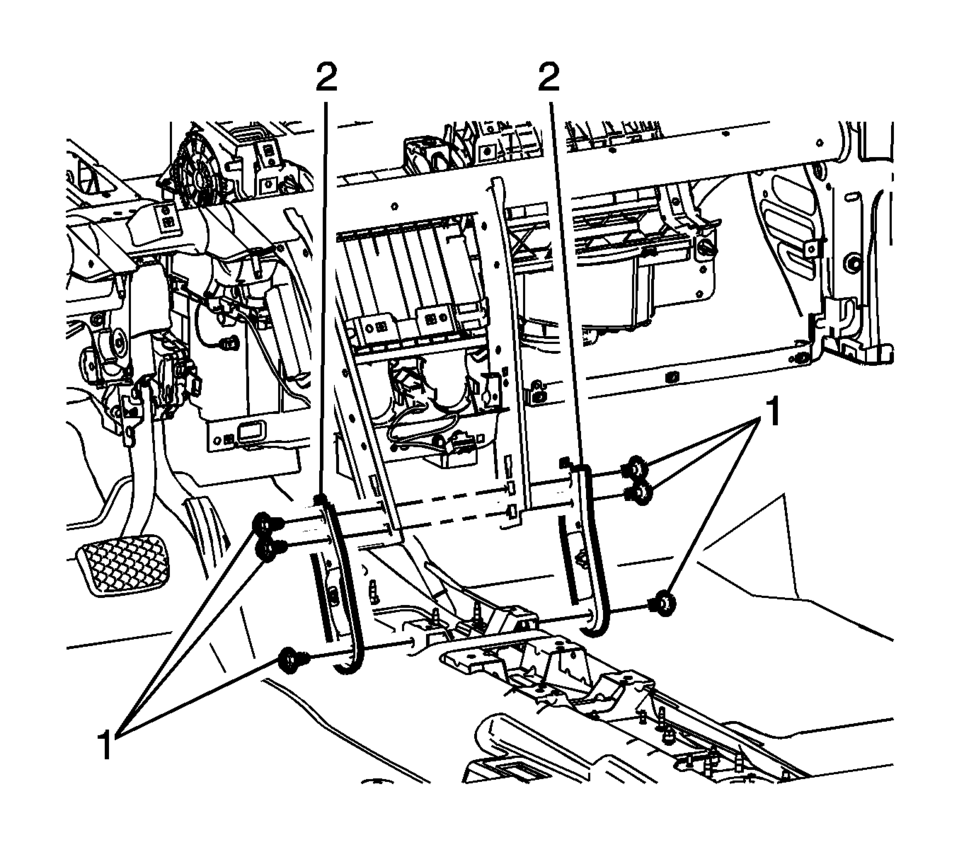
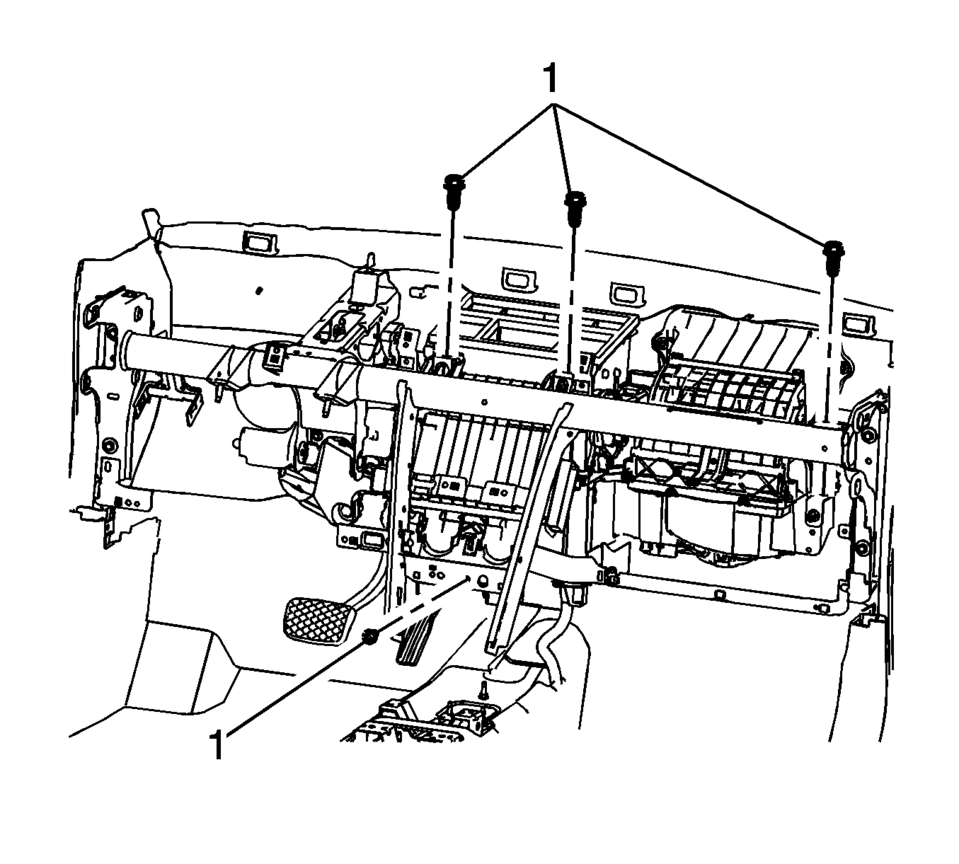
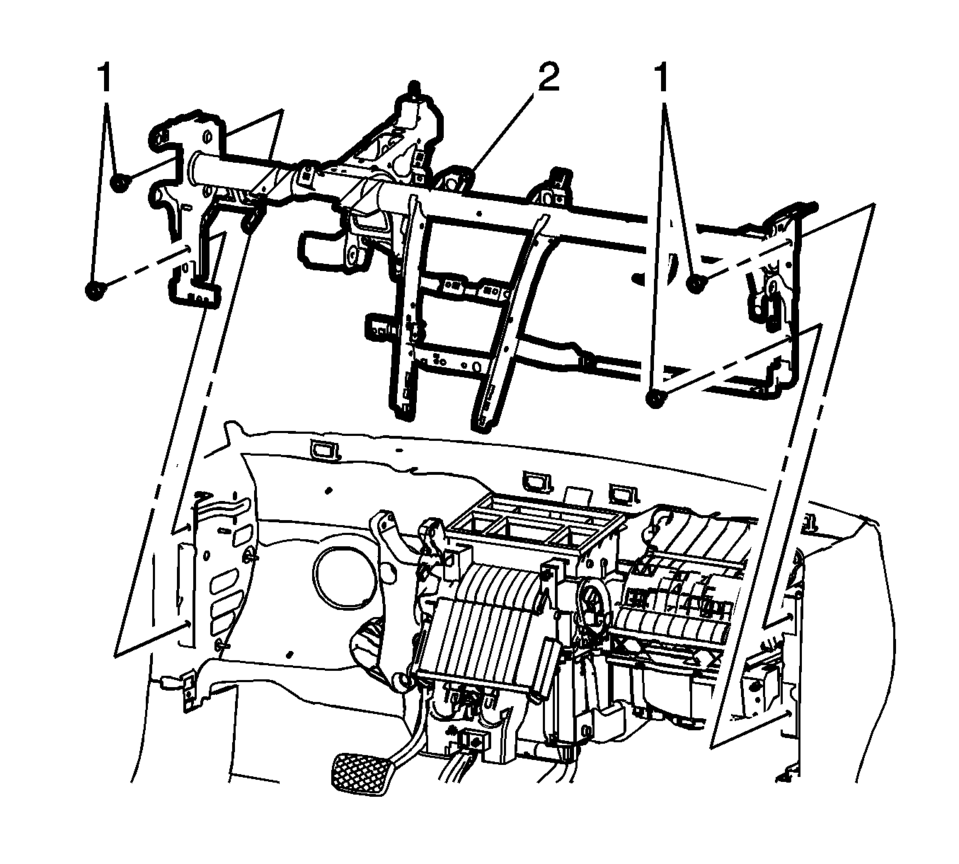
Note:
Support the HVAC Module in order to prevent damage.
- Installation Procedure
-
- With the aid of an assistant position the instrument panel tie bar assembly into the vehicle.
- Install the instrument panel wiring harness assembly to its in vehicle position as it was noted in the removal procedure.
- Loosely install the bolts?‚ā¨‚Äį(1) securing the instrument panel tie bar assembly to the vehicle body.
- Loosely install the fasteners?‚ā¨‚Äį(1) securing the instrument panel tie bar assembly to the HVAC module.
- Remove the support from the HVAC module.
- Loosely install the bolts?‚ā¨‚Äį(1) securing the right and left instrument panel tie bar lower support brackets?‚ā¨‚Äį(2) to the front floor tunnel panel.
- Loosely install the brake pedal release bracket bolts?‚ā¨‚Äį(1) securing the instrument panel tie bar to the brake pedal mounting bracket.
- Loosely install the bolts?‚ā¨‚Äį(1) securing the instrument panel tie bar assembly to the brake pedal bracket.
- Loosely install the nut?‚ā¨‚Äį(1) securing the instrument panel tie bar assembly to the cowl panel.
- Tighten the instrument panel tie bar to vehicle body bolts to 22Y?‚ā¨‚Äį(16?‚ā¨‚Äįlb?‚ā¨‚Äįft).
- Tighten the instrument panel tie bar to HVAC module fasteners to
9Y?‚ā¨‚Äį(80?‚ā¨‚Äįlb?‚ā¨‚Äįin).
- Tighten the instrument panel tie bar lower support bracket to front
floor tunnel panel bolts to 22Y?‚ā¨‚Äį(16?‚ā¨‚Äįlb?‚ā¨‚Äįft).
- Tighten the instrument panel tie bar to the brake pedal release bracket
bolt to 22Y?‚ā¨‚Äį(16?‚ā¨‚Äįlb?‚ā¨‚Äįft).
- Tighten the instrument panel tie bar assembly to the brake pedal bracket
bolts to 9Y?‚ā¨‚Äį(80?‚ā¨‚Äįlb?‚ā¨‚Äįin).
- Tighten the instrument panel tie bar assembly to the cowl panel nut
to 22Y?‚ā¨‚Äį(16?‚ā¨‚Äįlb?‚ā¨‚Äįft).
- Install the left floor air outlet duct?‚ā¨‚Äį(2) into the vehicle.
- Install the push-pin fastener?‚ā¨‚Äį(1) securing the left floor air outlet duct?‚ā¨‚Äį(2) to the instrument panel tie bar assembly.
- Snap the instrument panel fuse block?‚ā¨‚Äį(1) onto the instrument panel tie bar assembly.
- Install the air inlet grill panel. Refer to Air Inlet Grille Panel Replacement.
- Install the steering column and wheel from the vehicle. Refer to Steering Column Replacement.
- Install the Instrument panel assembly. Refer to Instrument Panel Assembly Replacement.
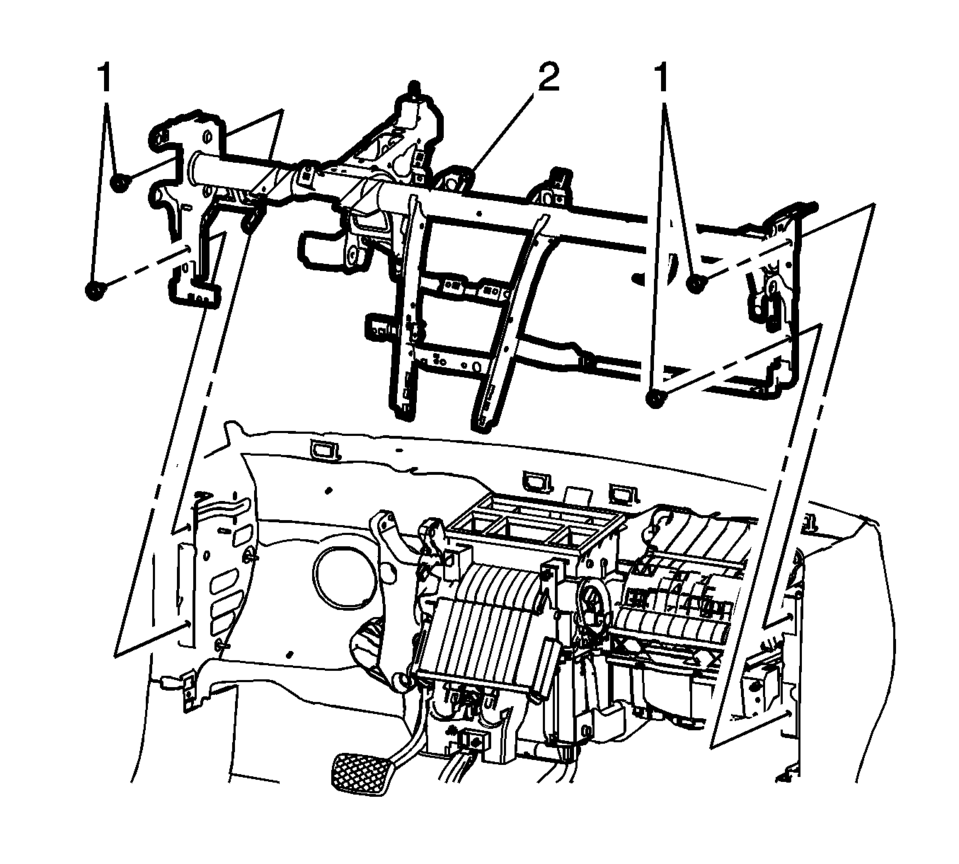
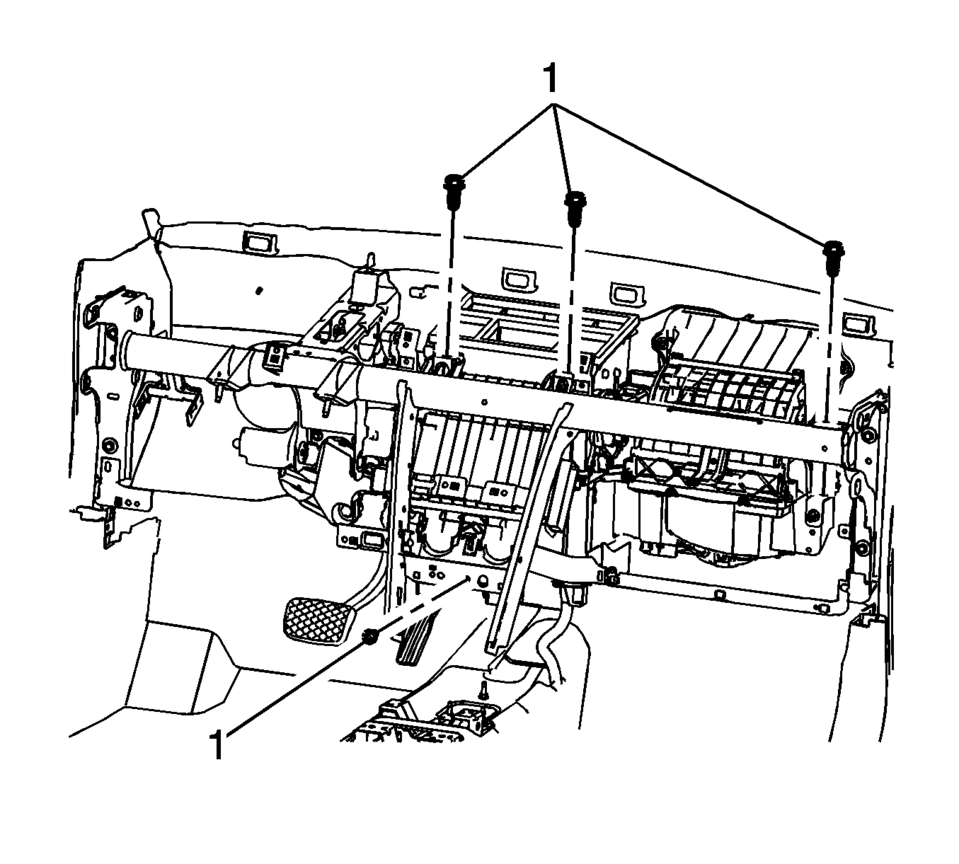
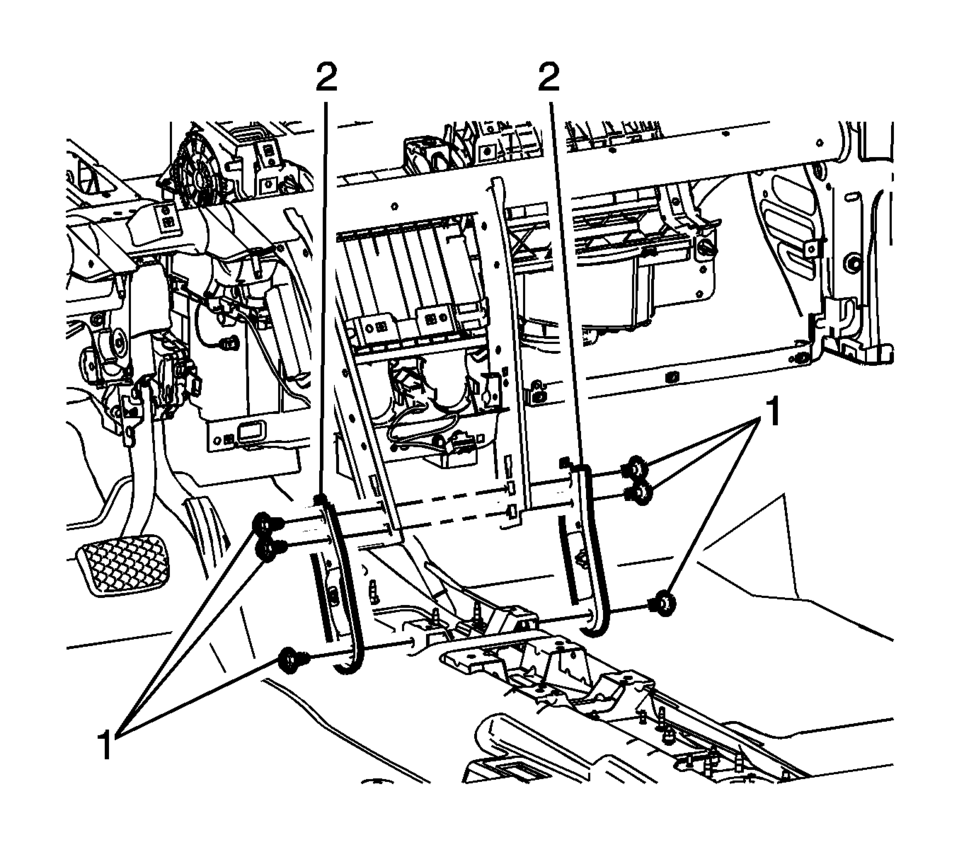
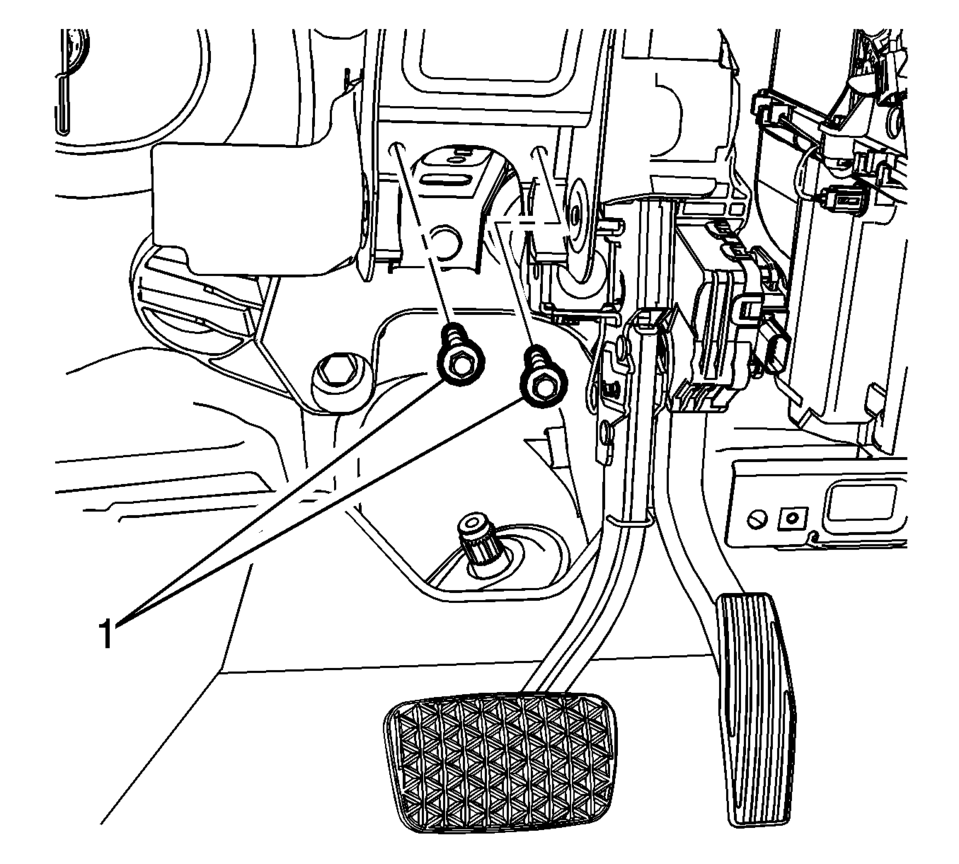
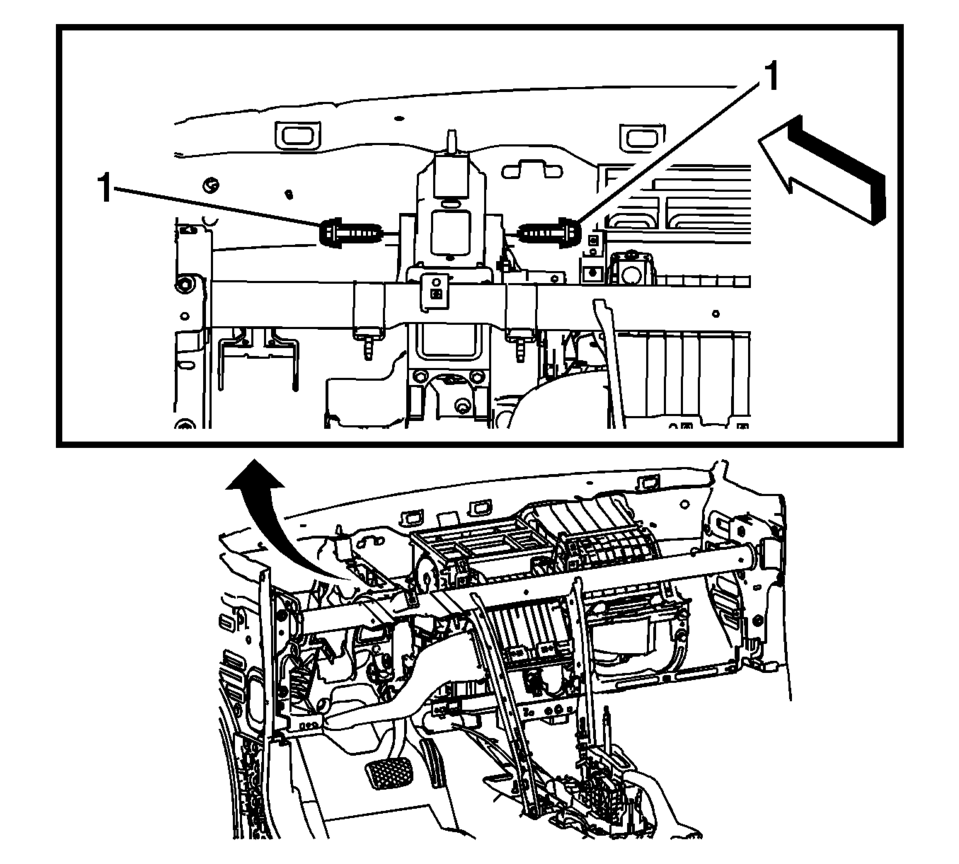
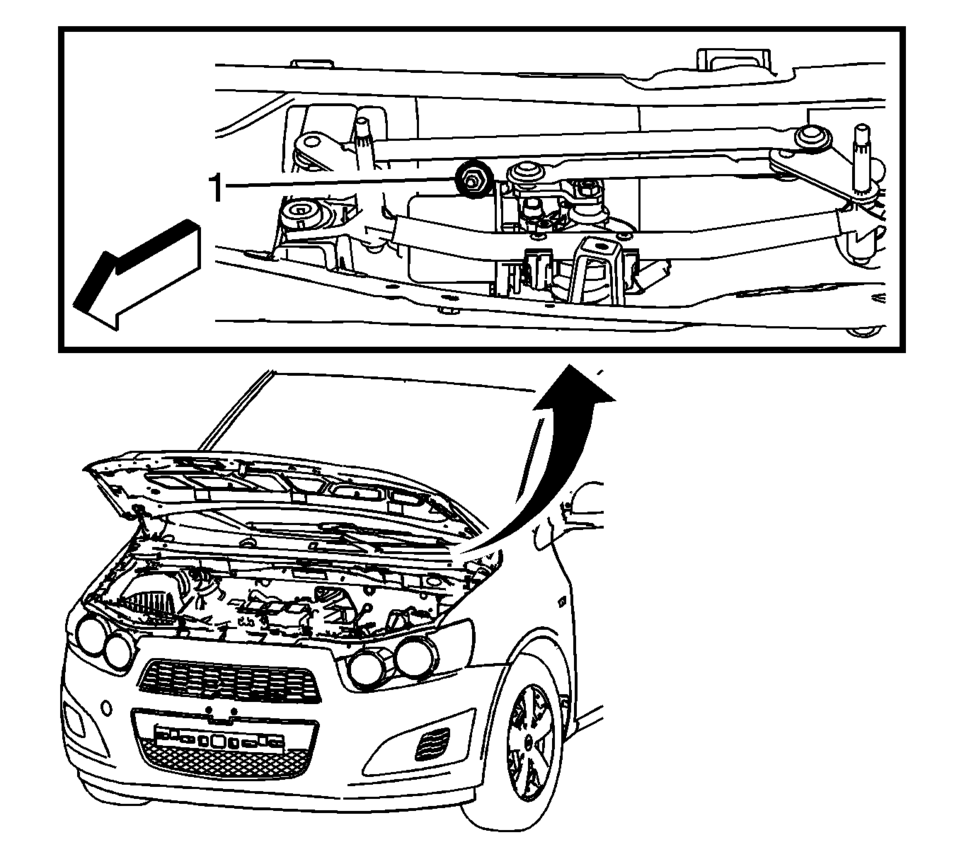
Caution:
Refer to Fastener Caution.
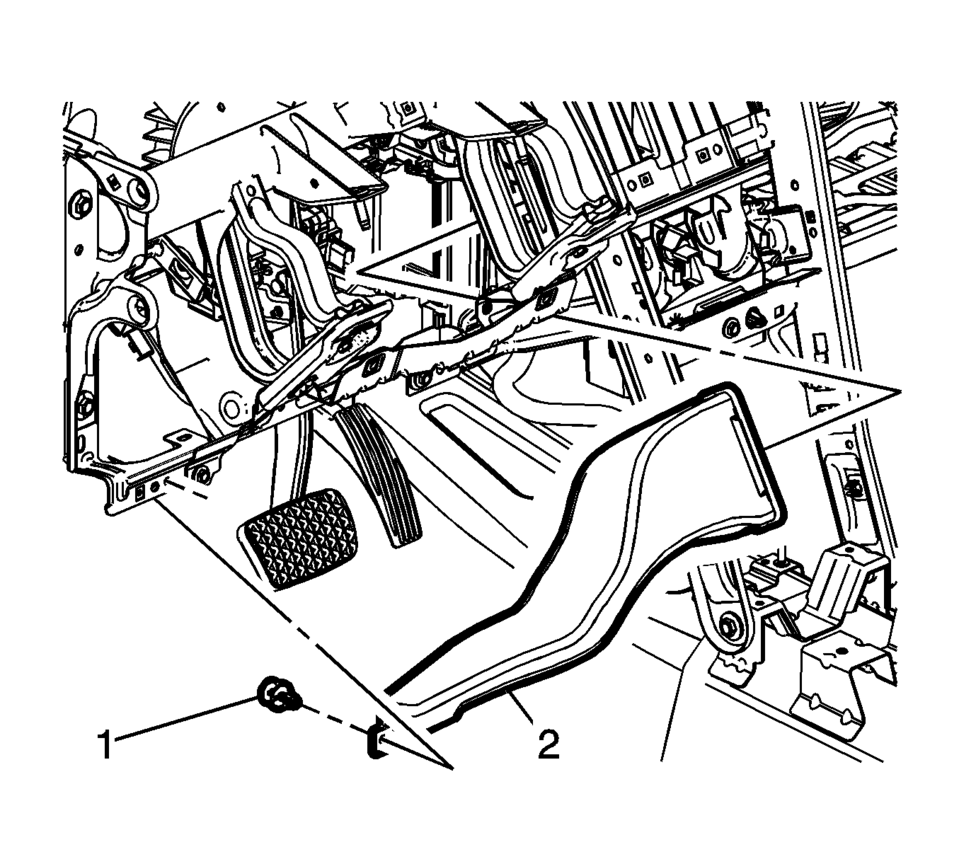
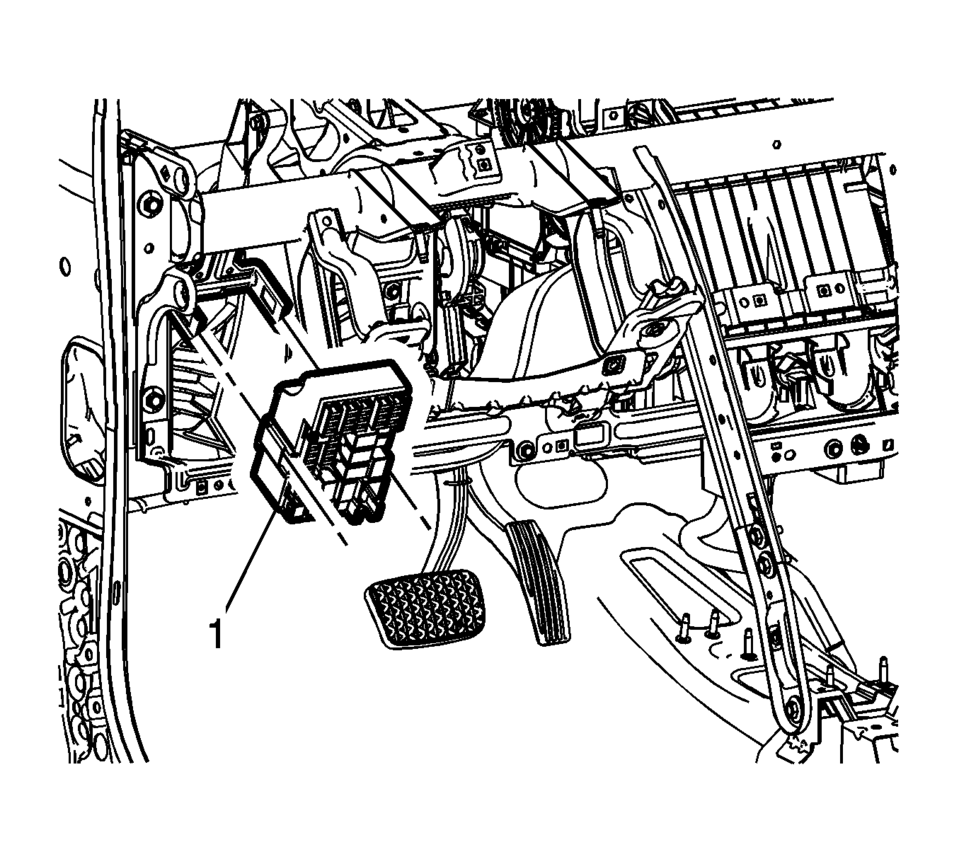
 Instrument Panel Storage
Instrument Panel Storage
Lift up on the lever to open.
If equipped, the storage area has an auxiliary input jack and USB port inside. ...
 Instrument Panel Upper Compartment Door Latch Replacement
Instrument Panel Upper Compartment Door Latch Replacement
Instrument Panel Upper Compartment Door Latch Replacement
Callout
Component Name
1
Instrument Panel Upper Compartment Do ...
Other materials:
Overview (Radio with CD/USB)
91011121314151617
O /VOL (Power/Volume)
Turns the system on or off and adjusts the volume.
Z (Eject)
Removes a disc from the CD slot.
Buttons 1−6
Radio: Saves and selects favorite stations.
AUX Port
3.5 mm (1/8 in) connection for external devices.
...
Hood Rear Weatherstrip Replacement
in
Hood Rear Weatherstrip Replacement
Callout
Component Name
1
Hood Rear Weatherstrip
Procedure
The hood rear weatherstrip is held in place with 10?‚ā¨‚Äįplastic retainers
that are part of the air inlet grille. ...
Transmission Disassemble (Gen 2)
Special Tools
3-9506289 Universal Adapter
R-0007758 Holding Fixture
S-9407198 Differential Bearing Race Wrench
For equivalent regional tools, refer to Special Tools.
Attach R-0007758 holding fixture (2) to the transmission.
Attach R-0007758 holding fixture (2 ...
0.0081
