Chevrolet Sonic Repair Manual: Overview (Radio with CD/USB)
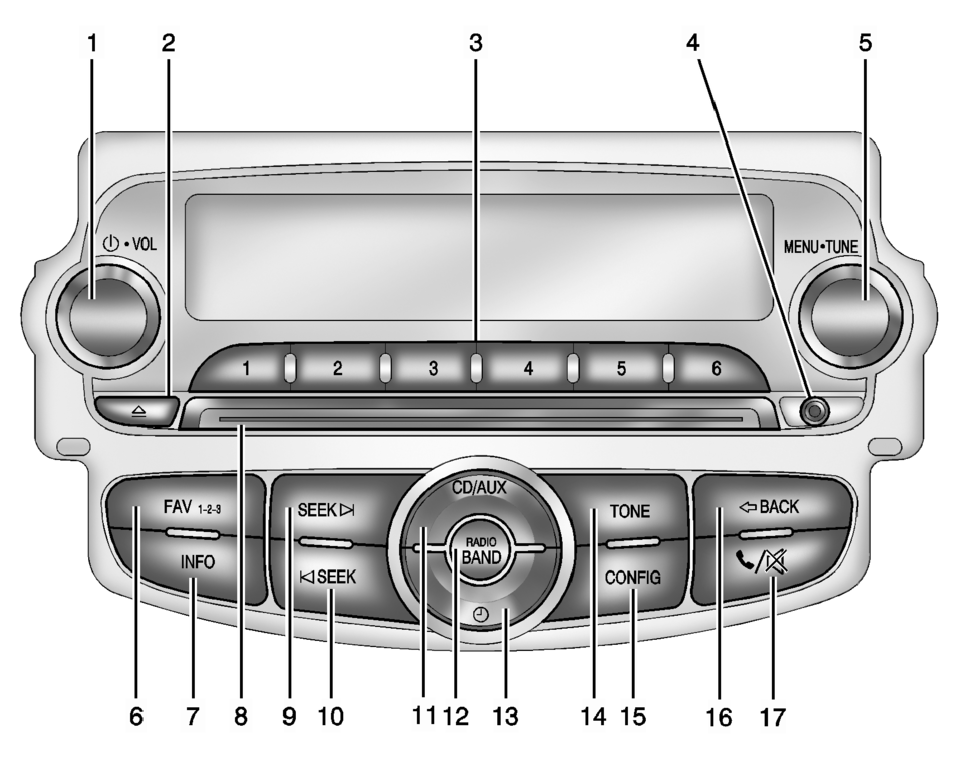
- O /VOL (Power/Volume)
- Turns the system on or off and adjusts the volume.
- Removes a disc from the CD slot.
- Radio: Saves and selects favorite stations.
- 3.5 mm (1/8 in) connection for external devices.
- Radio: Manually selects radio stations.
- CD: Selects tracks.
- Radio: Opens the favorites list.
- Radio: Shows available information about the current station.
- CD: Shows available information about the current track.
- Radio: Seeks the next station.
- CD: Selects the next track or fast forwards within a track.
- Radio: Seeks the previous station.
- CD: Selects the previous track or rewinds within a track.
- Selects the CD player or an external audio source.
- Changes the band while listening to the radio.
- Selects the radio when listening to a different audio source.
- Opens the Clock menu.
- Opens the Tone menu.
- Opens the Configuration menu.
- Menu: Moves one level back.
- Character Input: Deletes the last character.
- Opens the Phone menu.
- Mutes the audio system.
 Overview (AM-FM Radio)
Overview (AM-FM Radio)
45tune<=backtoneseekl>klseekpushmenu101112131415
FAV 1-2-3 (Favorites)
Radio: Opens the favorites list.
O /VOL (Power/Volume)
Turns the system on or off and adjusts the volum ...
 Overview (Radio with Touchscreen)
Overview (Radio with Touchscreen)
z VOL
y (Volume)
Press to decrease or increase the volume.
O (Power)
Press and hold to turn the power on or off.
D (Home Page)
Press to go to the Home Page. See Hom ...
Other materials:
Brake Pedal Travel Measurement and Inspection
Special Tools
CH-28662 Brake Pedal Effort Gauge
For equivalent regional tools, refer to Special Tools.
With the ignition OFF and the brakes cool, apply the brakes 3–5 times, or
until the brake pedal becomes firm, in order to deplete the brake booster power
reserve.
In ...
Camshaft Sprocket Removal
Loosen the intake camshaft sprocket bolt (1) while holding the hexagon of
intake camshaft (2) with a wrench.
Remove the intake camshaft sprocket bolt (1) and the intake camshaft position
exciter wheel (2).
Remove the intake camshaft sprocket ( ...
Charge Air Cooler Outlet Air Hose Replacement
Removal Procedure
Remove the front bumper fascia. Refer to Front Bumper Fascia Replacement.
Loosen the clamp (1) at the charge air cooler outlet pipe (2) to throttle
body (3).
Disconnect the intake air pressure and temperature sensor harness connect ...
0.0062
