Chevrolet Sonic Repair Manual: Overview (Radio with CD/USB)
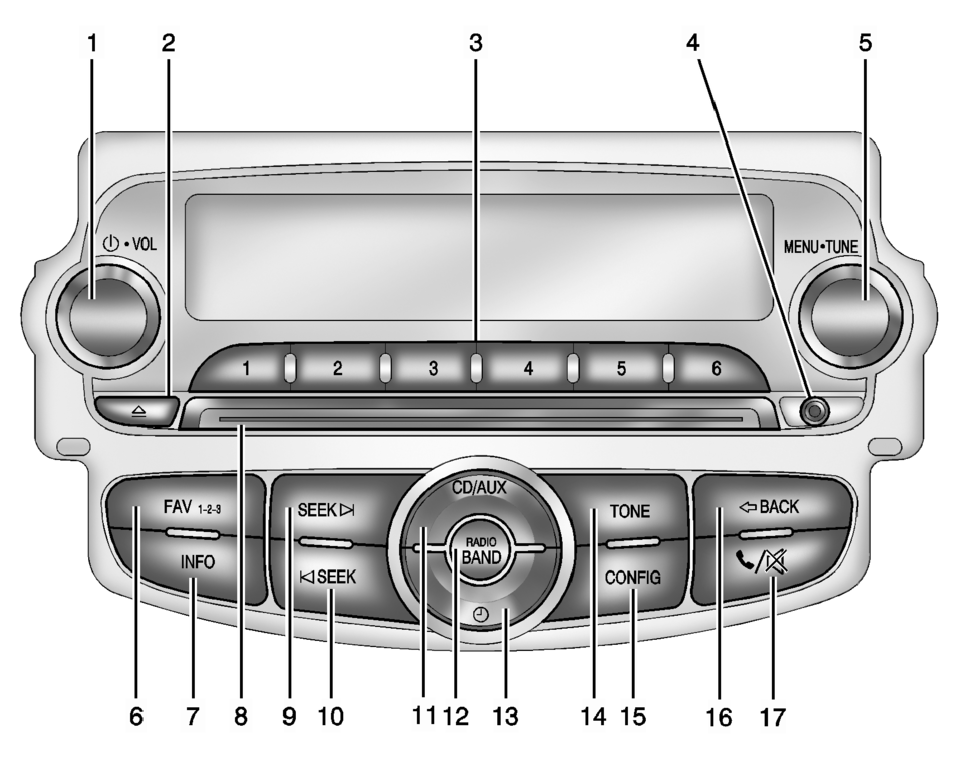
- O /VOL (Power/Volume)
- Turns the system on or off and adjusts the volume.
- Removes a disc from the CD slot.
- Radio: Saves and selects favorite stations.
- 3.5 mm (1/8 in) connection for external devices.
- Radio: Manually selects radio stations.
- CD: Selects tracks.
- Radio: Opens the favorites list.
- Radio: Shows available information about the current station.
- CD: Shows available information about the current track.
- Radio: Seeks the next station.
- CD: Selects the next track or fast forwards within a track.
- Radio: Seeks the previous station.
- CD: Selects the previous track or rewinds within a track.
- Selects the CD player or an external audio source.
- Changes the band while listening to the radio.
- Selects the radio when listening to a different audio source.
- Opens the Clock menu.
- Opens the Tone menu.
- Opens the Configuration menu.
- Menu: Moves one level back.
- Character Input: Deletes the last character.
- Opens the Phone menu.
- Mutes the audio system.
 Overview (AM-FM Radio)
Overview (AM-FM Radio)
45tune<=backtoneseekl>klseekpushmenu101112131415
FAV 1-2-3 (Favorites)
Radio: Opens the favorites list.
O /VOL (Power/Volume)
Turns the system on or off and adjusts the vol ...
 Overview (Radio with Touchscreen)
Overview (Radio with Touchscreen)
z VOL
y (Volume)
Press to decrease or increase the volume.
O (Power)
Press and hold to turn the power on or off.
D (Home Page)
Press to go to the Home Page. See Hom ...
Other materials:
Driving on Wet Roads
Rain and wet roads can reduce vehicle traction and affect your ability to stop
and accelerate. Always drive slower in these types of driving conditions and avoid
driving through large puddles and deep‐standing or flowing water.
Warning
Wet brakes can cause crashes. They might not work as ...
Rear Side Door Weatherstrip Replacement - Body Side
Rear Side Door Weatherstrip Replacement - Body Side
Callout
Component Name
Preliminary Procedures
Remove the upper center pillar trim. Refer to Center Pillar Upper
Trim Panel Replacement.
Remove the lower center pillar tr ...
Electronic Component Description
Control Solenoid Valve Assembly
(1)
Pressure Control Solenoid 3 (R-1/4-5-6)
(2)
(GEN 1) Pressure Control Solenoid 2 (3-5-R)
(2)
(GEN 2) Pressure Control Solenoid 5 (1-2-3-4)
...
0.0059
