Chevrolet Sonic Repair Manual: Rear Side Door Window Replacement (Sedan)
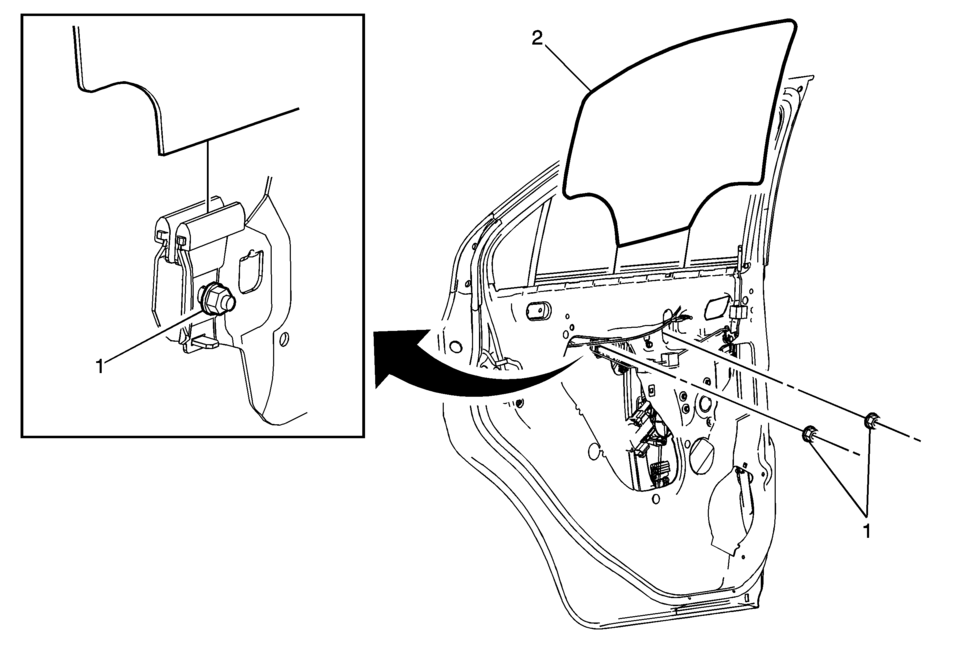
|
Callout |
Component Name |
|---|---|
|
Warning: Refer to Glass and Sheet Metal Handling Warning.
|
|
|
1 |
Rear Side Door Window Guide Nut (Qty:?€‰2) Caution: Refer to Fastener Caution.
11?€‰Y?€‰(97?€‰lb?€‰in) |
|
2 |
Rear Side Door Window Procedure
|
 Rear Side Door Window Replacement (Hatchback)
Rear Side Door Window Replacement (Hatchback)
Rear Side Door Window Replacement
Callout
Component Name
Warning: Refer to Glass and Sheet Metal Handling Warning.
...
 Rear Side Door Window Weatherstrip Replacement (Hatchback)
Rear Side Door Window Weatherstrip Replacement (Hatchback)
Rear Side Door Window Weatherstrip Replacement
Callout
Component Name
Preliminary Procedure
Remove the rear side door window . ...
Other materials:
Instrument Panel Lower Intermediate Reinforcement Replacement
Instrument Panel Lower Intermediate Reinforcement Replacement
Callout
Component Name
Preliminary Procedures
Disable the SIR system. Refer to SIR Disabling and Enabling.
Remove the passenger inflatable restraint instrument ...
Camshaft Position Actuator Solenoid Valve Replacement
Removal Procedure
Remove the air cleaner assembly. Refer to Air Cleaner Assembly Replacement.
Disconnect the intake camshaft position actuator solenoid valve wiring
harness plug (3).
Disconnect the exhaust camshaft position actuator solenoid valve wiring ...
Transmission Fluid Cooler Hose/Pipe Quick-Connect Fitting Disconnection and
Connection
Removal Procedure
Note: Perform the following procedure when removing the retaining
rings and cooler lines from the quick connect fittings located on the
radiator and/or the transmission.
Pull the plastic cap back from the quick connect fitting
and dow ...
0.0068
