Chevrolet Sonic Owner's Manual: Selecting the Alert Timing
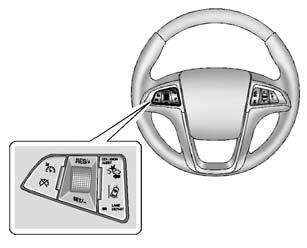
The Collision Alert control is on the steering wheel. Press COLLISION ALERT to set the alert timing to far, medium, near or off. The first button press shows the current control setting on the DIC. Additional button presses will change this setting. The chosen setting will remain until it is changed and will affect both the Collision Alert and the Tailgating Alert features. The timing of both alerts will vary based on vehicle speed. The faster the vehicle speed, the further away the alert will occur. Consider traffic and weather conditions when selecting the alert timing. The range of selectable alert timing may not be appropriate for all drivers and driving conditions.
 Detecting the Vehicle Ahead
Detecting the Vehicle Ahead
The green vehicle ahead indicator will appear when a vehicle is detected ahead.
Whenever this indicator does not appear, FCA will not respond. The indicator may
disappear on curves, highway exit ...
 Unnecessary Alerts
Unnecessary Alerts
FCA may sometimes set unnecessary alerts to turning vehicles, vehicles in other
lanes, objects that are not vehicles, or shadows. These alerts are normal operation
and the vehicle does not need se ...
Other materials:
How to Reset the Engine Oil Life System
Reset the system whenever the engine oil is changed so that the system can calculate
the next engine oil change. To reset the system:
1. Press the MENU button to show Remaining Oil Life on the display. This display
shows an estimate of the oil’s remaining useful life. If 99% is displayed, tha ...
Front Side Door Lock Cylinder Opening Cover Replacement
Front Side Door Lock Cylinder Opening Cover Replacement
Callout
Component Name
1
Front Side Door Lock Cylinder Opening Cover
Procedure
Remove the front side door lock cylinder, Do Not
remove the outside door ...
Secondary Air Injection System Description
The Secondary Air Injection System aids in the reduction of hydrocarbon exhaust
emissions during a cold start. This occurs when the start-up engine coolant temperature
(ECT) is between −10 to +56°C (14?E33°F), the intake air temperature (IAT) is greater
than −10°C (14°F) and it ...
0.0059
