Chevrolet Sonic Repair Manual: Selector and Shift Lever Cable Bracket Replacement
- Removal Procedure
-
- Remove the battery tray. Refer to Battery Tray Replacement.
- Disconnect the shift lever and selector lever cable end (1) from the transmission shift lever and selector lever.
- Pull the cable retainers (2) to release the shift lever and selector lever cable from the shift lever and selector lever cable bracket.
- Disconnect the shift lever and selector lever cable from the shift lever and selector lever cable bracket.
- Remove the 2 shift lever and selector lever cable bracket fasteners (1).
- Remove the shift lever and selector lever cable bracket (2) from the transmission.
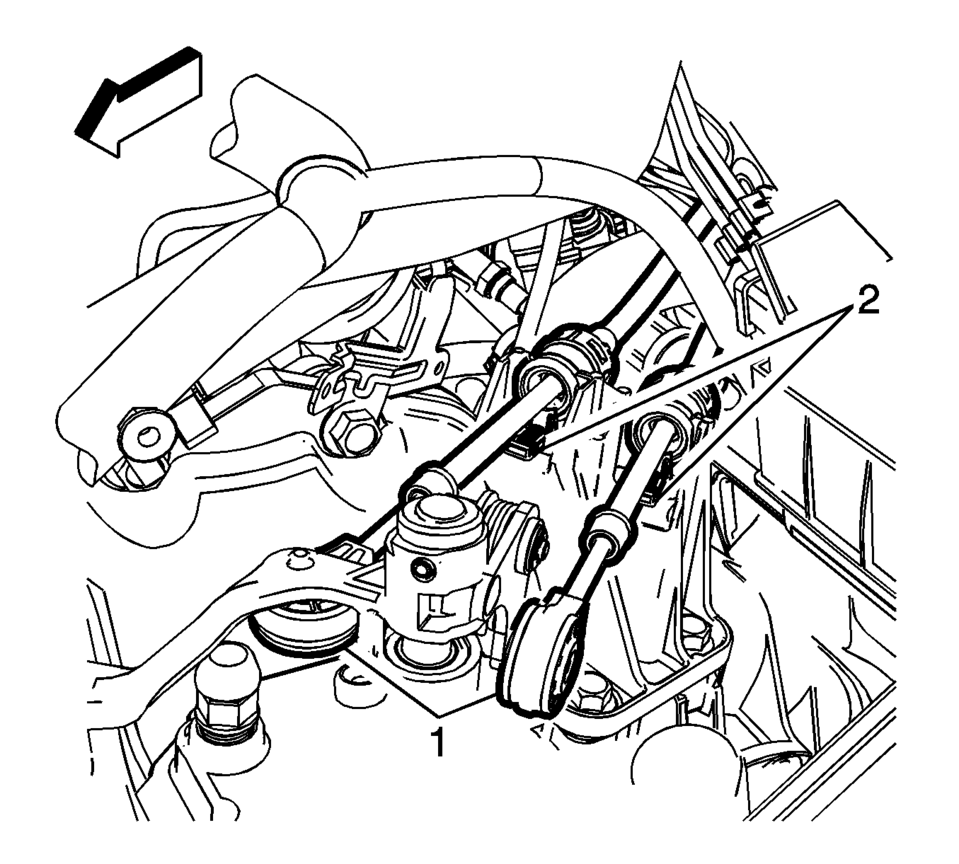
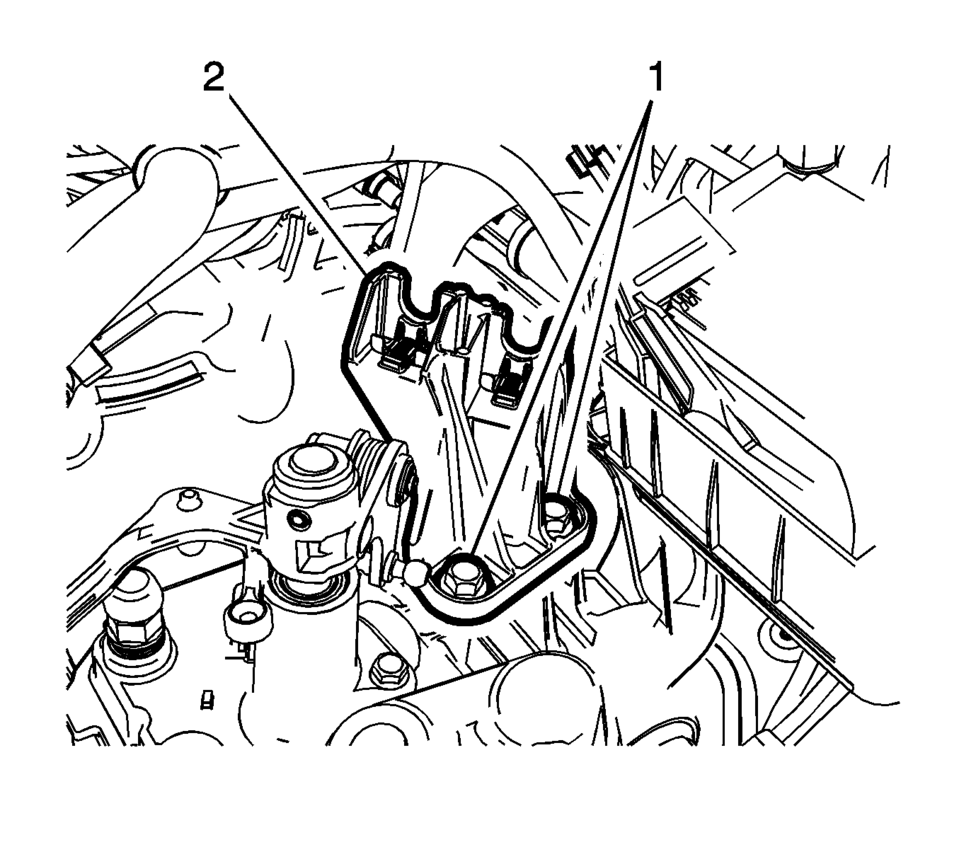
- Installation Procedure
-
- Position the shift lever and selector lever cable bracket (2) on the transmission.
- Install the 2 shift lever and selector lever cable
bracket fasteners (1) and tighten to 58 Y
(43 lb ft)
.
- Connect the shift lever and selector lever cable ends (1) to the transmission shift lever and selector lever.
- Pull the cable retainers (2), then position the shift lever and selector lever cable in the shift lever and selector lever cable bracket.
- Release the cable retainers (2) to connect the shift lever and selector lever cable to the shift lever and selector lever cable bracket.
- Adjust the shift lever and selector lever cables. Refer to Manual Transmission Shift Lever and Selector Lever Cable Adjustment.
- Install the battery tray. Refer to Battery Tray Replacement.
- Verify correct operation of the transmission control assembly.
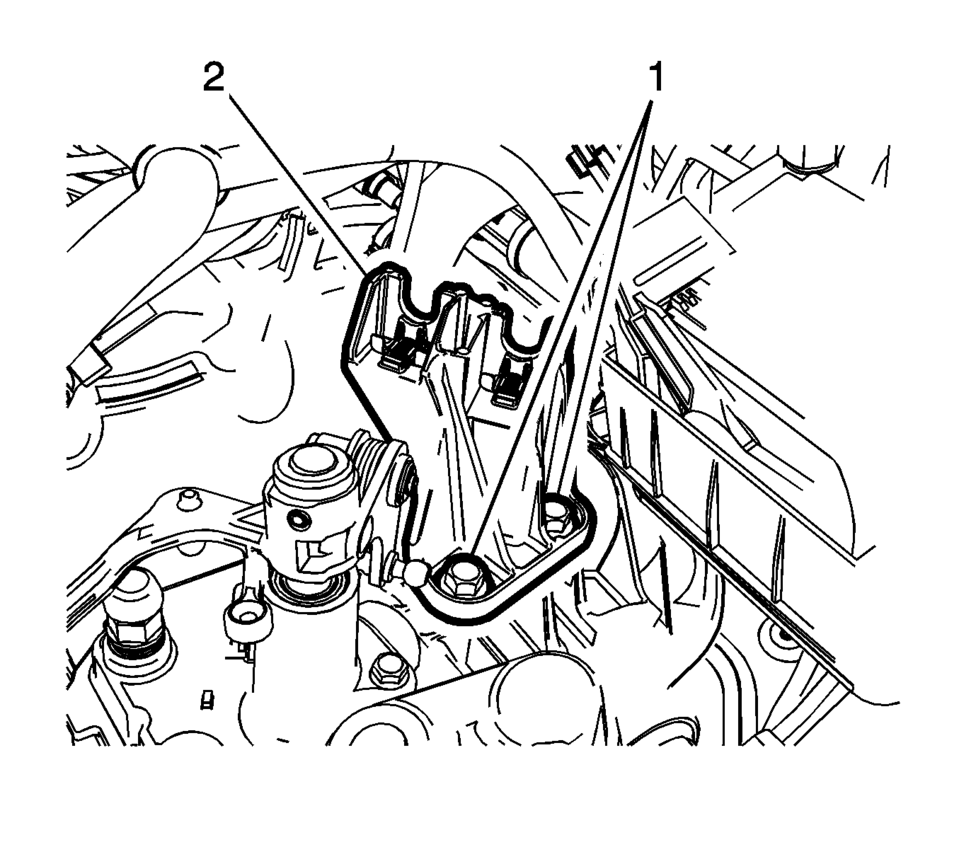
Caution:
Refer to Fastener Caution.
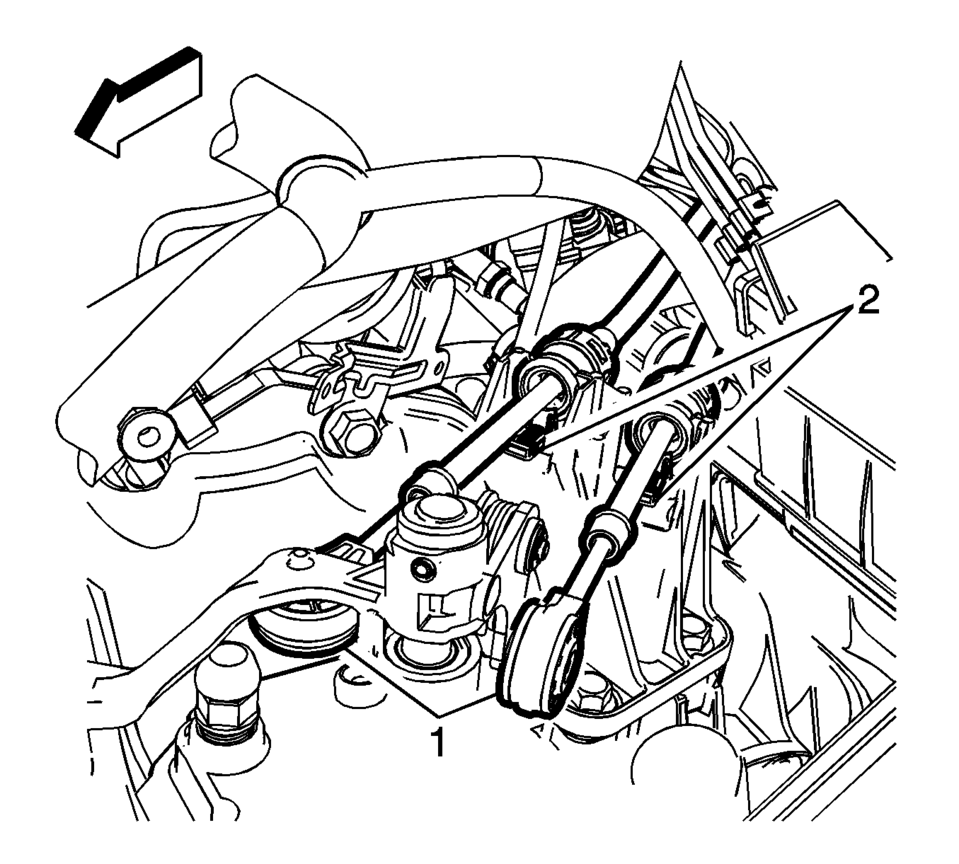
 Manual Transmission Shift Lever and Selector Lever Cable Replacement
Manual Transmission Shift Lever and Selector Lever Cable Replacement
Removal Procedure
Remove the battery tray. Refer to
Battery Tray Replacement.
\i
Disconnect the shift lever and selector cable ends (1)
from the transmission s ...
Other materials:
Brake Rotor Assembled Lateral Runout Correction
Note:
Brake rotor thickness variation MUST be checked BEFORE checking for
assembled lateral runout (LRO). Thickness variation exceeding the maximum
acceptable level can cause brake pulsation. Refer to Brake Rotor Thickness
Variation Measurement.
Brake rotor assembled latera ...
Brake Drum Surface and Wear Inspection
Special Tools
CH-8001 Dial Indicator Set
For equivalent regional tools, refer to Special Tools.
Warning: Refer to Brake Dust Warning.
With the brake drum removed, clean the brake shoe lining contact surface
of the brake drum with denatured alcohol or an equivalent approved brak ...
Timing Belt Lower Front Cover Replacement
Timing Belt Lower Front Cover Replacement
Callout
Component Name
Preliminary Procedures
Remove the front wheelhouse liner inner front extension. Refer to
Front Wheelhouse Liner Inner Front Extension Replacement.
Remove th ...
0.0055

