Chevrolet Sonic Repair Manual: Brake Drum Surface and Wear Inspection
Special Tools
CH-8001 Dial Indicator Set
For equivalent regional tools, refer to Special Tools.
- With the brake drum removed, clean the brake shoe lining contact surface of the brake drum with denatured alcohol or an equivalent approved brake cleaner.
- Inspect the braking surface of the brake drum for the following braking surface conditions:
Warning:
Refer to Brake Dust Warning.
- Heavy rust and/or pitting
Light surface rust can be removed with an abrasive disc; heavy surface rust and/or pitting must be removed by refinishing the drum.
- Cracks and/or heat spots
- Excessive blueing discoloration
- Missing balance weights
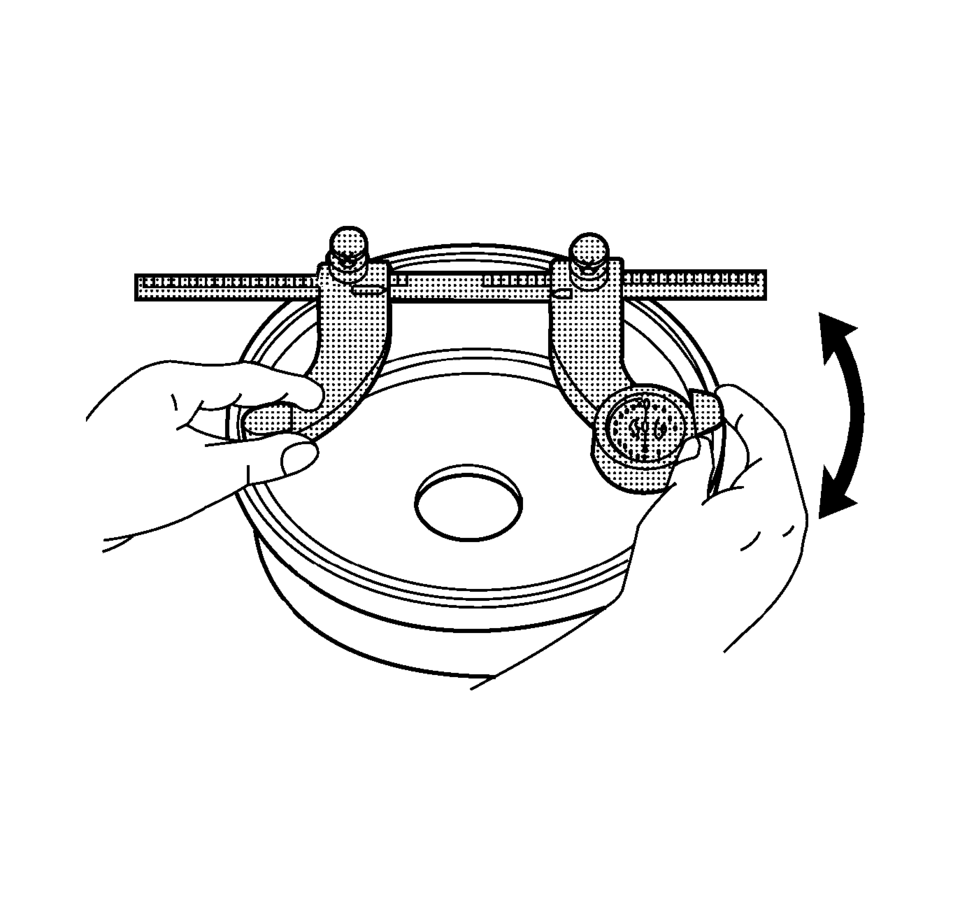
Ensure that the measurements are only taken within the brake shoe lining contact area.
Brake drum maximum allowable scoring: 0.50 mm (0.020 in)
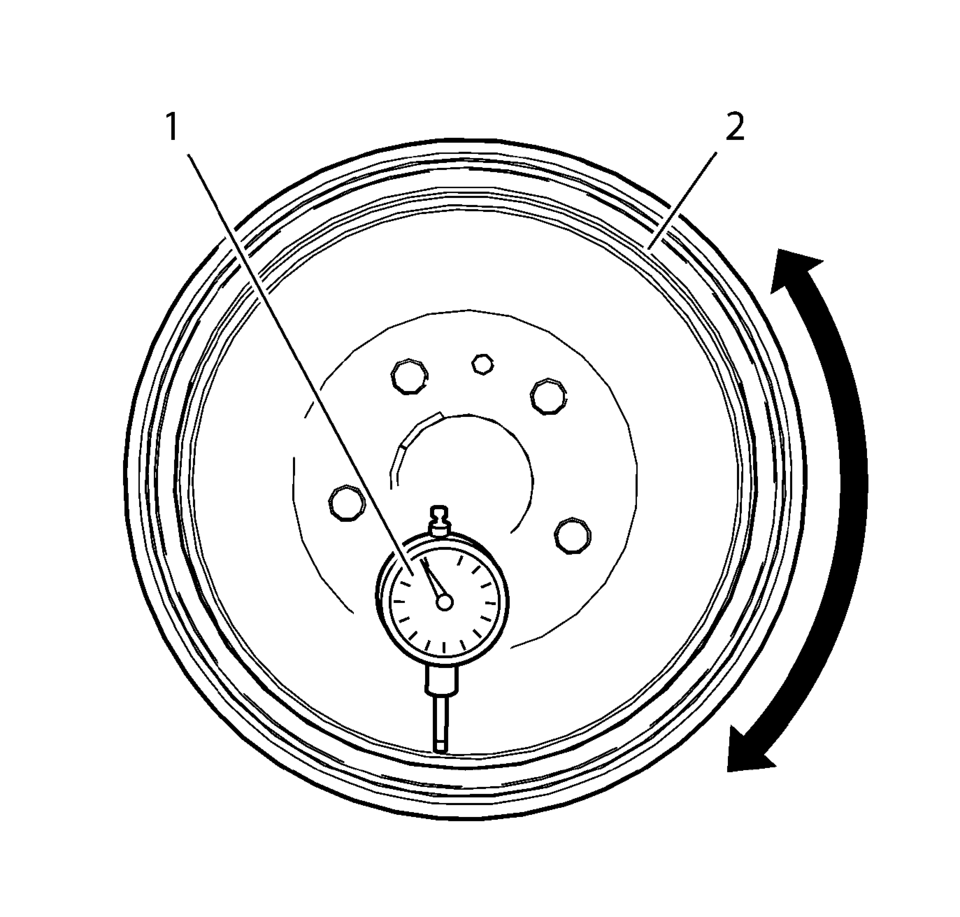
- Rotate the drum until the lowest reading is displayed on the indicator dial, then zero the dial.
- Rotate the drum until the highest reading is displayed on the dial.
Brake drum maximum allowable radial runout: 0.03 mm (0.001 in)
 Brake Drum Replacement (J93, J94)
Brake Drum Replacement (J93, J94)
Special Tools
CH-41013 Rotor Resurfacing Kit
CH-42450-A Wheel Hub Resurfacing Kit
For equivalent regional tools, refer to Special Tools.
Removal Procedure
Warning: Refer t ...
 Drum Brake Adjusting Hardware Inspection
Drum Brake Adjusting Hardware Inspection
Warning: Refer to Brake Dust Warning.
Visually inspect the adjuster actuator spring (1) for the following conditions:
Excessive stretching
Excessive bending
Exces ...
Other materials:
Using the Tire Sealant and Compressor Kit to Temporarily Seal and Inflate a
Punctured Tire
When using the tire sealant and compressor kit during cold temperatures, warm
the kit in a heated environment for five minutes. This will help to inflate the
tire faster.
If a tire goes flat, avoid further tire and wheel damage by driving slowly to
a level place. Turn on the hazard warning fl ...
Throttle Body Heater Outlet Pipe Replacement (LUW)
Throttle Body Heater Outlet Pipe Replacement
Callout
Component Name
Preliminary Procedure
Drain the cooling system. Refer to Cooling System Draining and Filling.
1
Engine Coolant Air Bleed Hose
...
Drive Range - Fourth Gear (Gen 1)
As vehicle speed increases, the transmission control module (TCM) processes input
signals from the automatic transmission input and output speed sensors, the throttle
position sensor and other vehicle sensors to determine the precise moment to command
OFF the normally-high 35R pressure control ...
0.0058
