Chevrolet Sonic Owner's Manual: Steering Wheel Controls
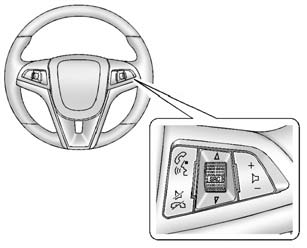
Some audio steering wheel controls could differ depending on the vehicle's options. Some audio steering wheel controls can be adjusted at the steering wheel.
 /
/
 : Press to interact with the available
: Press to interact with the available
Bluetooth or OnStar systems.
 /
/
 : Press to decline an incoming call,
: Press to decline an incoming call,
to end speech recognition, or to end a current call. Press to silence the vehicle
speakers while using the infotainment system. Press again to turn the sound on.
For vehicles with OnStar or Bluetooth systems, press to reject an incoming call, or end a current call.
 SRC
SRC
 : Press to select an audio source.
: Press to select an audio source.
Toggle up or down to select the next or previous favorite radio station or CD/MP3 track.
+  −: Press + or − to increase or
−: Press + or − to increase or
decrease the volume.
See Steering Wheel Controls.
 Bluetooth
Bluetooth
The Bluetooth® system allows users with a Bluetooth-enabled mobile phone to make
and receive hands-free calls using the vehicle audio system and controls.
The Bluetooth-enabled mobile phone must b ...
 Cruise Control
Cruise Control
: Press to turn the cruise control
system on and off.
RES/+: Move the thumbwheel up briefly to make the vehicle resume to a previously
set speed or hold upwards to accelerate. If cruise contro ...
Other materials:
Connecting and Controlling an iPod®
Not all iPods can be controlled by the infotainment system.
Connecting an iPod
Connect the iPod to the USB port.
Searching for a Track
Tracks can be searched for by:
Playlists
Artists
Albums
Song Titles
Podcasts
Genres
Audiobooks
Composers
To search for tracks:
1. Turn the ...
Sunroof Air Deflector Replacement
Sunroof Air Deflector Replacement
Callout
Component Name
Preliminary Procedure
Remove the sunroof module. Refer to Sunroof Module Assembly Replacement.
1
Sunroof Air Deflector
Tip: Cycle ...
Transmission System Description and Operation
The F17 is a 5 speed manual transmission assembly.
Note: Use only transmission fluid listed within the
Adhesives, Fluids, Lubricants, and Sealers for
this manual transmission assembly. Other lubricants or additives may affect
the shift performance.
The F17 (Gen 1) 5 Speed m ...
0.0054
