Chevrolet Sonic Owner's Manual: Storing a Flat or Spare Tire and Tools
Warning
Storing a jack, a tire, or other equipment in the passenger compartment of the vehicle could cause injury. In a sudden stop or collision, loose equipment could strike someone. Store all these in the proper place.
Storing the Flat Tire and Tools
1. Return the jack and tools to their original storage location.
2. Replace the trim cover.
3. Place the flat tire, lying flat, in the rear storage compartment.
If the vehicle is a sedan the flat tire should be against the back of the rear seats.
If the vehicle is a hatchback the flat tire should be against the back of the trunk.
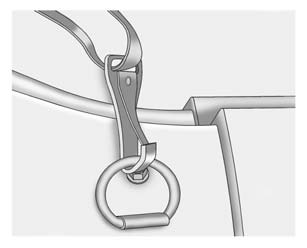
4. Attach one end of the strap to a cargo tie-down in the rear of the vehicle.
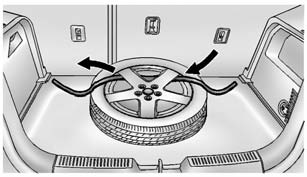
Sedan
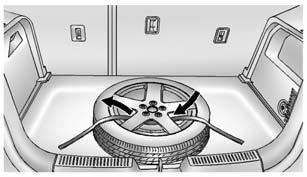
Hatchback
5. Route the strap through the wheel, as shown.
6. Attach the other end of the strap to the other cargo tie-down in the rear of the vehicle.
7. Tighten the strap.
Storing the Compact Spare Tire and Tools
Reverse the instructions for removing the spare tire and tools to store the compact spare tire.
The compact spare tire is for temporary use only. Replace the compact spare tire with a full-size tire as soon as you can. See Compact Spare Tire
 Removing the Flat Tire and Installing the Spare Tire
Removing the Flat Tire and Installing the Spare Tire
1. Do a safety check before proceeding. See If a Tire Goes Flat.
2. Remove the wheel cover, if the vehicle has one, to reach the wheel bolts.
3. Turn the wheel nuts counterclockwise to loosen th ...
 Compact Spare Tire
Compact Spare Tire
Warning
Driving with more than one compact spare tire at a time could result in loss
of braking and handling. This could lead to a crash and you or others could be injured.
Use only one compact s ...
Other materials:
Front Wheelhouse Liner Replacement (Front)
Front Wheelhouse Liner Replacement
Callout
Component Name
Preliminary Procedure
Remove the tire and wheel assembly. Refer to Tire and Wheel Removal and
Installation.
1
Front Wheelhouse Liner Scr ...
Airbag Side Impact Sensor Replacement (with AYF/AYO)
Airbag Side Impact Sensor Replacement
Callout
Component Name
Warning: Refer to SIR Warning.
Warning: Refer to SIR Inflator Module Handling and Storage
Warning.
Warning: Following the deployment o ...
Transmission Mount Bracket Replacement - Left Side
Removal Procedure
Remove the left transmission mount. Refer to
Transmission Mount Replacement - Left Side.
Remove the three left transmission mount bracket to
transmission bolts (1).
Remove the left transmission mount bracket (2) from
the transmis ...
0.007
