Chevrolet Sonic Repair Manual: Transmission Case Cleaning and Inspection
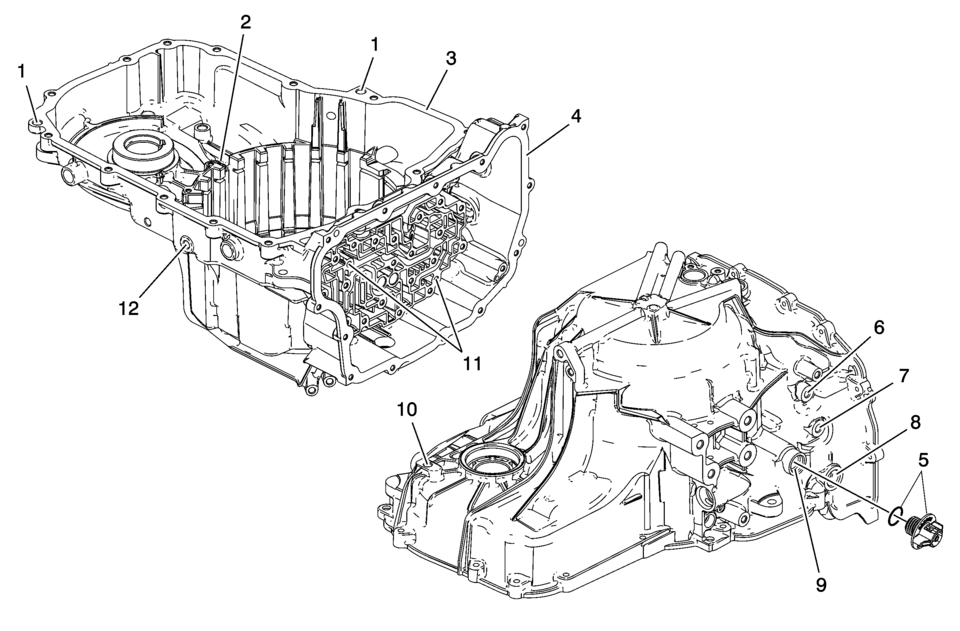
|
Callout |
Component Name |
|---|---|
|
Caution: Do not use abrasive pads or bristle devices to clean the sealing surfaces. Abrasive pads produce a fine grit that can effect transmission function. Abrasive pads can also remove enough metal to create oil leaks. Caution: After cleaning the transmission components, allow to air dry. Do not use cloth or paper towels in order to dry any transmission components. Lint from the towels can cause component failure. Caution: Do not reuse cleaning solvents. Previously used solvents may deposit sediment which may damage the component.
|
|
|
1 |
Torque Converter Housing Locating Pin Procedure
Inspect the torque converter housing locating pins. Specification
The locating pins installed height is 7.4 mm (0.29 in). |
|
2 |
Fluid Trough Check Ball Specification
The check ball installed depth is 11 mm (0.43 in). |
|
3 |
Converter Housing Sealing Surface |
|
4 |
Control Valve Body Cover Sealing Surface |
|
5 |
Fill Cap Seal |
|
6 |
Transmission Fluid Cooler Pipe Sealing Surface |
|
7 |
Fluid Pressure Test Plug Caution: Refer to Fastener Caution.
12 Y (106 lb in) |
|
8 |
Manual Shift Shaft Seal Surface |
|
9 |
Fluid Fill Cap Sealing Surface |
|
10 |
Fluid Level Plug Tighten
12 Y (106 lb in) |
|
11 |
Valve Body Locating Pin Procedure
Inspect the valve body locating pins. Specification
The locating pins installed height is 5.8 mm (0.22 in). |
|
12 |
Drain Plug Tighten
12 Y (106 lb in) |
 Transmission Control Replacement
Transmission Control Replacement
Transmission Control Replacement
Callout
Component Name
Preliminary Procedures
Remove the front floor console. Refer to
Front F ...
Other materials:
Front Side Door Lock Cylinder Opening Cover Replacement
Front Side Door Lock Cylinder Opening Cover Replacement
Callout
Component Name
1
Front Side Door Lock Cylinder Opening Cover
Procedure
Remove the front side door lock cylinder, Do Not
remove the outside door ...
Front Fog Lamp Cover Replacement (Without T3U)
Front Fog Lamp Cover Replacement
Callout
Component Name
Preliminary Procedure
Remove the front wheelhouse liner. Refer to Front Wheelhouse Liner Replacement.
1
Front Fog Lamp Front Cover
Proce ...
Headlamp Bulb Replacement
Headlamp Bulb Replacement
Callout
Component Name
Preliminary Procedure
Open and support the hood assembly.
1
Accessory Bulb Cover?€‰(Qty:?€‰2)
2
Warning: Refe ...
0.0058

