Chevrolet Sonic Repair Manual: Transmission Mount Bracket Replacement - Left Side
- Removal Procedure
-
- Remove the left transmission mount. Refer to Transmission Mount Replacement - Left Side.
- Remove the three left transmission mount bracket to transmission bolts (1).
- Remove the left transmission mount bracket (2) from the transmission.
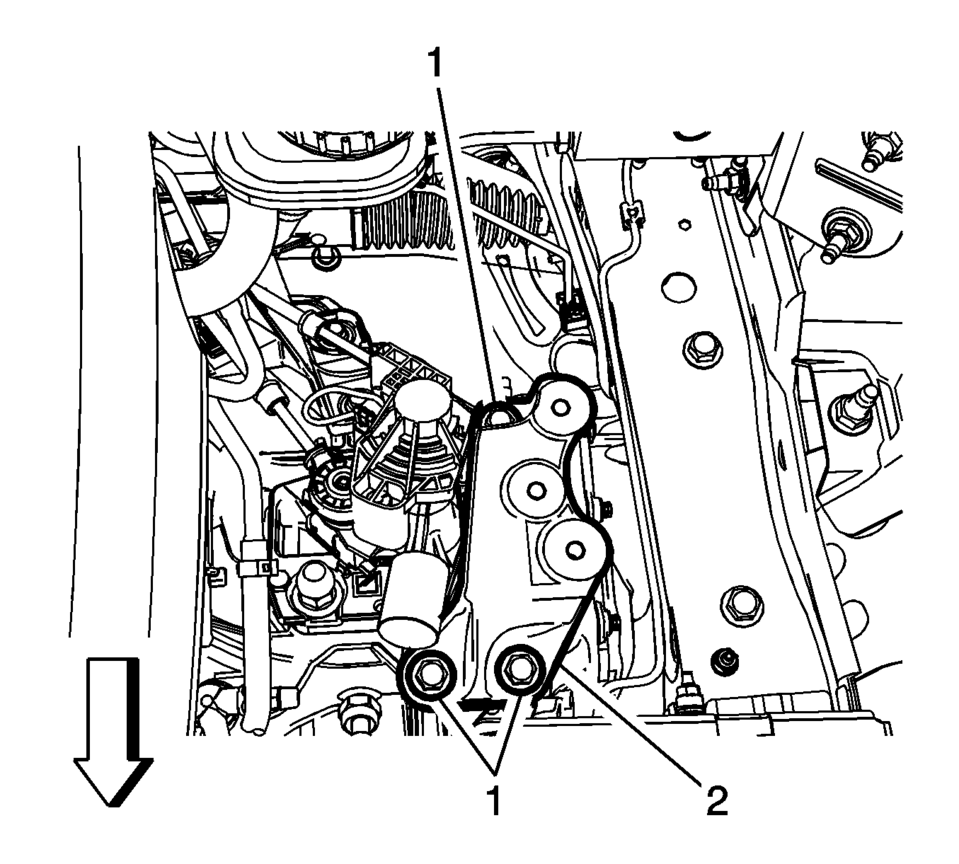
- Installation Procedure
-
- Install the left transmission mount bracket (2) to the transmission.
- Install the left transmission mount bracket to transmission
bolts (1) and tighten to 62 Y (46 lb ft)
.
- Install the left transmission mount. Refer to Transmission Mount Replacement - Left Side.
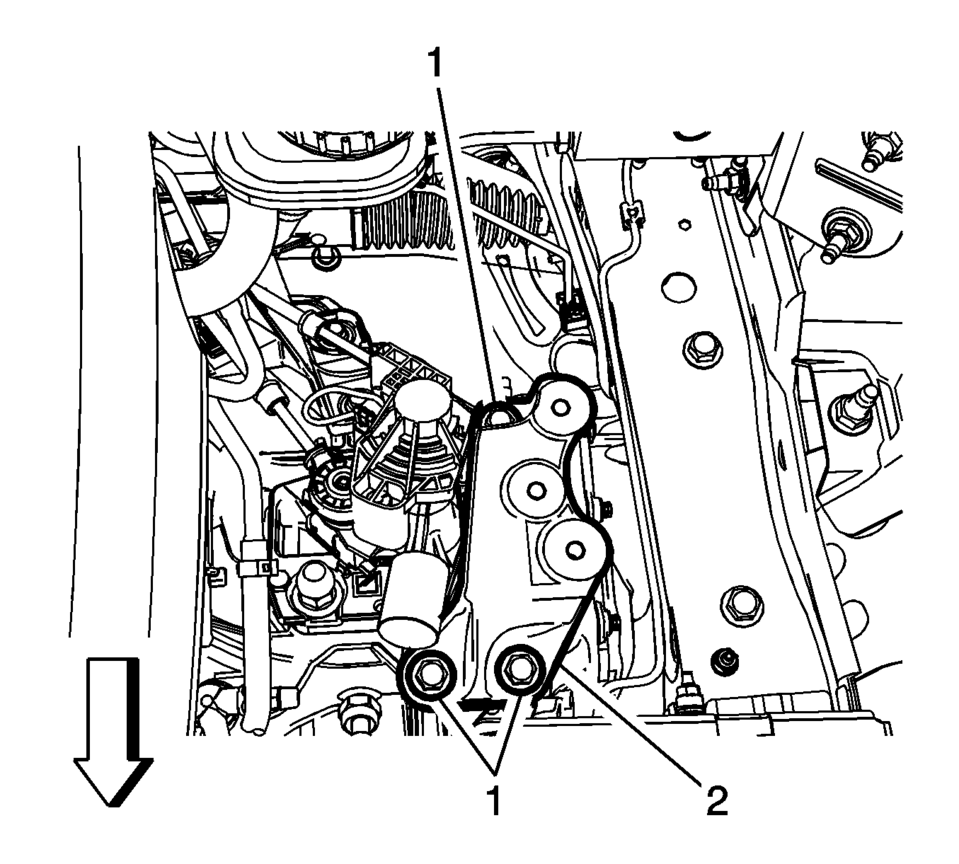
Caution:
Refer to Fastener Caution.
 Transmission Mount Bracket Replacement - Rear
Transmission Mount Bracket Replacement - Rear
Removal Procedure
Raise and support the vehicle. Refer to
Lifting and Jacking the Vehicle.
Remove the front suspension skid plate, if equipped.
Refer to Drivetrain and Front Su ...
Other materials:
Front Side Door Window Outer Sealing Strip Replacement
Front Side Door Window Outer Sealing Strip Replacement
Callout
Component Name
1
Front Side Door Window Outer Sealing Strip
Procedure
Do Not remove the outside rearview mirror.
Use the appropriate tool, lift th ...
Tire Rotation
In order to equalize wear, rotate the tires at the specified intervals. Also,
rotate the tire and wheel assembly whenever you notice uneven tire wear.
Radial tires tend to wear faster in the shoulder area, particularly in front
positions, due to design. Radial tires in non-drive locations may ...
Drive Range, First Gear Engine Braking (Gen 1)
When the gear selector lever is moved to the Drive (D) range from the Neutral
(N) position, the transmission will provide engine braking. In this operating range,
the normally-low 1234 pressure control solenoid 5 is commanded ON and, in the engine
braking mode, the following changes occur with ...
0.0066

