Chevrolet Sonic Repair Manual: Turn Signal Multifunction Switch Replacement
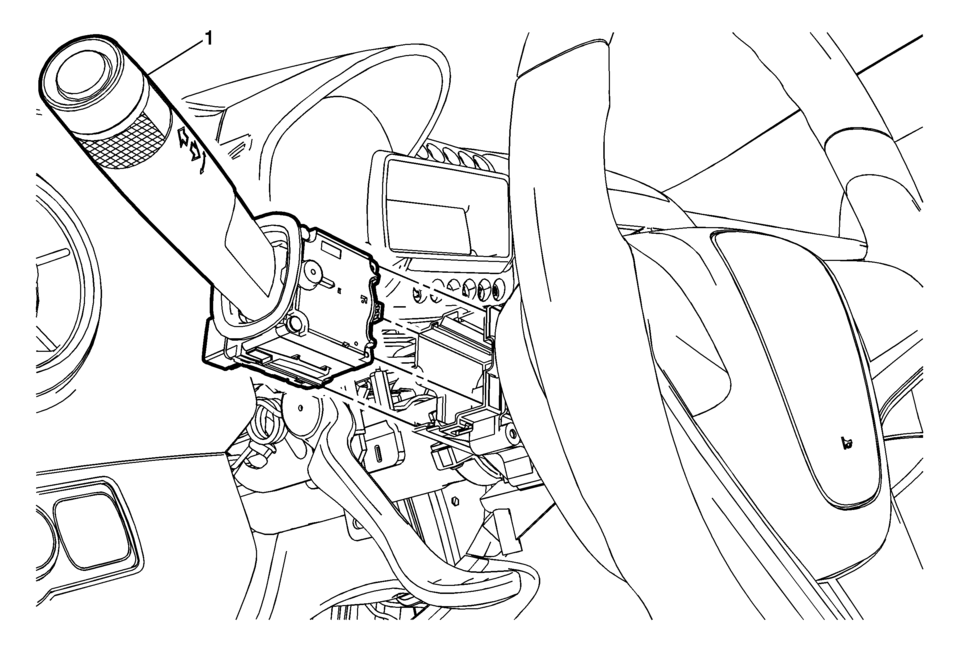
|
Callout |
Component Name |
|---|---|
|
Preliminary Procedure
Remove the upper trim cover and the lower trim cover from the steering column. Refer to Steering Column Lower Trim Cover Replacement. |
|
|
1 |
Turn Signal Switch Procedure
|
 Steering Wheel and Column Description and Operation
Steering Wheel and Column Description and Operation
The steering wheel and column have the following 4 primary functions:
Vehicle steering
Vehicle security
Driver convenience
Driver safety
Vehicle Steering
The steering whee ...
 Turn Signal Switch Bracket Replacement
Turn Signal Switch Bracket Replacement
Turn Signal Switch Bracket Replacement
Callout
Component Name
Preliminary Procedure
Remove the inflatable restraint steering wh ...
Other materials:
Hood Side Seal Replacement
Hood Side Seal Replacement
Callout
Component Name
1
Hood Side Seal Push-In Retainer (Qty:?€‰6)
2
Hood Side Seal
...
Rear Side Door Trim Replacement (Hatchback)
Rear Side Door Trim Replacement
Callout
Component Name
Preliminary Procedure
Remove the rear side door upper rear trim panel. Refer to Rear Side Door
Upper Rear Trim Panel Replacement.
1
Rear Si ...
Passenger Compartment Air Filter Replacement (LHD)
Passenger Compartment Air Filter Replacement
Callout
Component Name
Preliminary Procedure
Remove IP compartment. Refer to Instrument Panel Lower Compartment Replacement.
1
Passenger Compartment A ...
0.0047
