Chevrolet Sonic Owner's Manual: Windows
Manual Windows
If equipped, use the window crank to open and close each window.
See Manual Windows.
Power Windows
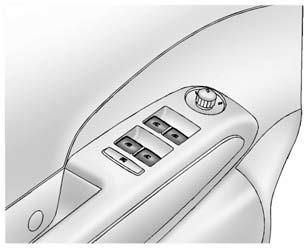
If equipped, press the switch down to open the window. Pull the front of the switch up to close it.
The switches work when the vehicle is in ON/RUN or ACC/ ACCESSORY, or when Retained Accessory Power (RAP) is active. See Retained Accessory Power (RAP).
See Power Windows.
 Trunk Release
Trunk Release
To lock or unlock the trunk from the inside, press
or
on the central locking switch or on
the driver door switch.
To open the trunk from inside the vehicle press
.
To lock the trunk from ...
 Seat Adjustment
Seat Adjustment
Manual Seats
To adjust a manual seat:
1. Pull the handle at the front of the seat.
2. Slide the seat to the desired position and release the handle.
3. Try to move the seat back and forth to be ...
Other materials:
Automatic Transmission Fluid
How to Check Automatic Transmission Fluid
It is not necessary to check the transmission fluid level. A transmission fluid
leak is the only reason for fluid loss. If a leak occurs, take the vehicle to your
dealer and have it repaired as soon as possible.
There is a special procedure for checkin ...
Parking Brake Indicator Switch Replacement
Removal Procedure
Remove the front floor console. Refer to
Front Floor Console Replacement.
Ensure that the park brake lever is in the fully released
position.
Disconnect the electrical connector from the park
brake warning indicator switch.
Remove the par ...
Cylinder Head Installation
Special Tools
EN-45059 Torque Angle Sensor Kit
For equivalent regional tools, refer to Special Tools.
Clean the sealing surfaces.
Inspect for plane surface.
Cylinder block, cylinder head
Straight-edge, feeler gauge
Install the cylinder head gasket.
Install the cylinder head. ...
0.0494
