Chevrolet Sonic Repair Manual: Camshaft Cover Removal
- Remove the oil level indicator (1).
- Remove the 15 camshaft cover bolts (1).
- Remove the camshaft cover (2) and the camshaft cover gasket (3).
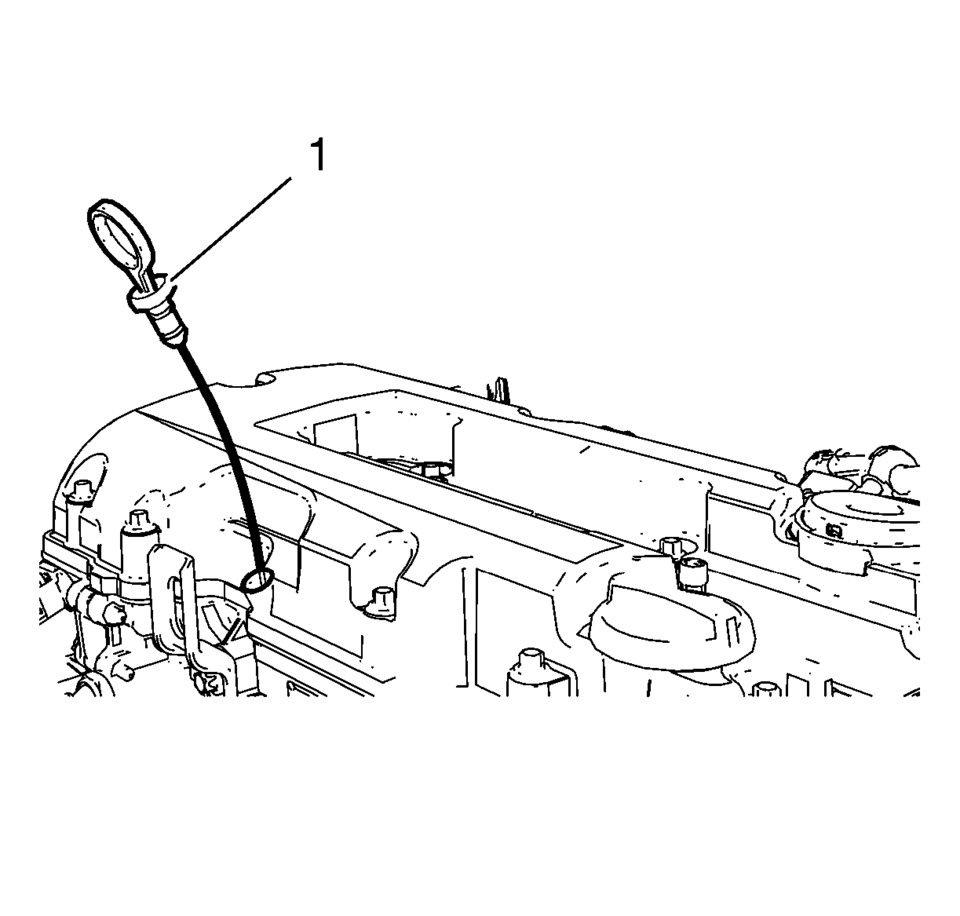
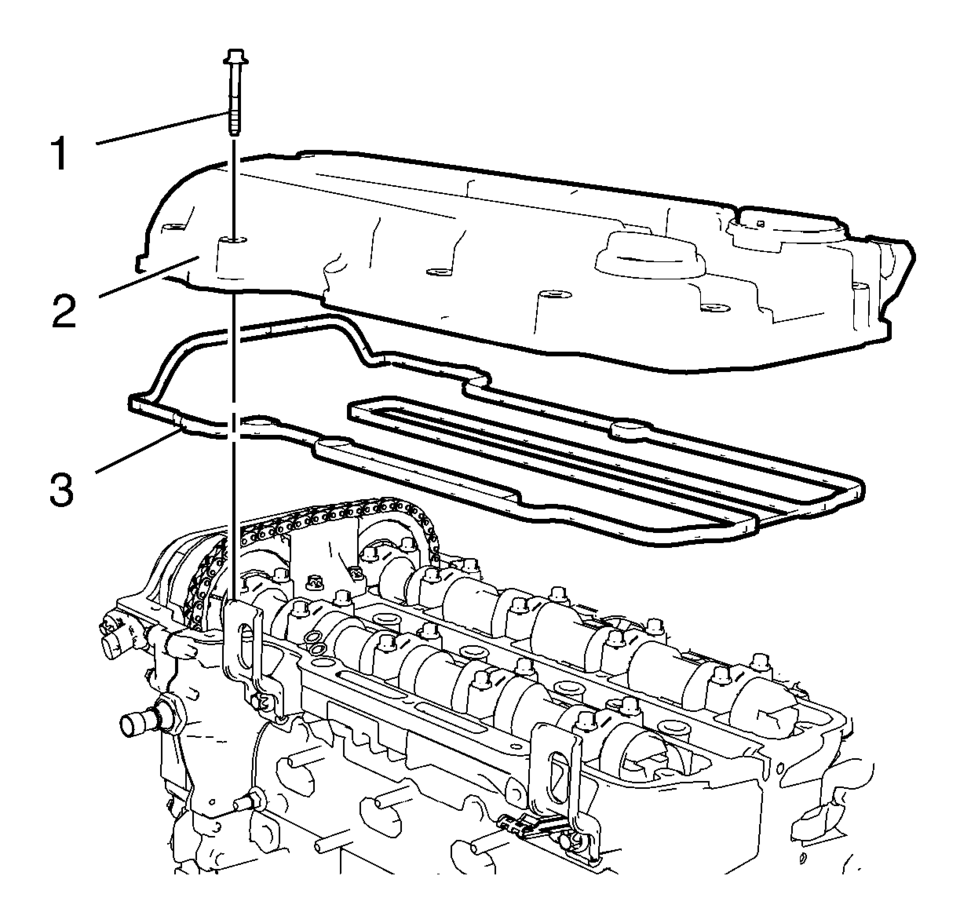
 Camshaft Cover Installation
Camshaft Cover Installation
Clean the sealing surfaces.
Note: The thickness of the sealing bead should be 2 mm (0.0787 in).
Apply sealing compound to areas (1) and (2). Refer ...
 Camshaft Cover Replacement
Camshaft Cover Replacement
Camshaft Cover Replacement
Callout
Component Name
Preliminary Procedures
Remove the ignition coil. Refer to Ignition Coil Replaceme ...
Other materials:
Call Waiting
Call waiting must be supported on the Bluetooth phone and enabled by the wireless
service carrier to work.
Accepting a Call
Turn the Push/MENU/TUNE knob to “Answer” and press the Push/ MENU/TUNE knob to
accept the call.
Declining a Call
Turn the Push/MENU/TUNE knob to “Decline” and p ...
Vehicle Personalization
Personalization Menu (Radio without Touchscreen)
Use the audio system controls to access the personalization menus for customizing
vehicle features.
The following are all possible personalization features. Depending on the
vehicle, some may not be available.
CONFIG (Configur ...
Camshaft Cover Replacement
Camshaft Cover Replacement
Callout
Component Name
Preliminary Procedures
Remove the ignition coil. Refer to Ignition Coil Replacement.
Remove the PCV hose. Refer to Positive Crankcase Ventilation Hose/Pipe/Tube
Replac ...
0.0088
