Chevrolet Sonic Repair Manual: Rear Wheel Bearing and Hub Replacement (Disc Brake)
Special Tools
EN–45059 Angle Meter
For equivalent regional tools, refer to Special Tools.
- Removal Procedure
-
- Raise and suitably support the vehicle. Refer to Lifting and Jacking the Vehicle.
- Remove the tire and wheel assembly. Refer to Tire and Wheel Removal
and Installation.
Caution:
Support the brake caliper with heavy mechanic wire, or equivalent, whenever it is separated from its mount and the hydraulic flexible brake hose is still connected. Failure to support the caliper in this manner will cause the flexible brake hose to bear the weight of the caliper, which may cause damage to the brake hose and in turn may cause a brake fluid leak.
- Without disconnecting the hydraulic brake flex hose, remove and support the rear brake caliper and bracket as an assembly. Refer to Rear Brake Caliper Replacement.
- Remove the rear brake rotor. Refer to Rear Brake Rotor Replacement.
- Remove the wheel speed sensor bolt (1).
- Remove the wheel speed sensor (2).
- Remove and DISCARD the 4 wheel bearing/hub mounting bolts (1).
- Remove the wheel bearing/hub assembly (2) and rear brake shield (1) from the rear axle.
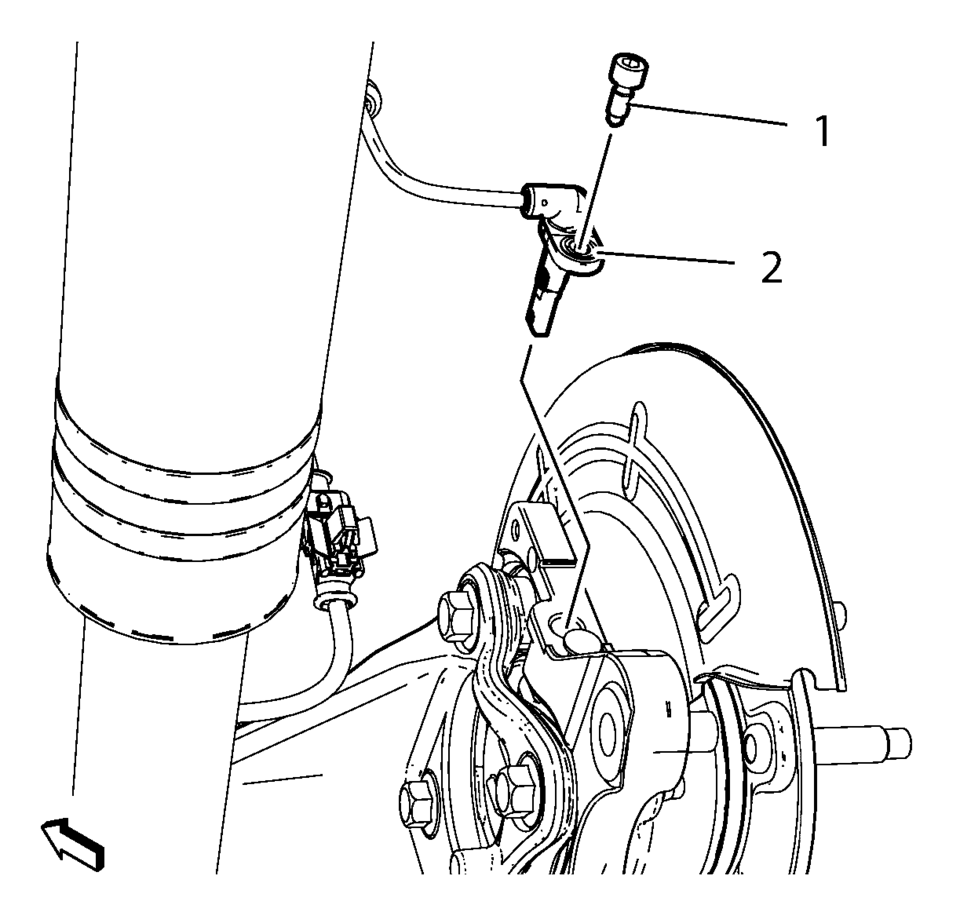
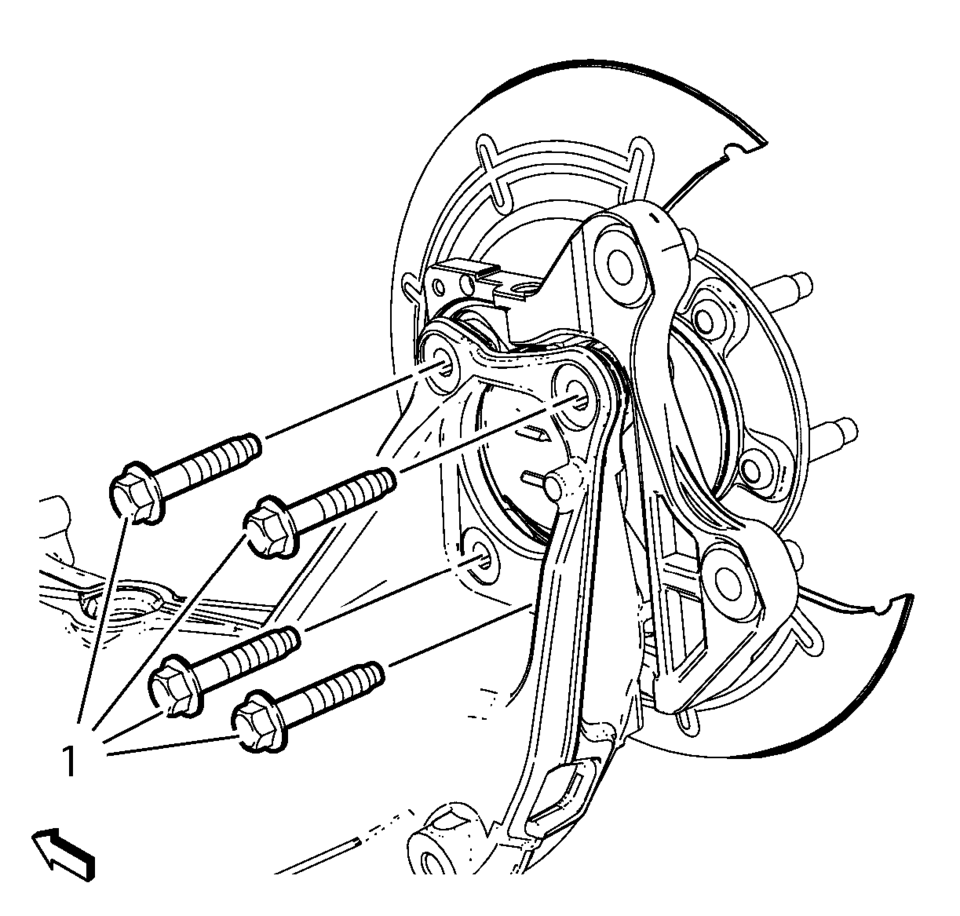
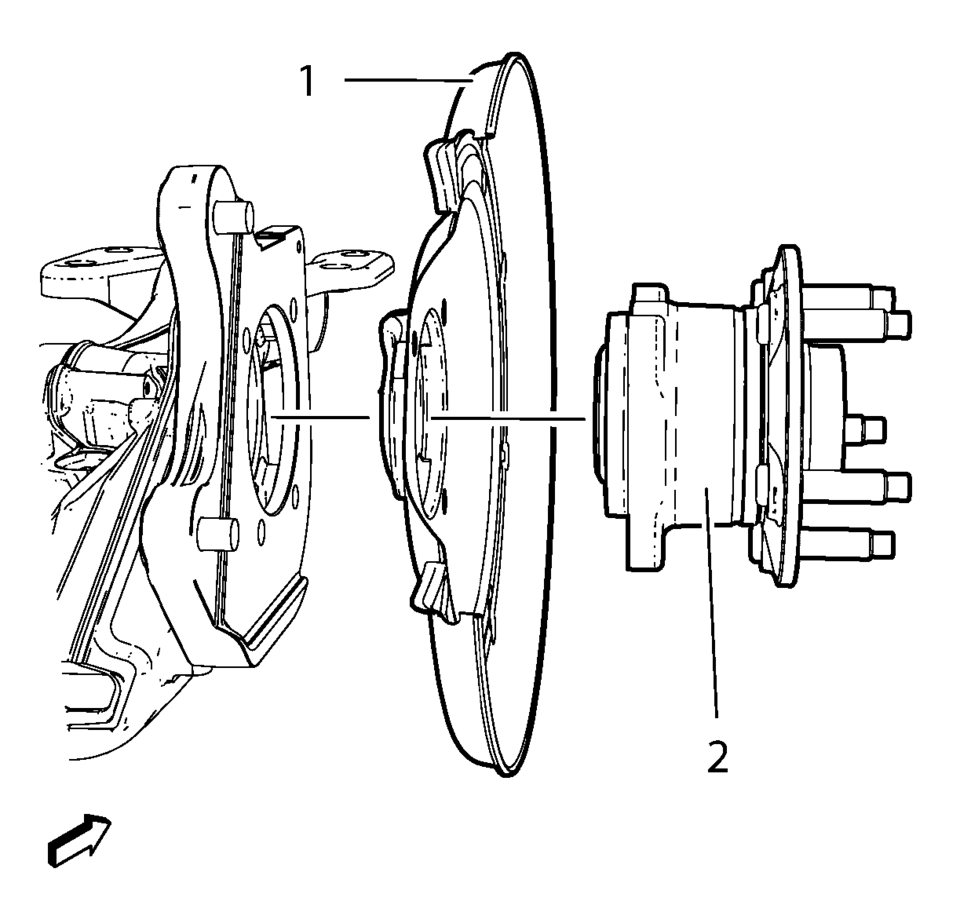
- Installation Procedure
-
- Position the rear brake shield (1) and wheel bearing/hub assembly (2) in the rear axle.
- Install the 4 NEW wheel bearing/hub mounting bolts (1) and tighten a
first pass to 58 Y (43 lb ft)
. Tighten the bolts evenly, in a cross-pattern.
- Install the wheel speed sensor (2).
- Install the wheel speed sensor bolt (1) and tighten to 6 Y (53 lb in)
.
- Install the brake rotor. Refer to Rear Brake Rotor Replacement.
- Install the brake caliper and bracket as an assembly. Refer to Rear Brake Caliper Replacement.
- Install the tire and wheel assembly. Refer to Tire and Wheel Removal and Installation.
- Lower the vehicle.
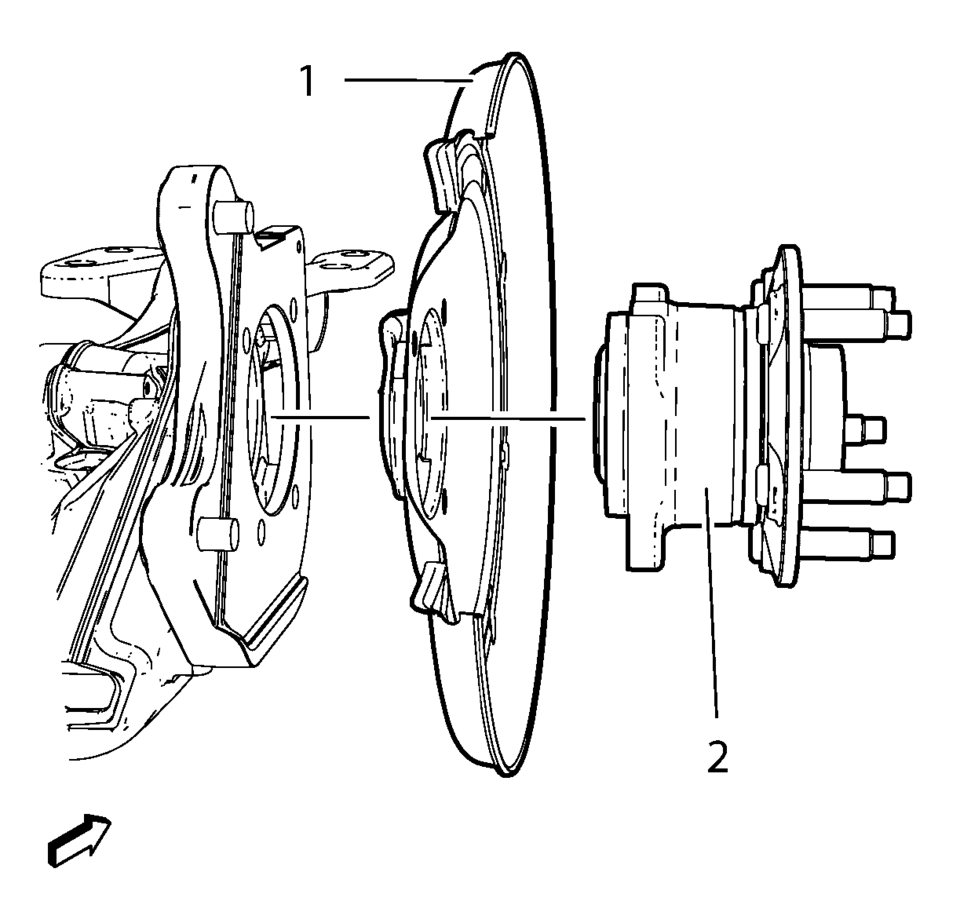
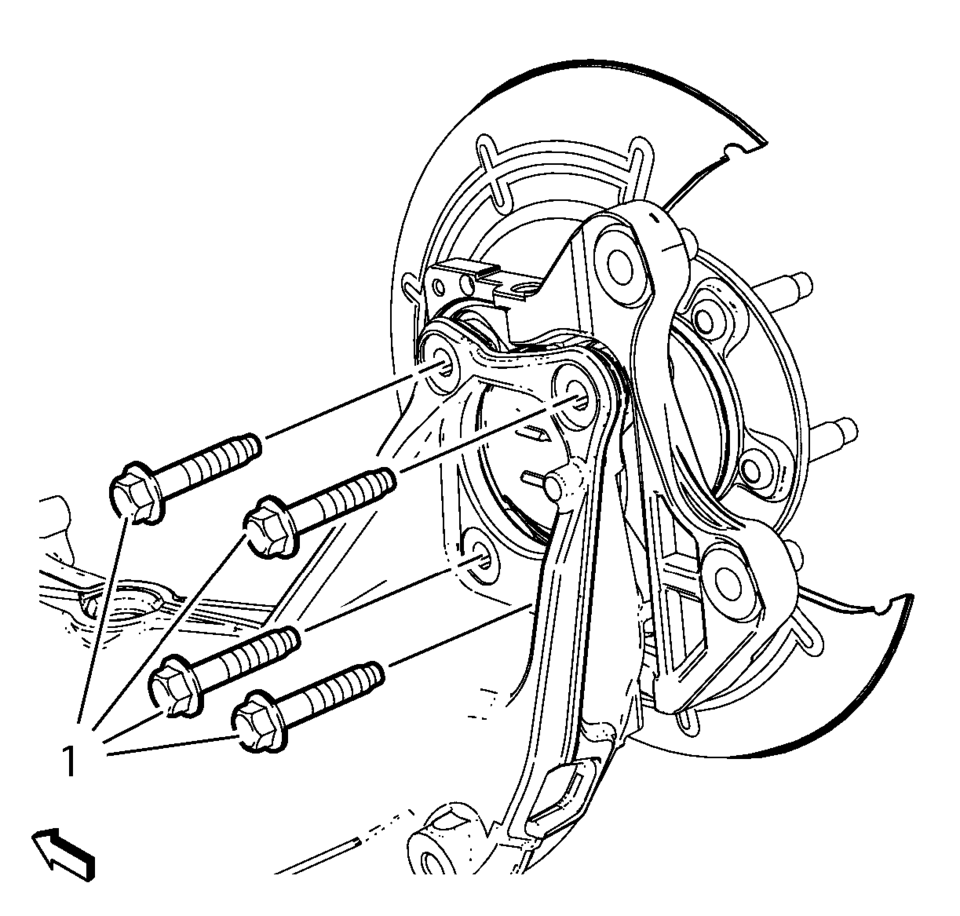
Caution:
Refer to Fastener Caution.
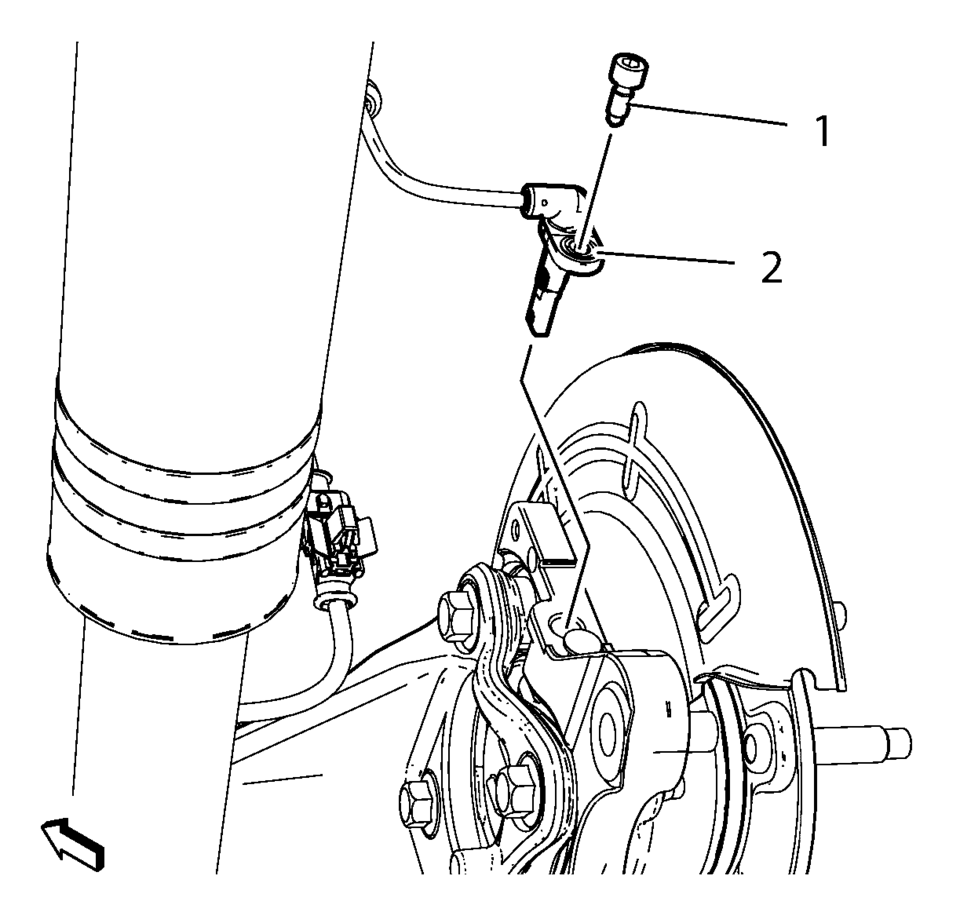
 Rear Disc Brake Mounting and Hardware Inspection
Rear Disc Brake Mounting and Hardware Inspection
Warning: Refer to Brake Dust Warning.
Caution: Support the brake caliper with heavy mechanic wire, or
equivalent, whenever it is separated from its mount and the hydraulic flexible
...
 Special Tools
Special Tools
Illustration
Tool Number/Description
CH-41013
J 41013
Rotor Resurfacing Kit
CH-42450 ...
Other materials:
Front Bumper Fascia Replacement
Front Bumper Fascia Replacement
Callout
Component Name
Preliminary Procedures
Remove the radiator opening upper cover. Refer to Front Opening
Upper Cover Replacement.
Remove the front bumper opening lower cover. Refer to ...
Rear Seat Back Cushion Latch Release Knob Bezel Replacement
Rear Seat Back Cushion Latch Release Knob Bezel Replacement
Callout
Component Name
1
Rear Seat Back Cushion Latch Release Handle Bezel
Procedure
Use a flat-bladed tool to tilt the rear of the handle upward, then l ...
Ball Joint Inspection
Caution: Refer to Vehicle Lifting and Jacking Caution.
Raise the front of the vehicle to allow the front suspension to hang free.
Grasp the tire at the top and the bottom.
Move the top of the tire in an in-and-out motion.
Look for any horizontal movement of the knuckle relativ ...
0.0054
