Chevrolet Sonic Repair Manual: Front Wheel Drive Shaft Seal Replacement - Left Side
Special Tools
- DT-446 Installer Drift
- DT-7004 Slide Hammer
- DT-23129 Universal Seal Remover
For equivalent regional tools, refer to Special Tools.
- Removal Procedure
-
- Raise and support the vehicle. Refer to Lifting and Jacking the Vehicle.
- Remove the front suspension skid plate, if equipped. Refer to Drivetrain and Front Suspension Frame Skid Plate Replacement.
- Remove the left wheel drive shaft from the transmission. Refer to Front Wheel Drive Shaft Replacement.
- Remove the left front wheel drive shaft oil seal (3) using the DT-7004 hammer and the DT-23129 remover(1).
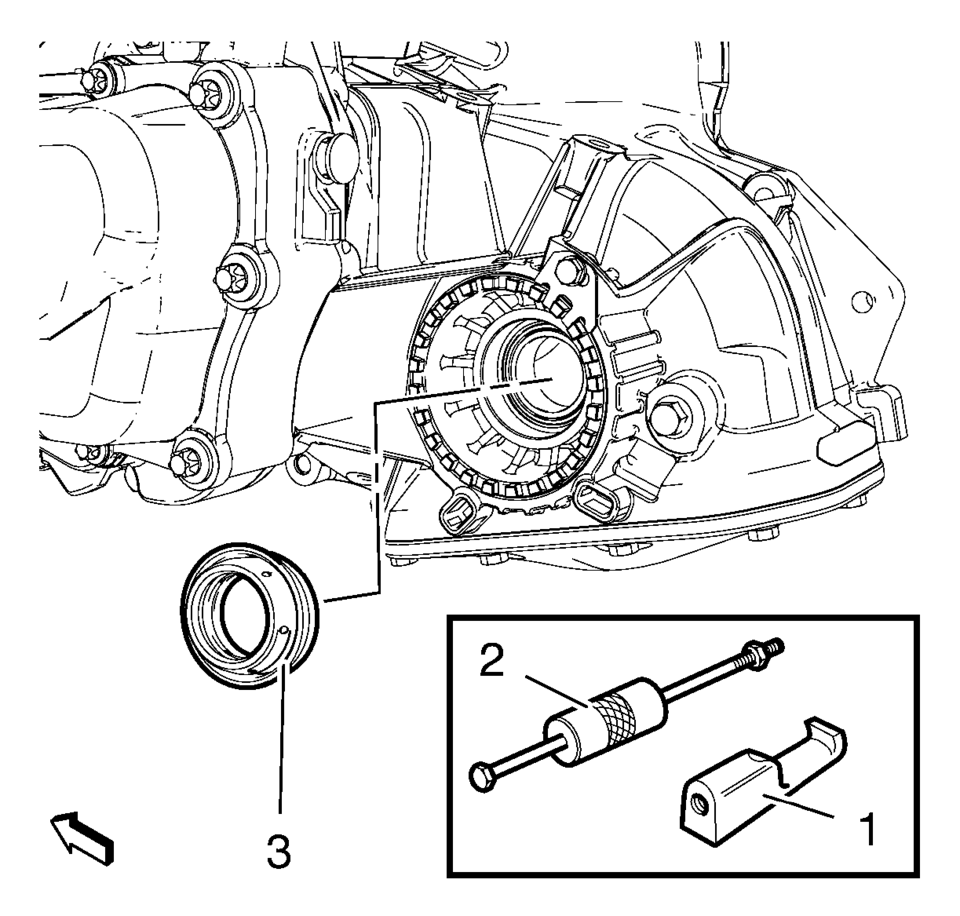
- Installation Procedure
-
- Coat the NEW left front wheel drive shaft oil seal (2) with transmission fluid.
- Install the NEW left front wheel drive shaft oil seal (2) using the DT-446 drift and hammer (1).
- Install the left wheel drive shaft. Refer to Front Wheel Drive Shaft Replacement.
- Install the front suspension skid plate, if equipped. Refer to Drivetrain and Front Suspension Frame Skid Plate Replacement.
- Lower the vehicle.
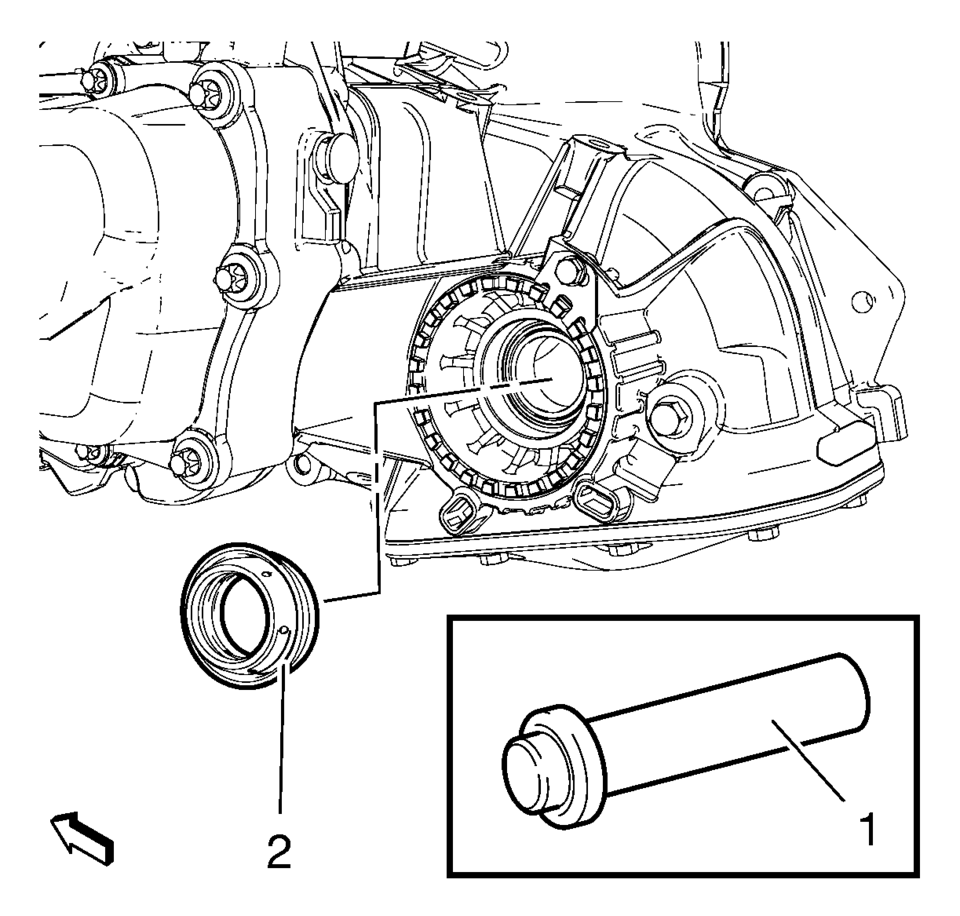
 Front Floor Console Cover Replacement (Manual Transmission)
Front Floor Console Cover Replacement (Manual Transmission)
Removal Procedure
Use a flat bladed plastic trim tool in order to release
the retainers securing the console cover (1) to the console assembly.
Reach unde ...
 Front Wheel Drive Shaft Seal Replacement - Right Side
Front Wheel Drive Shaft Seal Replacement - Right Side
Front Wheel Drive Shaft Seal Replacement - Right Side
Callout
Component Name
Preliminary Procedures
Raise and support the vehicle. ...
Other materials:
Radio/Audio System Description and Operation
The entertainment system on this vehicle may have several different configurations
available to it. To determine the specific configuration of the vehicle, please
see the Service Parts ID Label, and refer to RPO Code List.
Each item in the list below represents topics covered in detail below. ...
Turbocharger System Description
12
(1)
Turbocharger Bypass Solenoid Valve
(2)
Multifunction Intake Air Sensor
(3)
Turbocharger Wastegate Regulator Solenoid Valve
(4)
Turbocharger
(5)
Turbocharger Bypass Valve
(6)
Turbocharger Was ...
Transmission Rear Mount Bracket Replacement
Removal Procedure
Raise and support the vehicle. Refer to
Lifting and Jacking the Vehicle.
Remove the front suspension skid plate, if equipped.
Refer to Drivetrain and Front Suspension Frame Skid
Plate Replacement.
Using a suitable jack stand, support the rear of the ...
0.0076
