Chevrolet Sonic Repair Manual: Rear Side Door Window Replacement (Hatchback)
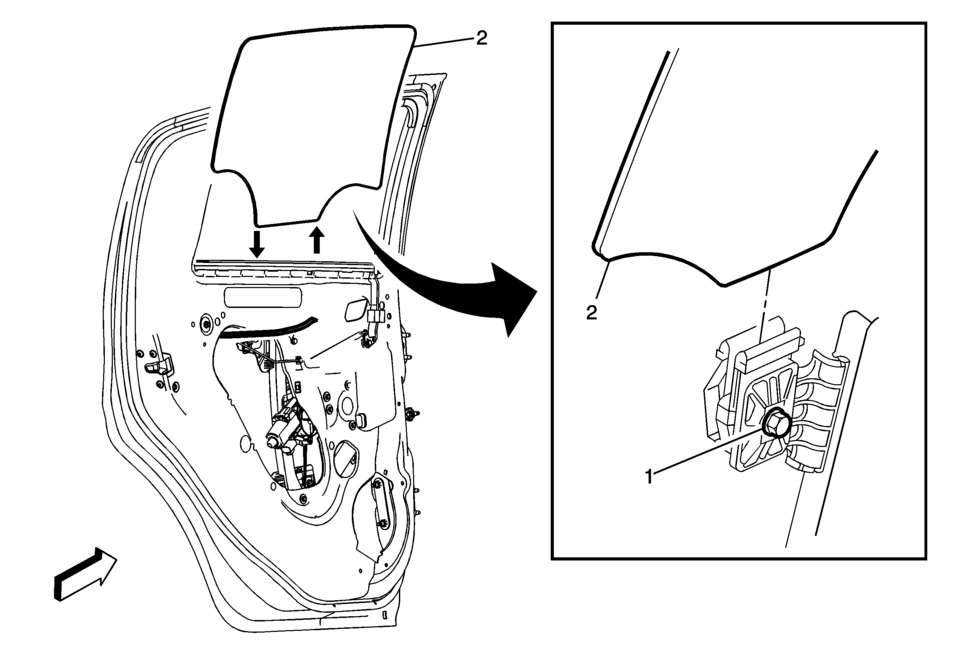
|
Callout |
Component Name |
|---|---|
|
Warning: Refer to Glass and Sheet Metal Handling Warning.
|
|
|
1 |
Rear Side Door Window Guide Nut (Qty:?€‰2) Caution: Refer to Fastener Caution.
11?€‰Y?€‰(97?€‰lb?€‰in) |
|
2 |
Rear Side Door Window Procedure
|
 Rear Side Door Window Regulator Replacement (Sedan)
Rear Side Door Window Regulator Replacement (Sedan)
Rear Side Door Window Regulator Replacement
Callout
Component Name
Warning: Refer to Glass and Sheet Metal Handling Warning.
...
 Rear Side Door Window Replacement (Sedan)
Rear Side Door Window Replacement (Sedan)
Rear Side Door Window Replacement
Callout
Component Name
Warning: Refer to Glass and Sheet Metal Handling Warning.
...
Other materials:
Steering Linkage Outer Tie Rod Replacement
Steering Linkage Outer Tie Rod Replacement
Callout
Component Name
Preliminary Procedures
Raise and support the vehicle. Refer to Lifting and Jacking the
Vehicle.
Remove the front tire and wheel assembly. Refer to Tire and ...
Special Tools
Illustration
Tool Number/ Description
CH 41013
J 41013
Rotor Resurfacing kit
CH 42450–A
J 42450–A
Wheel Hub Resurfacing Kit
...
Fuel and Evaporative Emission Pipe Warning
Warning: In order to reduce the risk of fire and personal injury observe
the following items:
Replace all nylon fuel pipes that are nicked, scratched or damaged during
installation, do not attempt to repair the sections of the nylon fuel pipes
Do not hammer directly on the fu ...
0.0053
