Chevrolet Sonic Repair Manual: Steering Gear Replacement
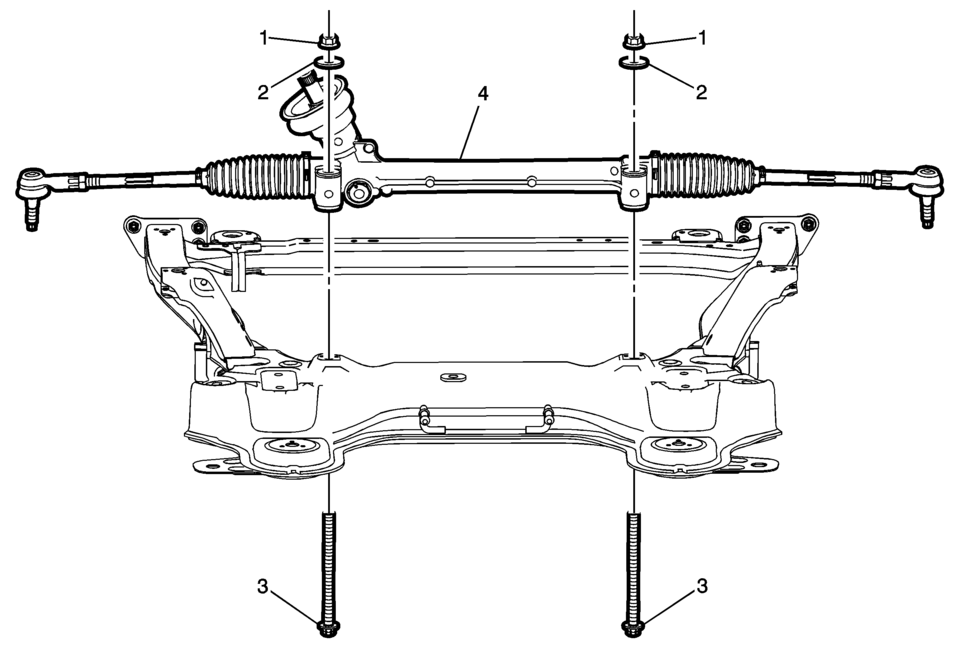
|
Callout |
Component Name |
|---|---|
|
Caution: With wheels of the vehicle facing straight ahead, secure the steering wheel utilizing steering column anti-rotation pin, steering column lock, or a strap to prevent rotation. Locking of the steering column will prevent damage and a possible malfunction of the SIR system. The steering wheel must be secured in position before disconnecting the following components:
After disconnecting these components, do not rotate the steering wheel or move the front tires and wheels. Failure to follow this procedure may cause the SIR coil assembly to become un-centered and cause possible damage to the SIR coil. If you think the SIR coil has become un-centered, refer to your specific SIR coil’s centering procedure to re-center SIR Coil.
|
|
|
1 |
Steering Gear Nut (Qty: 2) Procedure
During installation, hold the steering gear nuts while tightening the steering gear bolts. |
|
2 |
Steering Gear Washer (Qty: 2) |
|
3 |
Steering Gear Bolt (Qty: 2) Warning: This component is equipped with torque-to-yield fasteners. Install a NEW torque-to-yield fastener when installing this component. Failure to replace the torque-to-yield fastener could cause bodily injury and damage to the vehicle or component. Caution: Refer to Fastener Caution
Special Tools
EN-45059 Angle Meter For equivalent regional tools, refer to Special Tools. |
|
4 |
Steering Gear Procedure
|
 Steering Gear Boot Replacement
Steering Gear Boot Replacement
Special Tools
CH-804 Tensioner
For equivalent regional tools, refer to Special Tools.
Removal Procedure
Raise and support the vehicle. Refer to Lifting and Jacking the Vehicl ...
 Steering Linkage Inner Tie Rod Inspection
Steering Linkage Inner Tie Rod Inspection
Special Tools
GE-8001 Dial Indicator Set
For equivalent regional tools, refer to Special Tools.
Note: This inspection procedure does not supersede local government
required inspection ...
Other materials:
Headlamp Bulb Replacement
Headlamp Bulb Replacement
Callout
Component Name
Preliminary Procedure
Open and support the hood assembly.
1
Accessory Bulb Cover?€‰(Qty:?€‰2)
2
Warning: Refe ...
Inside Rearview Mirror Replacement
Inside Rearview Mirror Replacement
Callout
Component Name
1
Inside Rearview Mirror Cover
Procedure
Remove the wire harness cover, sliding the cover upward releasing
the cover from the support.
Disconnect ...
Control Solenoid Valve and Transmission Control Module Assembly Replacement
Removal Procedure
Remove the transmission control valve body cover.
Refer to Control Valve Body Cover Replacement.
Disconnect the output speed sensor electrical connector (2).
Disconnect the shift position switch electrical connector (3).
Disconn ...
0.0048
