Chevrolet Sonic Repair Manual: Steering Wheel Airbag Coil Replacement
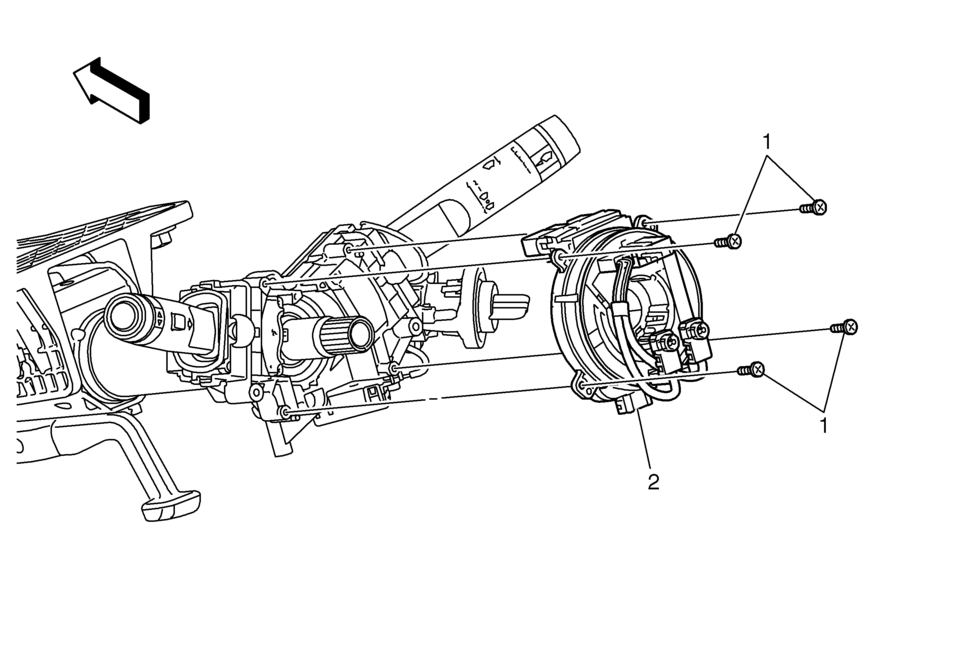
|
Callout |
Component Name |
|---|---|
Preliminary Procedures
|
|
|
1 |
Steering Wheel Inflatable Restraint Module Coil Bolt?‚ā¨‚Äį(Qty:?‚ā¨‚Äį4) Caution: Refer to Fastener Caution. |
|
2 |
Steering Wheel Inflatable Restraint Module Coil Procedure
|
 Special Tools
Special Tools
Illustration
Tool Number/ Description
EL?‚ā¨‚Äį38826
J?‚ā¨‚Äį38826
KM?‚ā¨‚Äį799-3
SIR Deployment Harness
...
 Supplemental Inflatable Restraint System Description and Operation
Supplemental Inflatable Restraint System Description and Operation
SIR System Overview
The supplemental inflatable restraint (SIR) system supplements the protection
offered by the seat belts. The SIR system contains an inflatable restraint sensing
and ...
Other materials:
Strut and Shock Absorber Inspection
Note: The strut assembly DOES NOT have to be removed from the vehicle
to perform the following inspection procedure.
Note: A light film of oil on the top portion of the strut is normal.
DO NOT replace the strut for this condition.
Condition 1
Oil or fluid residue only o ...
Exhaust Rear Muffler Replacement (LUV,LUW)
Special Tools
CH-6614 Chain Pipe Cutter
For equivalent regional tools, refer to Special Tools.
Removal Procedure
Warning: Refer to Exhaust Service Warning.
Raise and support the vehicle. Refer to Lifting and Jacking the Vehicle.
Cut the exhaust rear mu ...
Drive Range, Fifth Gear Default (Gen 2)
If the transmission encounters an electrical component malfunction, the transmission
will default to Fourth gear. All solenoids will default to their normal state. If
the torque converter clutch is applied, it will release. The transmission will remain
in Drive Range?Fourth Gear Default until ...
0.0064
