Chevrolet Sonic Repair Manual: Timing Belt Center Front Cover Replacement
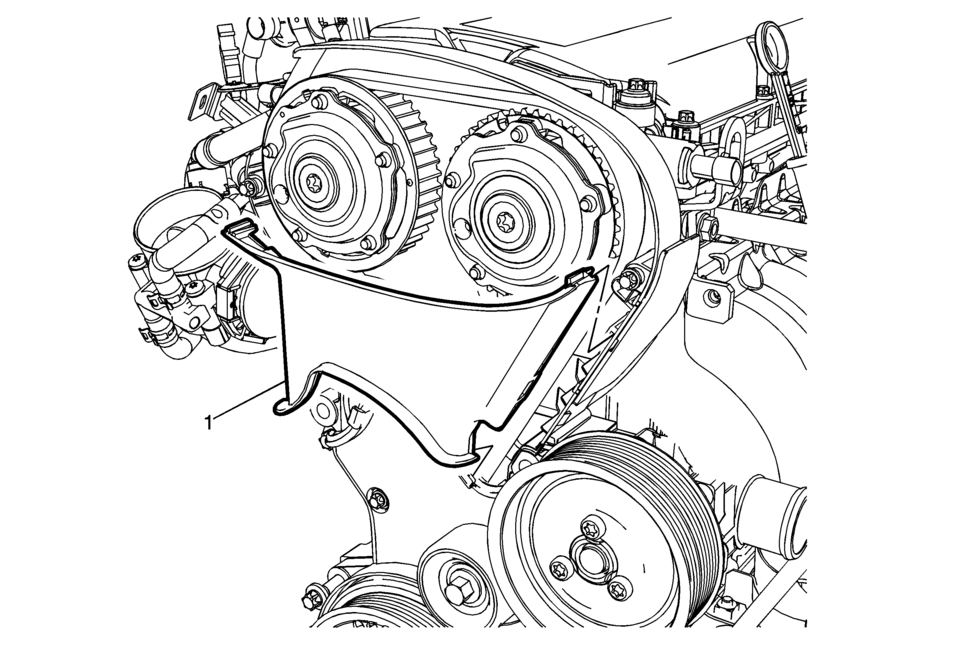
|
Callout |
Component Name |
|---|---|
Preliminary Procedure
|
|
|
1 |
Timing Belt Center Front Cover Procedure
Transfer Parts as necessary. |
 Timing Belt Center Front Cover Removal
Timing Belt Center Front Cover Removal
Remove the center front timing belt cover from the rear timing belt cover
at 2 locations.
Remove the center front timing belt cover (1).
...
 Timing Belt Inspection
Timing Belt Inspection
Special Tools
EN-6340 Locking Tool
EN-6628-A Locking Tool
For equivalent regional tools, refer to Special Tools.
Removal Procedure
Remove the timing belt upper front cover. Ref ...
Other materials:
Front Side Door Opening Floor Carpet Retainer Replacement
Front Side Door Opening Floor Carpet Retainer Replacement
Callout
Component Name
1
Front Side Door Opening Floor Carpet Retainer Retainer
2
Front Side Door Opening Floor Carpet Retainer Clip
...
Body Side Trim Panel Replacement (Sedan)
Body Side Trim Panel Replacement
Callout
Component Name
Preliminary Procedures
Remove rear side door opening floor carpet retainer. Refer to Rear
Side Door Opening Floor Carpet Retainer Replacement.
Remove body rear seat ...
Drive Range, Third Gear (Gen 2)
As vehicle speed increases and operating conditions become appropriate, the transmission
control module (TCM) processes input signals from the automatic transmission input
and output speed sensors, the throttle position sensor and other vehicle sensors
to determine the precise moment to comman ...
0.0075
