Chevrolet Sonic Repair Manual: Transmission Rear Mount Bracket Replacement
- Removal Procedure
-
- Raise and support the vehicle. Refer to Lifting and Jacking the Vehicle.
- Remove the front suspension skid plate, if equipped. Refer to Drivetrain and Front Suspension Frame Skid Plate Replacement.
- Using a suitable jack stand, support the rear of the powertrain.
- Remove and DISCARD the transmission mount to bracket through bolt (1).
- Remove and DISCARD the transmission mount bracket bolts (1).
- Remove the transmission rear mount bracket (2).
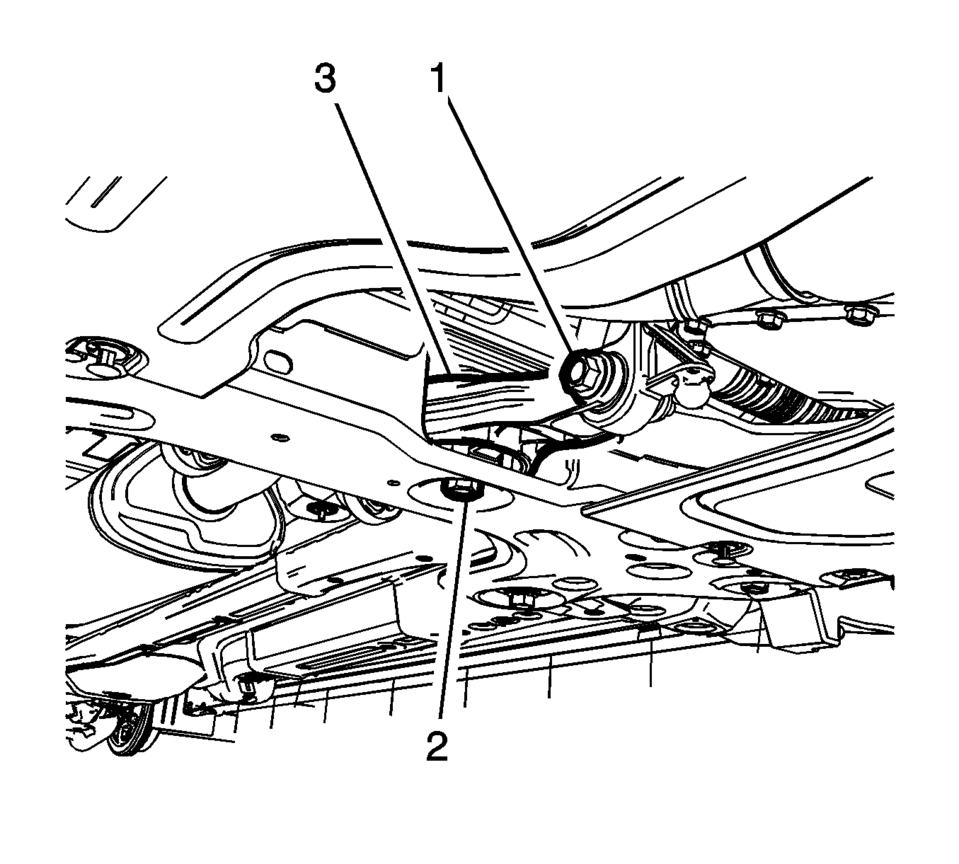
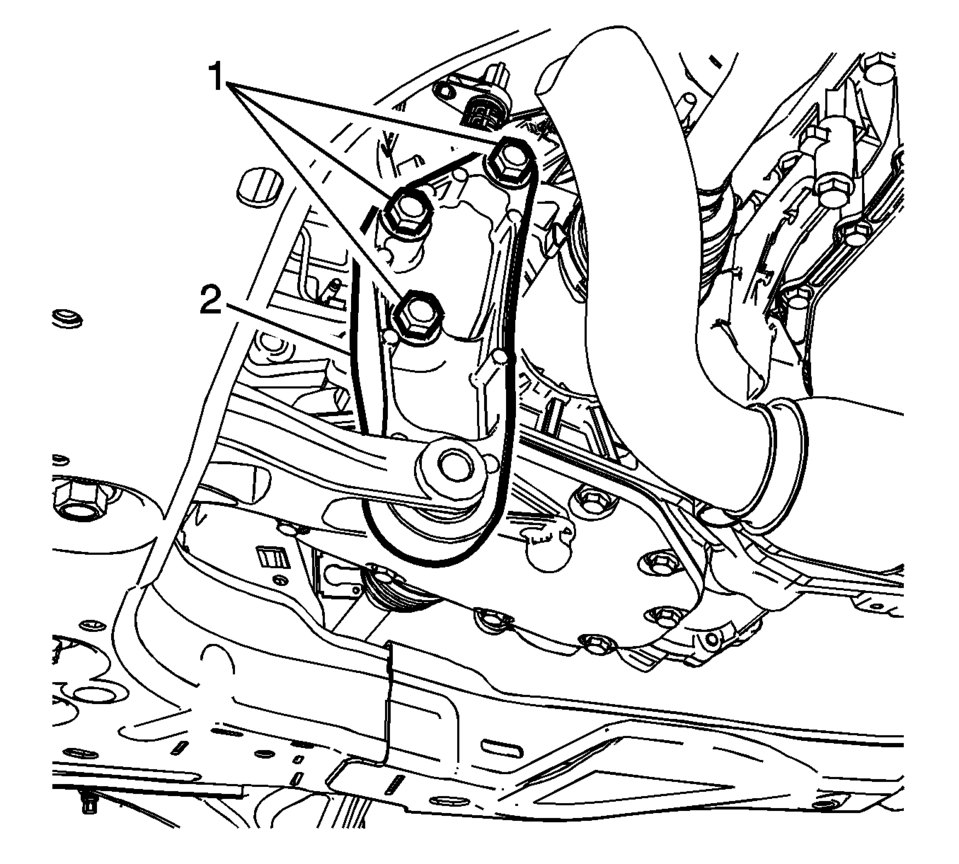
- Installation Procedure
-
- Install the transmission rear mount bracket (2).
- Install the NEW transmission mount bracket bolts (1)
and tighten to 100 Y (74 lb ft) plus 30-45
degrees
.
- Install the NEW transmission mount to bracket through
bolt (1) and tighten nut to 80 Y (59 lb ft)
plus 45-60 degrees
.
- Remove the jack stand.
- Install the front suspension skid plate, if equipped. Refer to Drivetrain and Front Suspension Frame Skid Plate Replacement.
- Lower the vehicle.
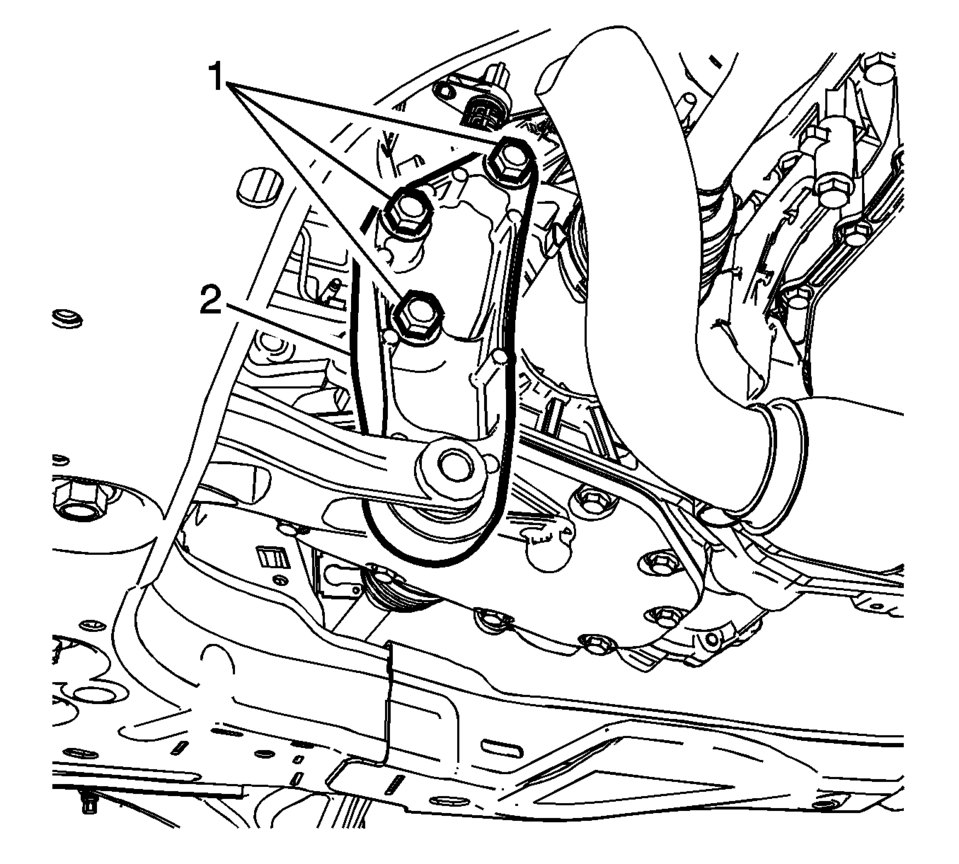
Caution:
Refer to Fastener Caution.
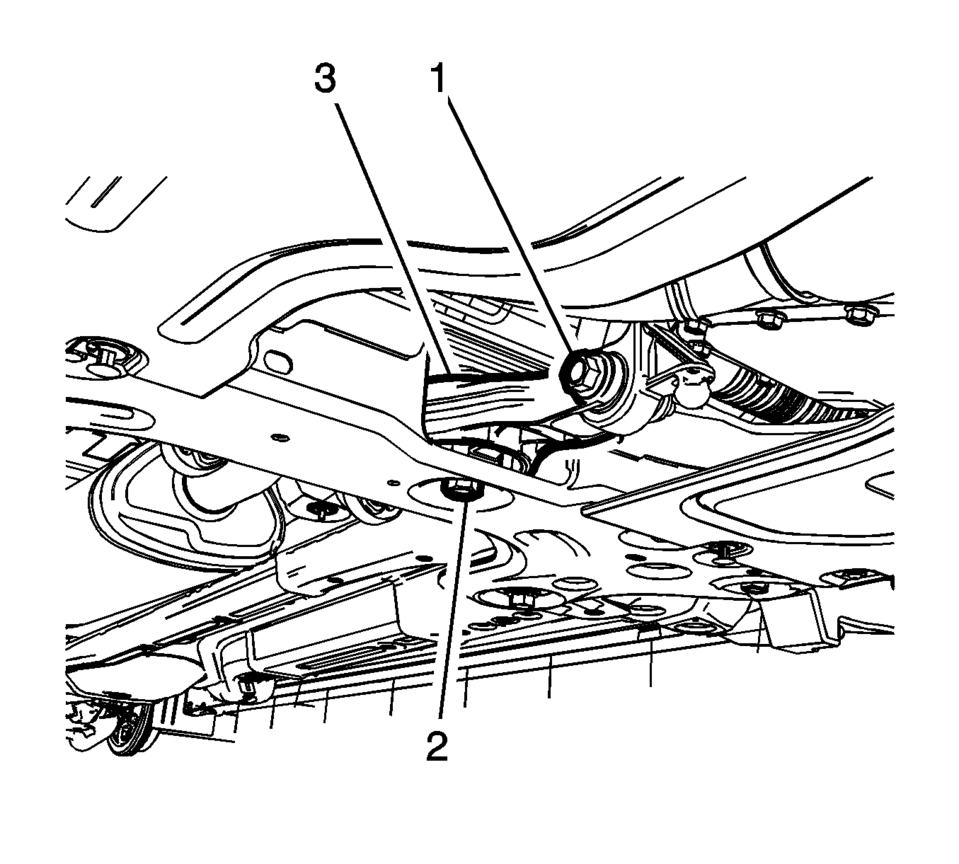
 Transmission Mount Replacement - Left Side
Transmission Mount Replacement - Left Side
Removal Procedure
Remove the battery tray. Refer to
Battery Tray Replacement.
Install the engine support fixture. Refer to
Engine Support Fixture.
Remove and DIS ...
 Transmission Rear Mount Replacement
Transmission Rear Mount Replacement
Removal Procedure
Raise and support the vehicle. Refer to
Lifting and Jacking the Vehicle.
Using a suitable jack stand, support the rear of the
powertrain.
Remove a ...
Other materials:
Rear Side Door Window Outer Sealing Strip Replacement (Hatchback)
Rear Side Door Window Outer Sealing Strip Replacement
Callout
Component Name
1
Rear Side Door Window Outer Sealing Strip Screw
Caution: Refer to Fastener Caution.
Tighten
2?€‰Y (18?€‰lb?€‰i ...
Body Panel Paint Protector Replacement (VGC)
The paint protective film and vehicle surface temperature should be 13?€“32?°C
(55?€“90?°F) for best results.
Automatic car washes should be avoided for at least 24?€‰hours after the
paint protective film application.
Wipe the vehicle surface with isopropyl alcohol or fl ...
Neutral - Engine Running (Gen 1)
When the gear selector is moved to the Neutral (N) position, the hydraulic and
electrical system operation is identical to Park (P) range. However, if Neutral
is selected after the vehicle was operating in Reverse (R), the normally-high 35R
pressure control solenoid 2 is commanded OFF and the ...
0.0089
