Chevrolet Sonic Repair Manual: Air Conditioning Clutch Assembly Replacement (LDE/LUW/LWE)
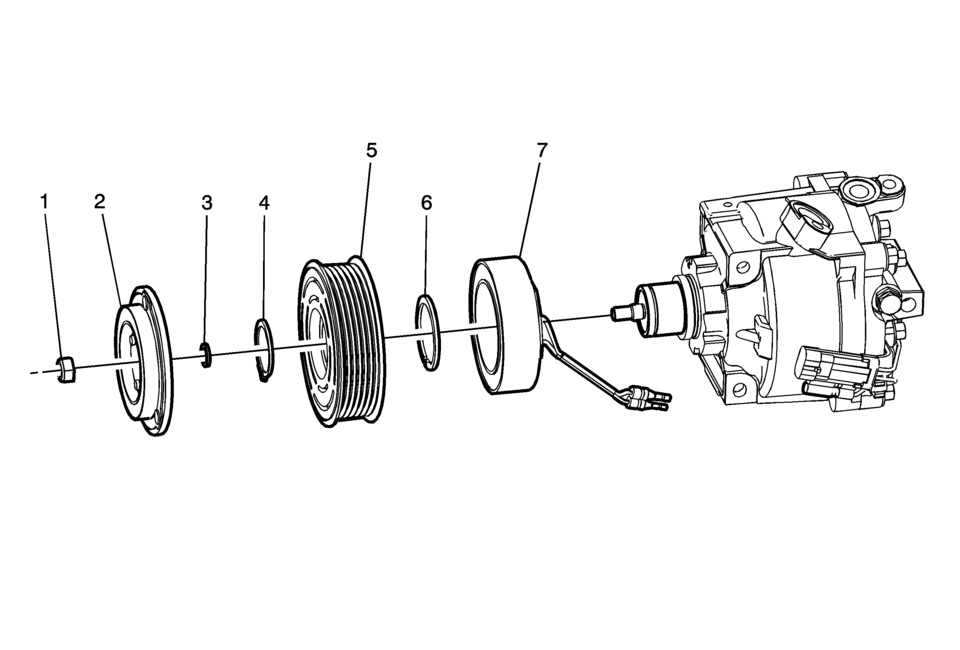
|
Callout |
Component Name |
|---|---|
|
Preliminary Procedure
Remove the air conditioning compressor. Refer to Air Conditioning Compressor Replacement. |
|
|
1 |
Air Conditioning Compressor Clutch Nut Caution: Refer to Fastener Caution. Procedure
Use the CH-37872 holder to hold the compressor clutch plate from turning when removing the nut. Special Tools
CH-37872 Clutch Plate Holder For equivalent regional tools, refer to Special Tools. |
|
2 |
Air Conditioning Compressor Clutch |
|
3 |
Air Conditioning Compressor Clutch Shim (Qty: 5) |
|
4 |
Retaining Ring |
|
5 |
Air Conditioning Compressor Pulley |
|
6 |
Retaining Ring |
|
7 |
Air Conditioning Compressor Coil |
 Clutch
Clutch
...
 Air Conditioning Clutch Assembly Replacement (LUV)
Air Conditioning Clutch Assembly Replacement (LUV)
Air Conditioning Clutch Assembly Replacement
Callout
Component Name
Preliminary Procedure
Remove the air conditioning compresso ...
Other materials:
Rear Side Door Weatherstrip Replacement - Body Side
Rear Side Door Weatherstrip Replacement - Body Side
Callout
Component Name
Preliminary Procedures
Remove the upper center pillar trim. Refer to Center Pillar Upper
Trim Panel Replacement.
Remove the lower center pillar tr ...
Front Wheel Drive Shaft Seal Replacement - Right Side
Front Wheel Drive Shaft Seal Replacement - Right Side
Callout
Component Name
Preliminary Procedures
Raise and support the vehicle. Refer to Lifting and Jacking the
Vehicle.
Remove the right wheel drive shaft. Refer to Fro ...
Input, Reaction, and Output Carrier Assemble (Gen 2)
Input, Reaction, and Output Carrier Assemble
Callout
Component Name
1
3? Reverse and 4?? Clutch Housing Assembly
2
Reaction Carrier Sun Gear Thrust Bearing
3
Reacti ...
0.0054
