Chevrolet Sonic Repair Manual: Main Shaft Disassemble (Gen 2)
Special Tools
69604356 Gear Pullers
For equivalent regional tools, refer to Special Tools.
- Remove the 1st gear thrust washer (1) and the 1st gear (2) using 69604356 pullersand a hydraulic press.
- Remove the following components:
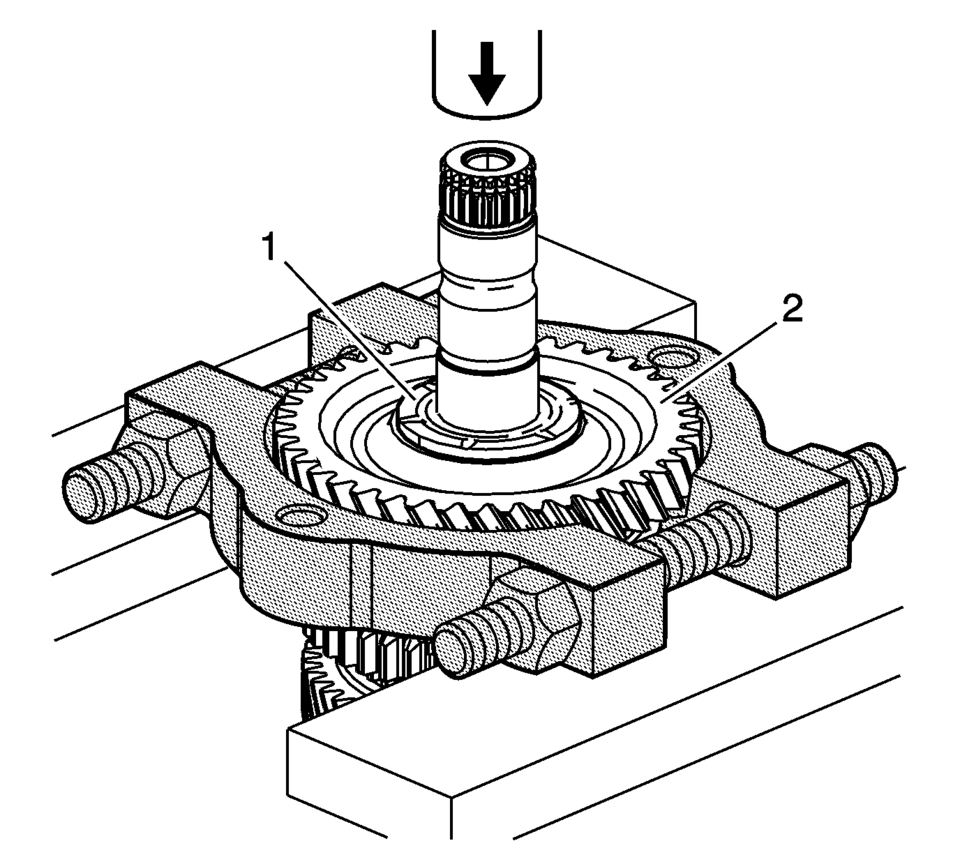
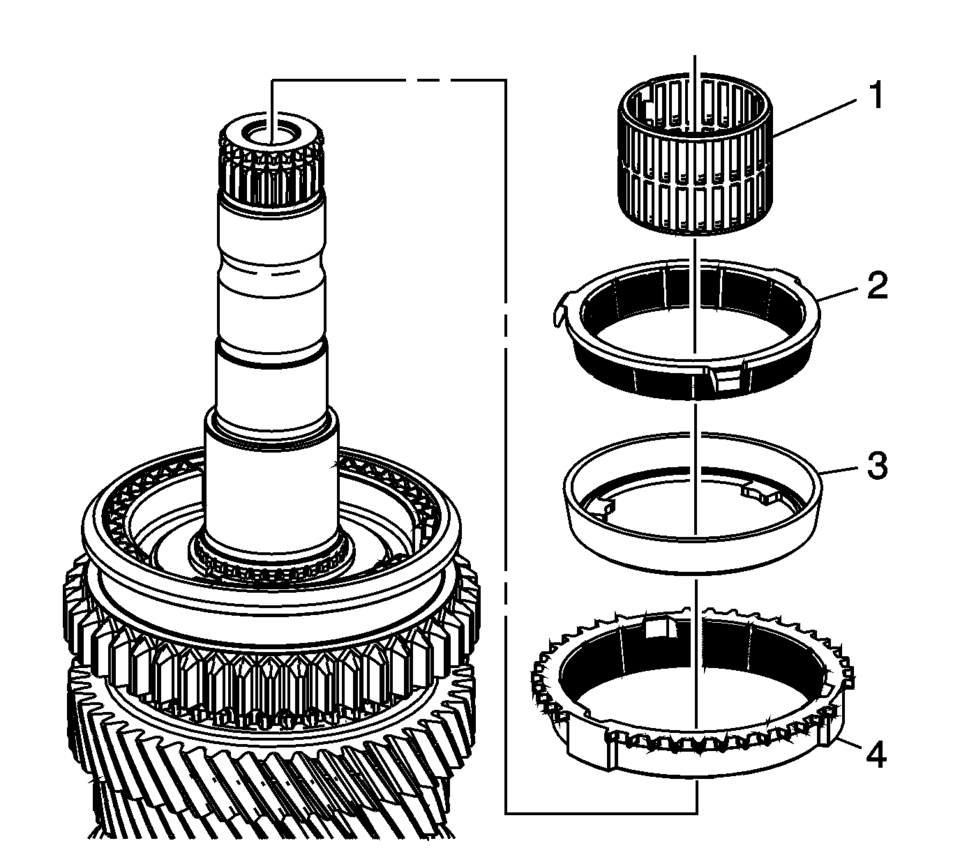
- 1st gear bearing assembly (1)
- 1st/2nd gear inner blocking ring (2)
- 1st/2nd gear intermediate cone ring (3)
- 1st/2nd gear outer blocking ring (4)
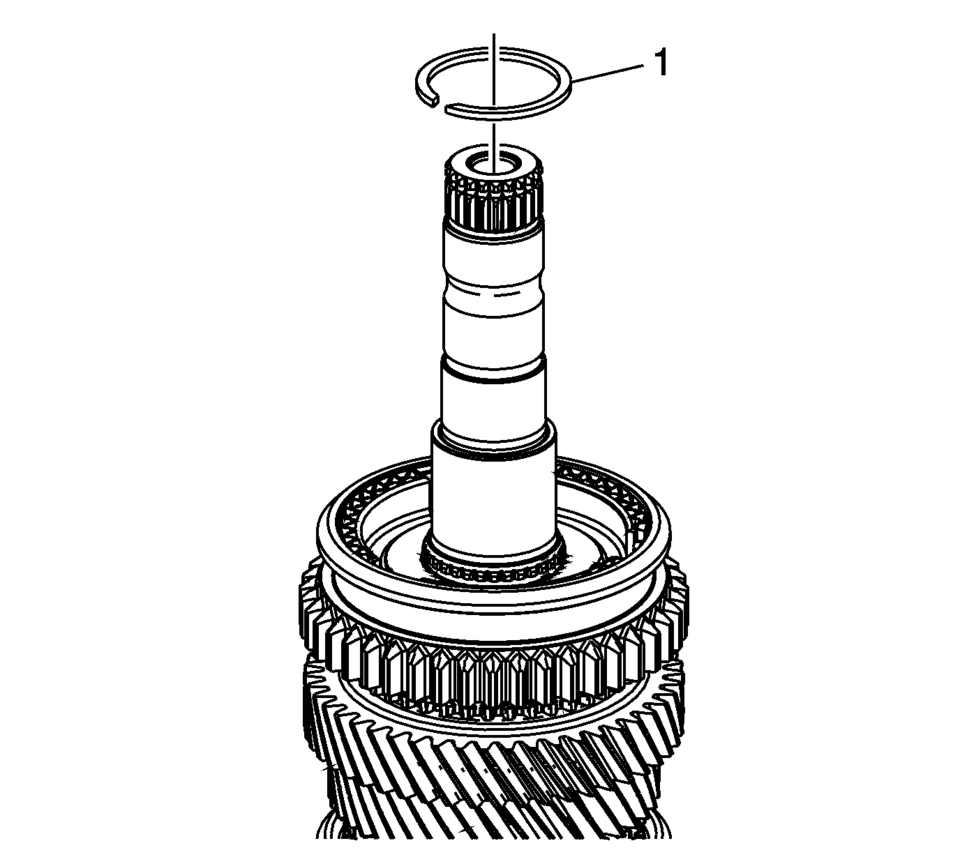
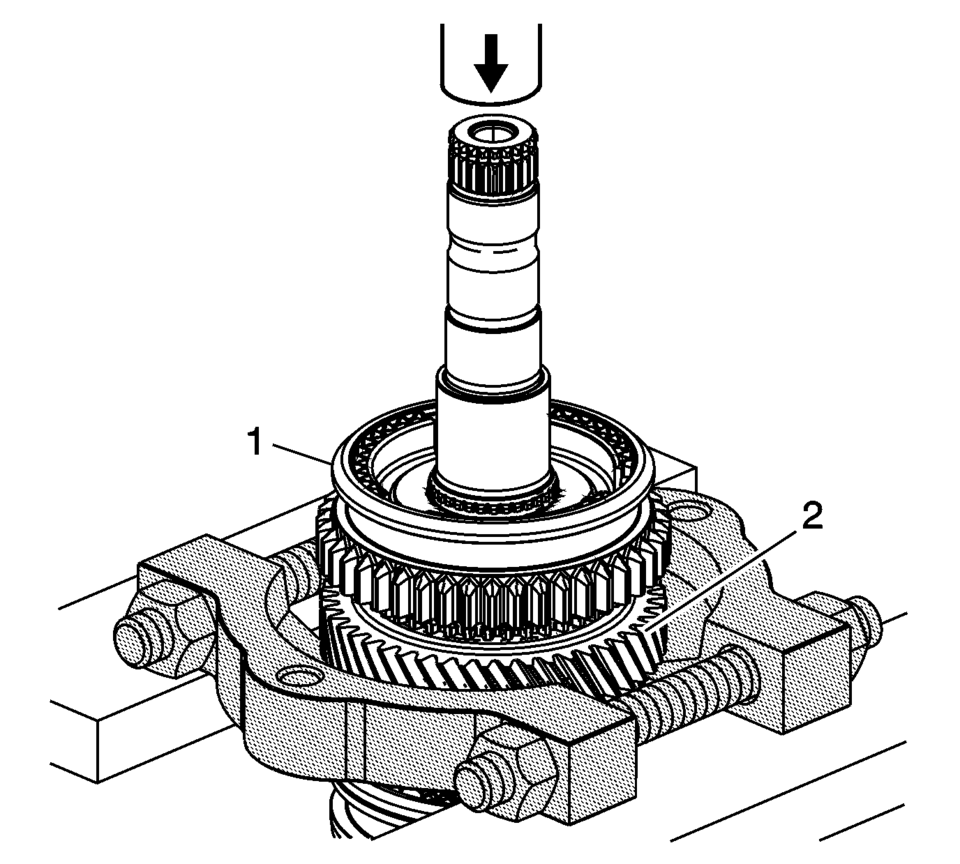
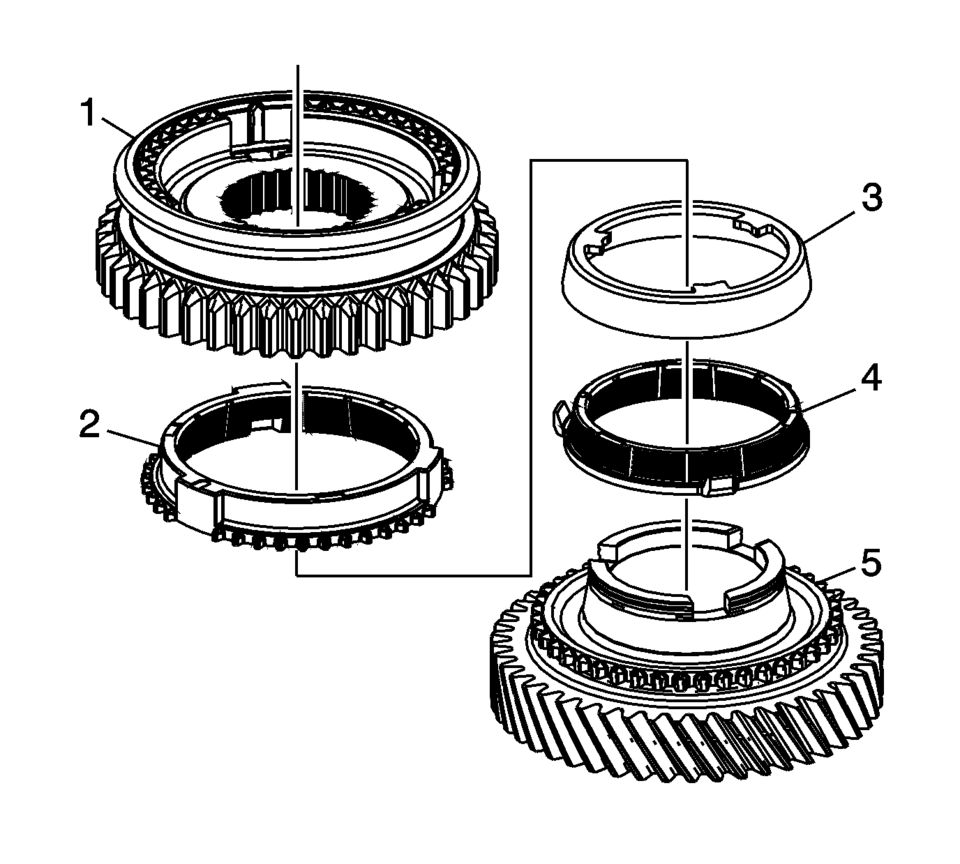
- 1st/2nd gear synchronizer assembly (1)
- 1st/2nd gear outer blocking ring (2)
- 1st/2nd gear intermediate cone ring (3)
- 1st/2nd gear inner blocking ring (4)
- 2nd gear assembly (5)
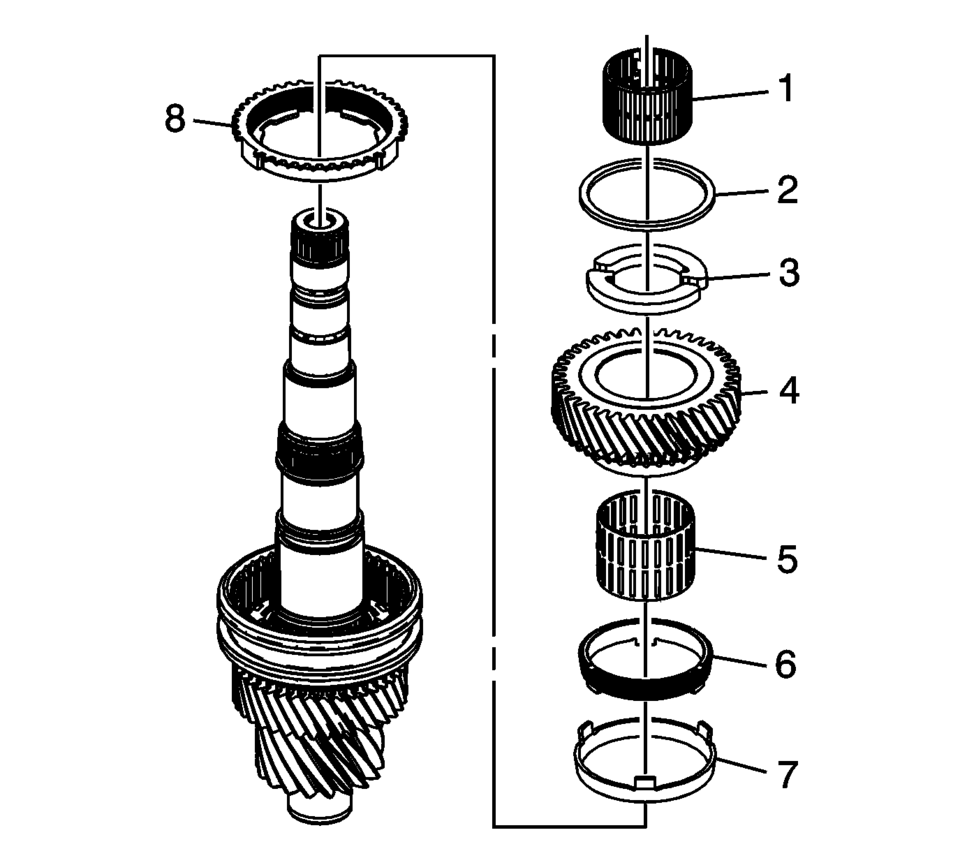
- 2nd gear bearing assembly (1)
- 3rd gear thrust washer retaining ring (2)
- 3rd gear thrust washer (3)
- 3rd gear assembly (4)
- 3rd gear bearing assembly (5)
- 3rd gear inner blocking ring (6)
- 3rd gear intermediate blocking ring (7)
- 3rd gear outer blocking ring (8)
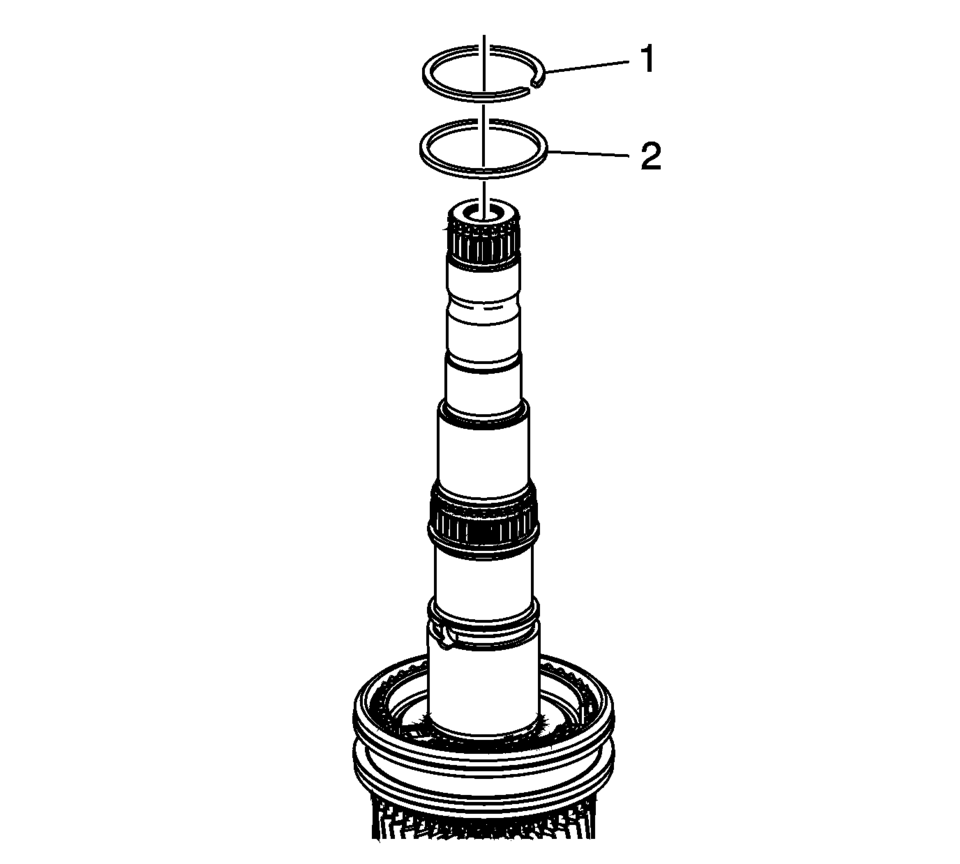
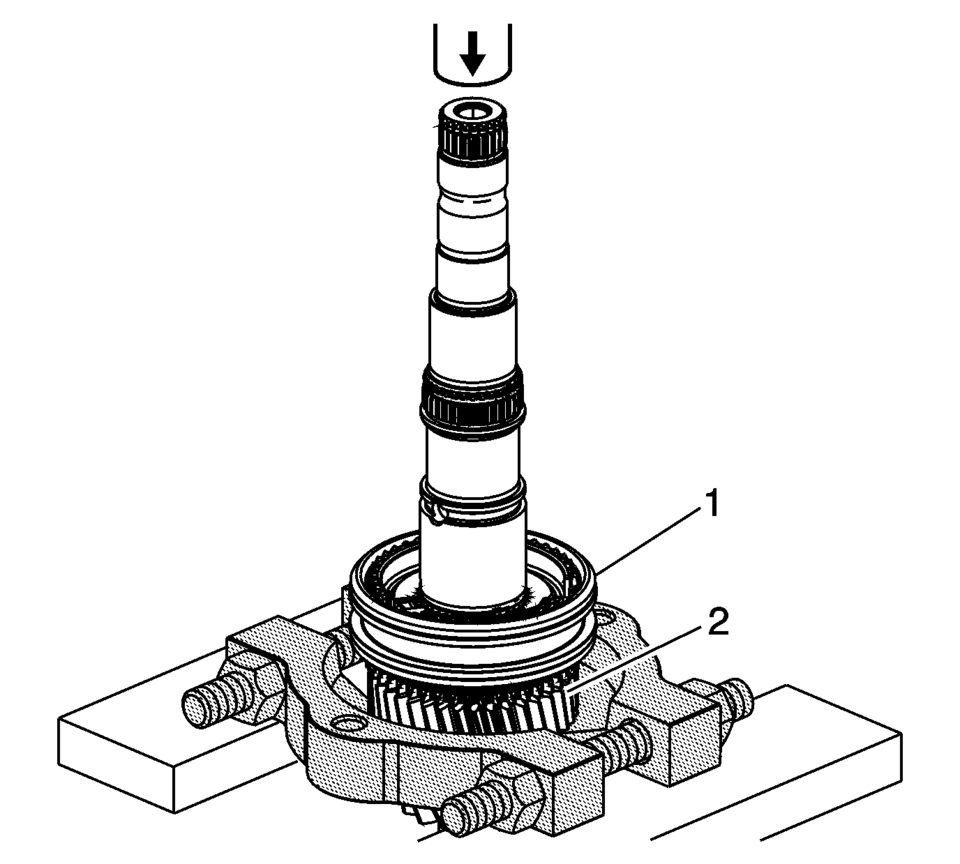
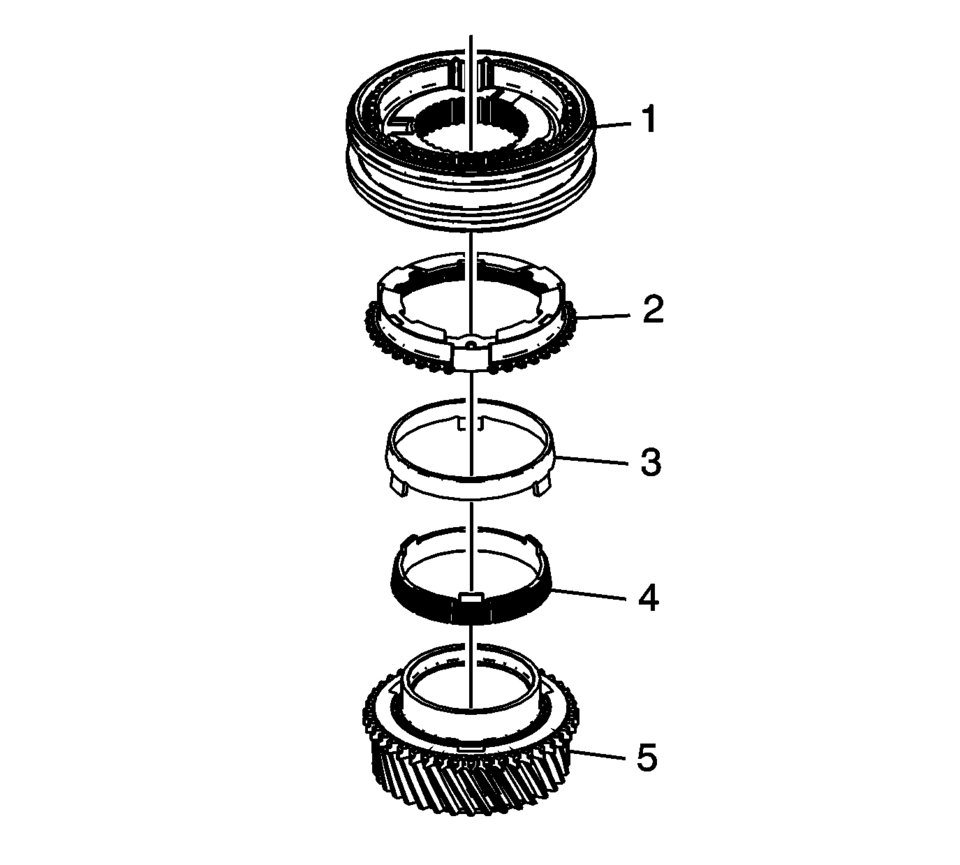
- 3rd/4th gear synchronizer assembly (1)
- 4th gear outer blocking ring (2)
- 4th gear intermediate blocking ring (3)
- 4th gear inner blocking ring (4)
- 4th gear assembly (5)
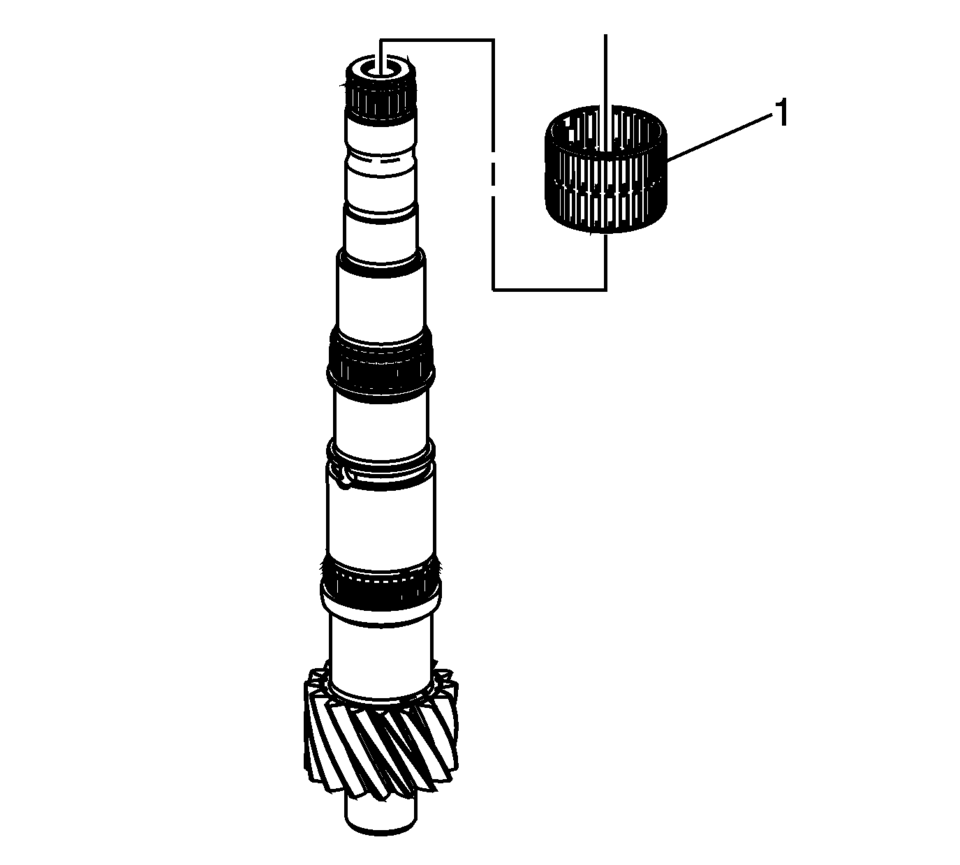
 Main Shaft Disassemble (Gen 1)
Main Shaft Disassemble (Gen 1)
Table 1:
1st Gear Removal
Table 2:
1st Gear Blocking Rings Removal
Table 3:
1st and 2nd Gear Synchronizer Hub Retaining Ring
Removal
Table 4:
1st ...
 Manual Transmission Shift Lever Cable Adjustment
Manual Transmission Shift Lever Cable Adjustment
Special Tools
DT-527-A Adjuster or 5mm drill bit
For equivalent regional tools, refer to Special Tools.
Note: Not using the specified tools may lead to shift system mis-adjustment.
...
Other materials:
Starting the Vehicle
1. Aim the RKE transmitter at the vehicle.
2. Press and release .
3. Immediately after completing Step 2, press and hold
for at least four seconds or until
the turn signal lamps flash.
When the engine starts, the parking lamps will turn on and remain on as long
as the engine is running. The ...
Intermediate Steering Shaft Replacement
Intermediate Steering Shaft Replacement
Callout
Component Name
Preliminary Procedure
Remove the steering column and the intermediate steering shaft as an
assembly. Refer to Steering Column Replacement.
1
...
Air Cleaner Inlet Duct Replacement
Removal Procedure
Remove the right front wheelhouse liner. Refer to Front Wheelhouse Liner
Replacement.
Remove the upper intake air duct plastic fastener (1).
Pull the lower portion of the intake air duct outward to release the
duct from the rub ...
0.0049
